How to Enhance your Photos Without Using Photoshop?
Photos are one of the most influential and trusted ways to communicate with people. They do not speak a word to the audience, but their visual beauty and precise capture of the subject's details and surroundings speak a lot about them.
The original images are often less engaging and exciting when working with photos due to their poor quality. Its resolution needs to be increased to have good clarity and look impressive with all the relevant details.
How to Upscale your Images Without using Photoshop?
Some professionals look to Photoshop to fine-tune the image and enhance its resolution. Doing so can be complex as one has to deal with numerous editing options that are difficult for an untrained user to understand. Getting it right instantly is challenging as one must devote time to using these options.
Suppose you are a beginner, professional, or developer expecting to process and improve the resolution of images quickly. Using Photoshop can be a costly and time-consuming option for everybody.
An AI-powered SaaS application is a feasible solution to such problems. Everybody can use the app as it has fewer, easy-to-execute steps that can increase the resolution of images from 200% to 400% in a single click. There is no manual work as AI technology automatically enhances low-resolution images into high-resolution ones in the quickest possible time.
Why go for an Upscale Image App?
These are some defining reasons why one should go for an upscale image app:
- It has a simple user interface (UI) that enables users to learn the system & use it efficiently.
- The light application can be easily uploaded on laptops, desktops, and iOS/Android devices.
- The Upscale image app can be used free of charge anywhere and anytime.
- Capture unique details of the image by boosting the image resolution.
- You don't need to browse the internet again in search of a trusted image upscale app
- It is a quick, fast, and efficient way to upscale an image
Stunning Features of an Upscale Image App – Upscale.media
Upscale.media is one of the fastest and simplest AI-powered image upscale applications. It can effortlessly upscale and enhance images, and it does not demand any technical skills to use. The output image is of fantastic quality when you use Upscale.media to convert your low-resolution images into high-resolution photos with a resolution of up to 4x.
1. Enhance image quality
You can boost the quality of your low-resolution images with the in-built artificial intelligence technology of the Upscale.media app. The powerful application balances the sharpness and softness of the image to maintain the natural elements while also improving its overall quality and resolution. This makes the enhanced image easier for visual interpretation and understanding of imagery.
2. Remove JPEG artifacts
Compression leads to JPEG artifacts when an image is saved in the.jpg format. Each time an image is stored in this format, it is compressed, and "superfluous" data is removed. Compression may result in blockiness, mosquito noise (around edges), and colour degradation.
Upscale media offers an advanced option to quickly remove JPEG artifacts from the image. The user can control the 'Enhance Quality' button, which enhances the appearance by eliminating artifacts, balancing sharpness and softness, and preserving its natural aspect.
3. Increase resolution upto 4X
Increase resolution can be increased in seconds using the powerful image upscale app – Upscale.media. A simple button can quickly increase an image's resolution from 2X to 4X. You have to select the 'Upscale to 2X or 4X option,' and your job is done without sacrificing quality and retaining natural image details.
Easy-to-Follow Steps for Using the Upscale.media App
Step 1: Laptop and desktop users can go to the Upscale.media website, while app users can download the app from the Google or iOS stores.
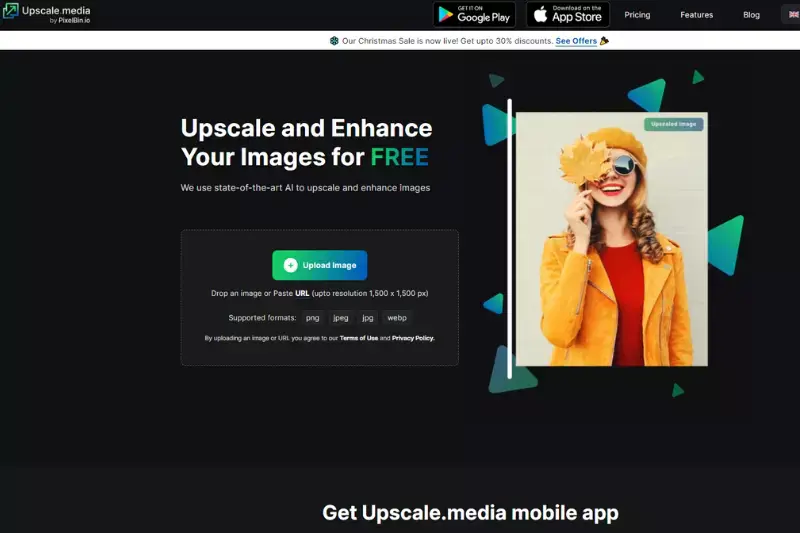
Step 2: Click the "Upload Image" option and upload the image for which upscaling needs to be done.
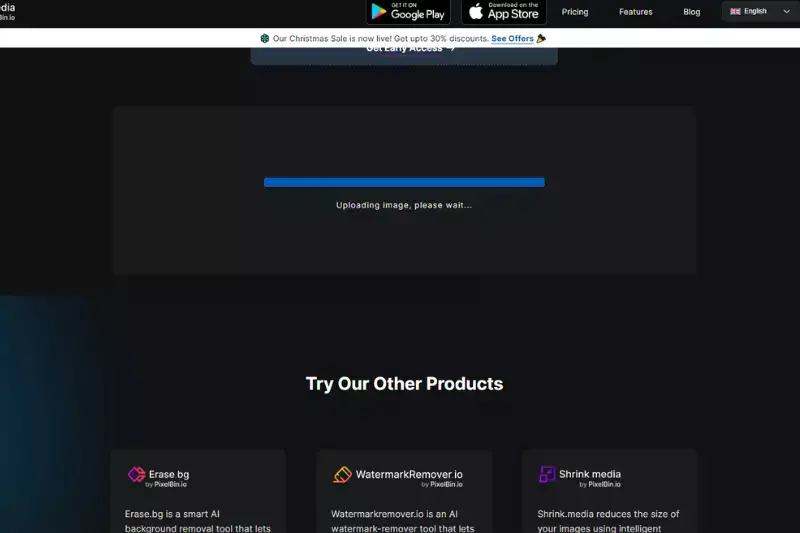
Step 3: The upscaled image displays "AI upscaling to 2X". Click "Download Image"
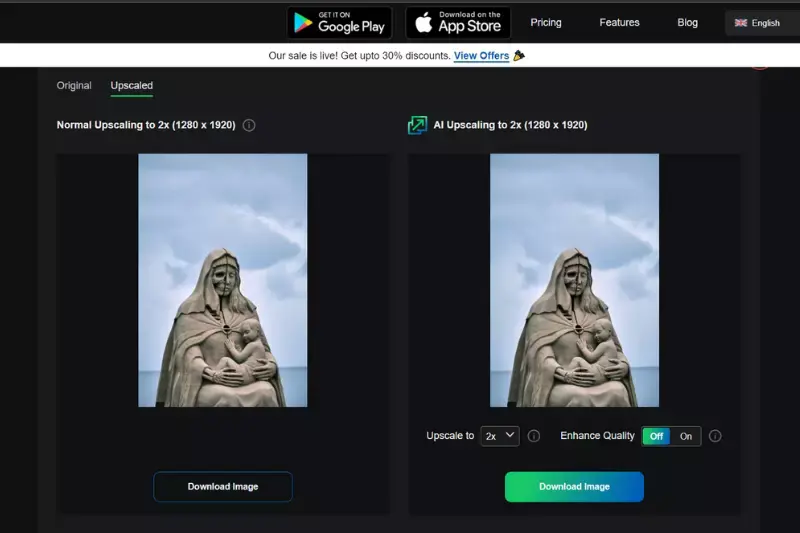
Step 4: If you want to increase the image resolution to 4X, click the "Upscale to 4X" button. Again, if you want to remove image artifacts, click the "Enhance Quality" ON/OFF button.
Step 5: Download the high-resolution image on your device.
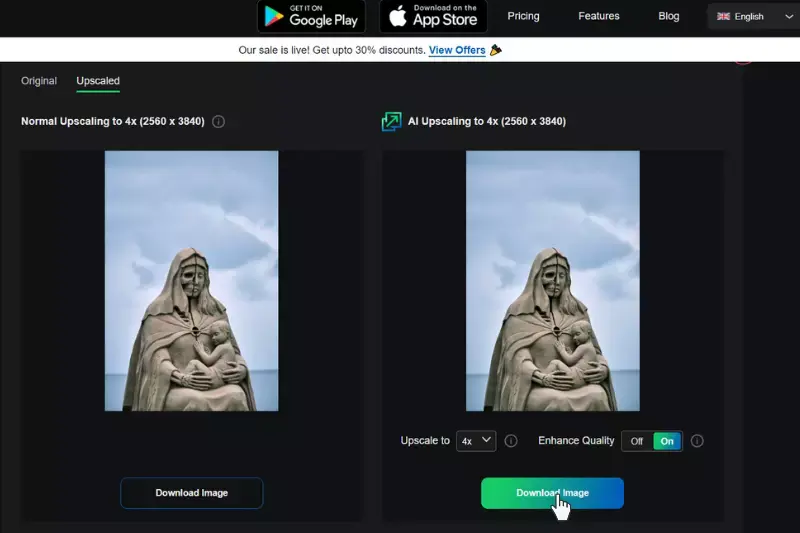
Summing Up
We have learned how to enhance your photos without using Photoshop. There are plenty of options in the market. Still, we have found Upscale.media to be one of the quickest, fastest, AI-powered image upscale apps with its simple UI and time-saving features that can be highly useful for projects and personal use.
FAQ's
How can I improve the quality of an image without Photoshop?
To improve the quality of an image without using Photoshop, you can utilize AI image upscaling tools like Upscale.media. By uploading the image to Upscale.media, the advanced AI algorithms will enhance the resolution and visual quality, resulting in a higher-quality image with improved details and sharpness without specialized software like Photoshop. It's a convenient and effective alternative for anyone using AI technology to enhance image quality.
How can I enhance a photo?
You can enhance a photo by adjusting various elements such as contrast, brightness, saturation, and sharpness. Additionally, you can apply filters, crop or straighten the image, and correct colour balance to improve the overall visual appeal and quality of the photo. Image editing software or apps like Photoshop, Lightroom, or online tools can help you easily make these enhancements and achieve the desired improvements in your photos.
Which app can enhance image quality?
Here's a list of 5 best image enhancer apps:
- Upscale.media
- Adobe Photoshop Express
- Snapseed
- Lightroom Mobile
- VSCO
Upscale.media stands out for its AI-powered image upscaling capabilities, allowing users to effectively enhance their images' resolution and visual quality.
How to enhance photos?
To enhance photos, use Upscale.media, an excellent AI image upscaler. By uploading your photos to Upscale.media, the advanced AI algorithms will enhance the resolution and visual quality, resulting in higher-quality images with improved details and sharpness, making it the best tool for photo enhancement.
Which app can enhance image quality?
Here's a list of 5 apps that can enhance image quality:
- Upscale.media
- Adobe Photoshop Express
- Snapseed
- Lightroom Mobile
- VSCO
Upscale.media is the top choice for enhancing image quality due to its AI-powered image upscaling capabilities, which can effectively improve images' resolution and visual quality, resulting in sharper and more refined results.
How can I enhance my photos for free?
To enhance your photos for free using Upscale.media, follow these easy steps:
Visit the Upscale.media website.
- Click the "+ Upload image" button to insert the photo you want to enhance.
- Customise the enhancement process by selecting the upscale factor and other settings if needed.
- Once the AI upscaling is completed, download the improved, higher-resolution photo to your device.
By following these steps, you can enhance your photos without any cost, using the advanced AI algorithms of Upscale.media for improved resolution and visual quality.