How to Upscale an Image to 1080p?
Looking to elevate your visuals to stunning clarity? If you've ever wondered how to upscale an image to 1080p effortlessly, you’re in the right place! Upscale.media is here to help you transform your ordinary photos into high-definition masterpieces with just a few clicks. Whether it’s a cherished memory or a crucial business graphic, our AI-driven tool ensures that every detail is sharpened and every color is enhanced, making your image to 1080p conversion a breeze.
In today’s digital world, having high-quality visuals is more important than ever. Upscaling your photo to 1080p can make a world of difference, providing crisp, vibrant images that stand out. With Upscale.media, you can achieve this effortlessly, thanks to our advanced technology designed for both individuals and businesses.
Our platform takes the complexity out of image enhancement, offering a seamless way to upscale to 1080p without compromising on quality. Ready to see the magic? Dive in and experience how easy it is to upgrade your images with Upscale.media. Your visuals will never be the same again!
Importance of Upscaling Images
Upscaling images is crucial for enhancing visual quality and maintaining clarity across different platforms. As digital media evolves, higher resolutions become the norm, making it essential to adapt images for various uses. Here’s why upscaling is important:
- Improved Clarity: Upscaling ensures that images retain their sharpness and detail when viewed on larger screens or high-definition displays. This is vital for both personal and professional use, where clarity impacts overall quality.
- Enhanced Visual Appeal: High-resolution images look more vibrant and appealing. Whether for marketing materials, social media, or websites, crisp visuals attract more attention and engage viewers more effectively.
- Consistency Across Devices: Upscaling helps maintain image quality across different devices and screen sizes. This consistency is crucial for creating a cohesive brand experience and ensuring that visuals appear professional everywhere.
- Preservation of Quality: As images are resized or adapted for different formats, upscaling helps prevent distortion or loss of quality, keeping visuals as close to the original as possible.
- Future-Proofing: With the increasing prevalence of high-definition displays and digital media, upscaled images are better suited for future technology and evolving standards. This preparation ensures that your visuals remain relevant and effective.
Why Do Images Degrade When They Are Enlarged?
Unlock the potential of your visuals by learning how to upscale an image to 1080p with Upscale.media. In today’s digital age, high-definition clarity is essential for making a lasting impression, whether for personal photos or professional graphics. Upscale.media’s advanced AI technology allows you to enhance your images effortlessly, transforming them into stunning 1080p quality.
With just a few clicks, you can achieve sharp, vibrant images that stand out on any device. Discover the ease and effectiveness of upscaling with Upscale.media, and elevate your visuals to a new level of excellence.
- Pixelation: Digital images are composed of tiny squares called pixels. When an image is enlarged beyond its original resolution, these pixels become more visible, leading to a blocky or blurry appearance. The software stretches the pixels to fill the larger space, resulting in a loss of sharpness and detail.
- Loss of Detail: Original image details are limited by their initial resolution. Enlarging the image doesn't add new information; instead, it spreads the existing information over a larger area, causing a decrease in detail and clarity.
- Interpolation Issues: When enlarging an image, software algorithms use interpolation to estimate and create new pixel values. Common interpolation methods, like bilinear or bicubic, attempt to smooth the image but can introduce artefacts and blur, further degrading quality.
- Compression Artifacts: Many digital images are compressed to reduce file size, often using lossy compression methods like JPEG. Enlarging a compressed image can amplify these artefacts, such as blurring and blockiness, leading to noticeable degradation.
- Noise Amplification: Digital images often contain some level of noise—random variations in brightness or colour. When an image is enlarged, this noise becomes more apparent, further reducing the overall quality and clarity.
By understanding these factors, you can better appreciate the importance of using tools like Upscale.media to upscale images to 1080p while maintaining high quality.
Can I Enhance the Resolution by Resizing a Small Photo?
Resizing a small photo to enhance its resolution is a common practice, but it has limitations. When you simply enlarge a small photo, you're increasing the size of each pixel, which often results in pixelation and a loss of detail. This is because the original image lacks the necessary information to fill the larger space with clarity.
However, using advanced tools like Upscale.media can significantly improve this process. Our AI-powered technology goes beyond basic resizing by analysing and adding details to the image, effectively enhancing its resolution. This method helps maintain sharpness and clarity, making it possible to upscale small photos to higher resolutions like 1080p without losing quality.
How to Upscale An Image to 1080p?
Unlock the potential of your visuals with Upscale.media, the ultimate tool for enhancing and upscaling images. Whether you need to convert a small picture to 1080p or improve the quality of various image formats like PNG, JPEG, JPG, WEBP, or HEIC, Upscale.media offers a seamless solution.
Leveraging advanced AI technology, this tool intelligently analyses and enhances details, transforming your photos into stunning, high-definition masterpieces. With Upscale.media, you can easily upload your images and watch them evolve into sharp, vibrant 1080p quality. Experience the ease and efficiency of professional-grade image enhancement with Upscale.media.
Step 1 - You can simply download the Upscale.media app from the Google Play store or App store for your android/iOS. You can also access its official website by searching “Upscale.media” in your browser.
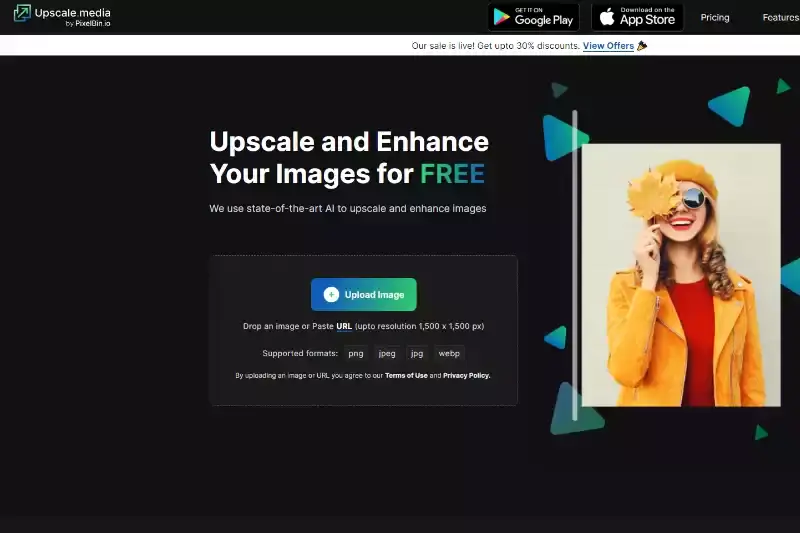
Step 2 - You need to click on the “+ Upload Image” button to upload the image that you want to upscale up to 1080 pixels. Or you can also paste the image address if you have one by clicking on the “URL” button.
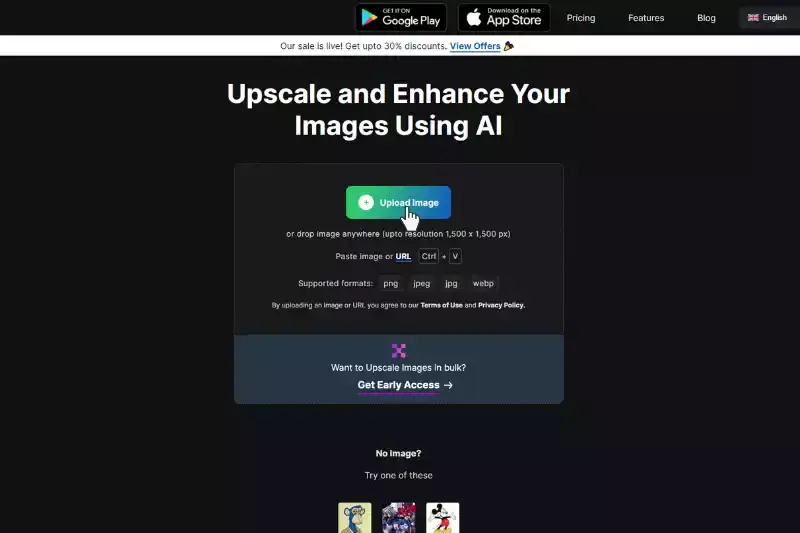
Step 3 - After pasting the address or uploading the image, submit the image. The AI algorithms will start processing the image. You only wait for two to three seconds.
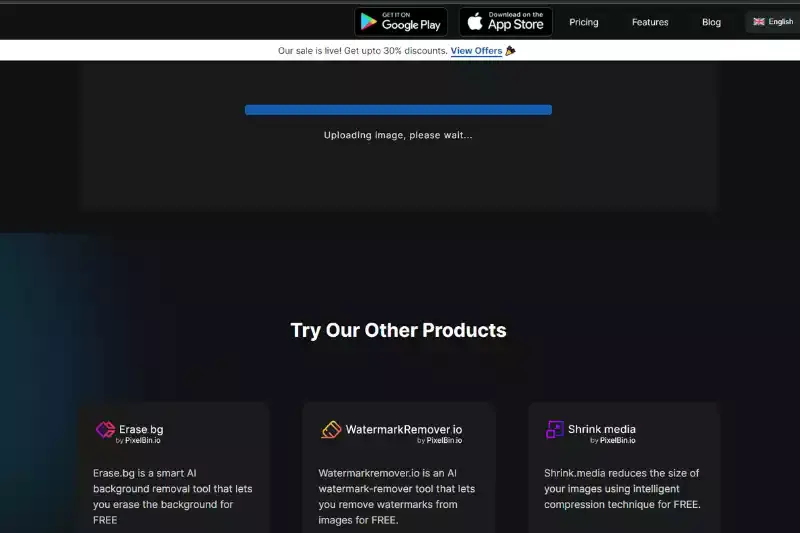
Step 4 - The processed image will be upscaled by default to 2X, but you can increase the resolution to 4x. When the processing is over, the app provides you with two versions of the processed image: Normal Upscaling up to 4X and AI Upscaling to 4X.
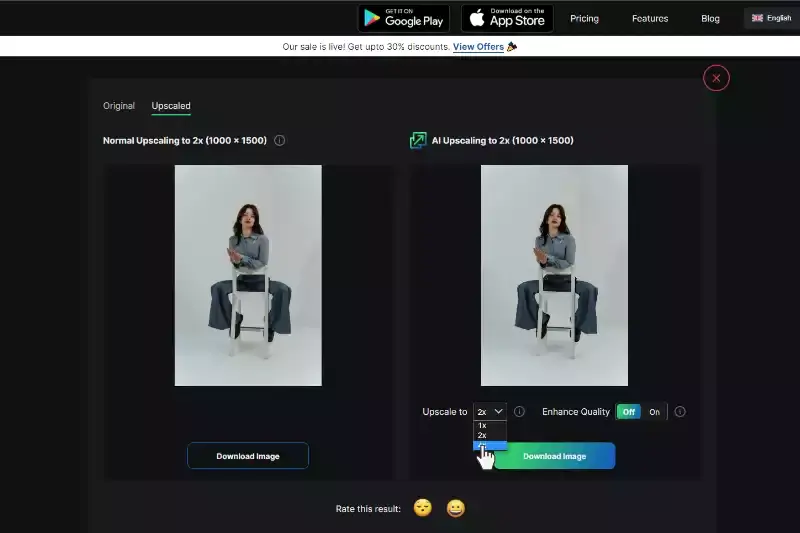
Step 5 - Also, you can adjust the Enhance Quality button depending on your requirements regarding clearing artifacts, sharpness, smoothness and protecting the natural quality of the image, etc.
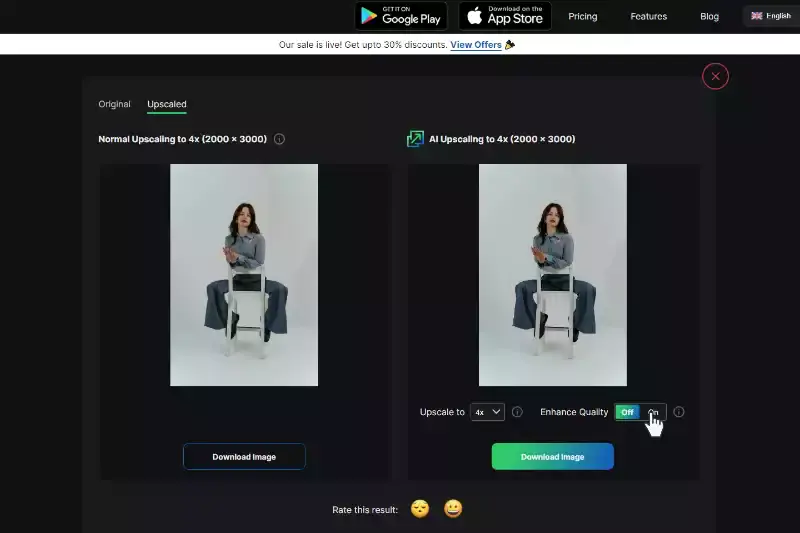
Step 6 - You can now click the “Download Image” button.
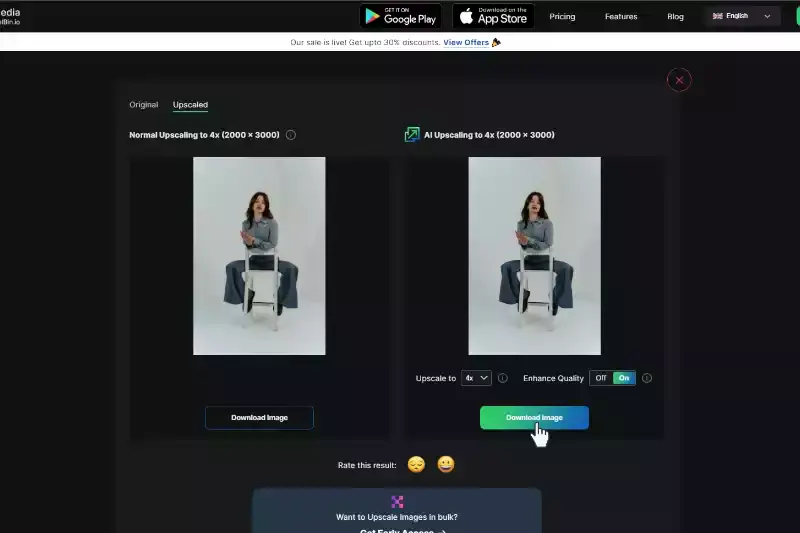
Benefits of High-Definition Images
Elevate your visuals with ease by learning how to upscale an image to 1080p. Whether you're enhancing personal photos or professional graphics, achieving high-definition clarity is crucial in today's digital world. Upscale.media provides a seamless solution to transform your images into stunning 1080p quality with just a few clicks.
Our advanced AI technology ensures that every detail is sharp and vibrant, making your images stand out. Ready to see the difference? Discover how easy it is to upscale to 1080p and experience the superior quality that Upscale.media offers. Your images will never look the same again!
- Enhanced Detail and Clarity: High-definition images capture fine details with precision, providing sharp and clear visuals that stand out. This is crucial for professional photography, design, and any context where image quality matters.
- Improved Aesthetics: HD images are visually appealing, with vibrant colours and crisp lines that attract and engage viewers. This enhances the overall aesthetic quality, making content more compelling and enjoyable to look at.
- Professional Appearance: Using high-definition images reflects professionalism and attention to detail. Whether for business presentations, marketing materials, or websites, HD visuals convey a sense of quality and credibility.
- Better User Experience: High-quality images enhance user experience by providing clear and attractive visuals. This is especially important for e-commerce, where product images can significantly impact purchasing decisions.
- Versatility Across Platforms: HD images maintain their quality across different devices and screen sizes, from smartphones to large monitors. This versatility ensures that your visuals look great in any context.
- Enhanced Branding: Consistently using high-definition images strengthens brand perception and identity. It demonstrates a commitment to quality, helping to build trust and recognition with your audience.
Utilize AI to Resize Pictures Without Compromising Quality
To resize pictures without compromising quality, leveraging AI technology is essential. AI-powered tools, like Upscale.media, use sophisticated algorithms to analyse and enhance images beyond simple pixel stretching. Here's how AI achieves superior results:
- Detail Preservation: AI algorithms intelligently assess the existing details in your image and reconstruct missing elements as they enlarge the picture. This process maintains sharpness and clarity, unlike traditional resizing methods that can result in blurry or pixelated visuals.
- Smart Enhancement: AI tools detect and correct imperfections, such as noise and compression artefacts, during the resizing process. This ensures that the enlarged image remains high-quality and visually appealing.
- Adaptive Resolution Adjustment: AI adjusts the image resolution dynamically, adding pixels in a way that enhances detail and sharpness. This results in a higher-definition picture that looks natural and refined.
- Seamless Integration: Tools like Upscale.media offer a user-friendly interface where you can easily upload and upscale images to your desired resolution. The AI handles the complex calculations, delivering high-quality results effortlessly.
By using AI to resize your pictures, you achieve high-definition results with minimal effort, ensuring that your images retain their professional quality.
10 Top Tools For Upscaling an Image to 1080p
In the quest for high-quality visuals, upscaling an image to 1080p is essential for achieving sharp, vibrant results. Whether you’re a photographer, business owner, or casual user, tools designed for this purpose can significantly enhance your images. Upscaling to 1080p increases resolution and detail, ensuring that every photo or picture looks professional and clear.
Advanced AI technology in these tools makes it easy to improve image quality effortlessly, preserving and even enhancing visual detail. By choosing the right tool, you can ensure your images stand out with stunning clarity and definition.
1. Upscale.media
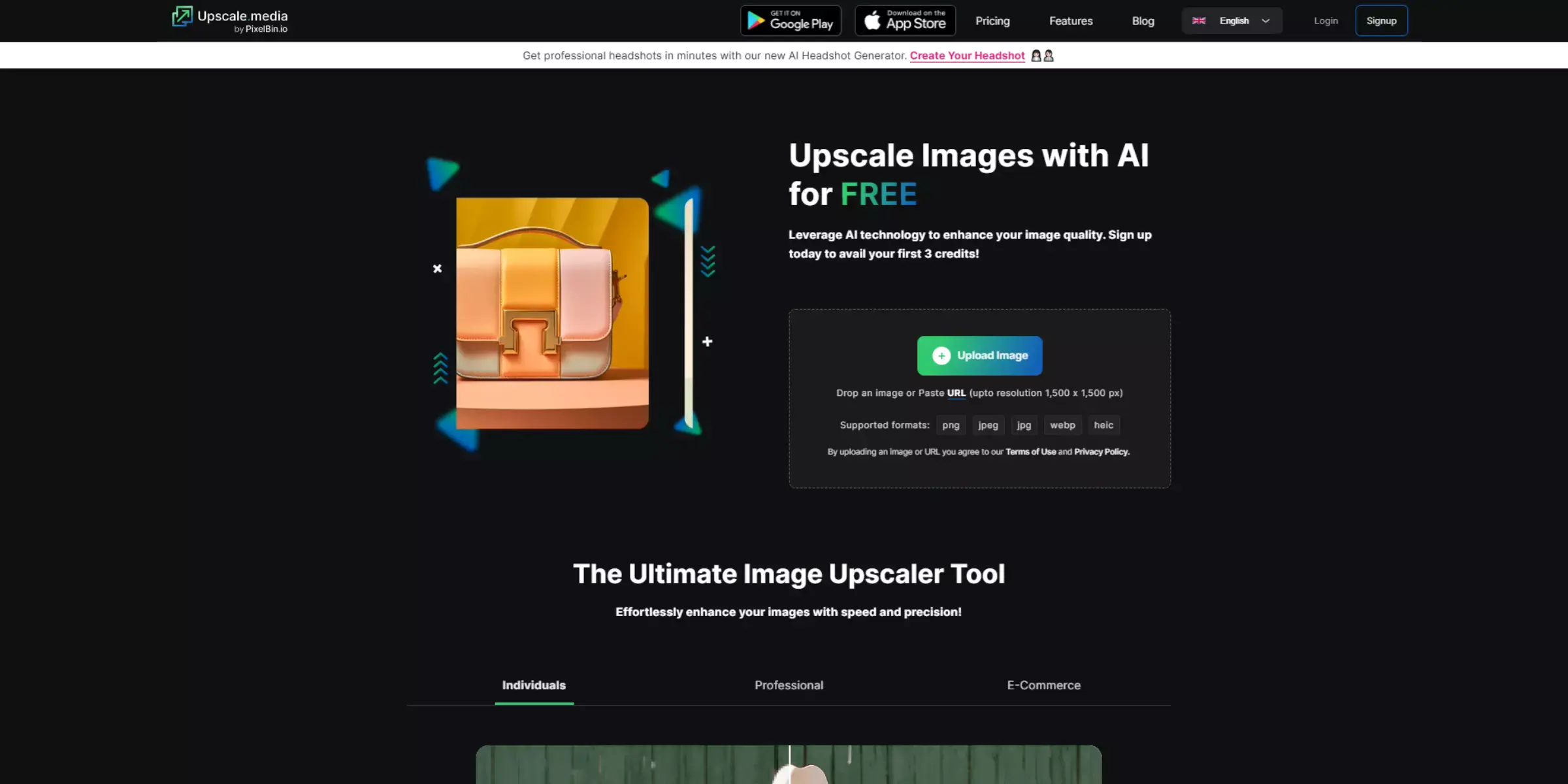
Upscale.media is your ultimate solution for enhancing image quality by upscaling to 1080p with ease and precision. Whether you're looking to improve personal photos, professional images, or marketing visuals, Upscale.media utilises advanced AI technology to transform your images into high-definition masterpieces.
By upscaling to 1080p, you ensure that every detail is preserved and enhanced, resulting in crisp, clear visuals that stand out. With its user-friendly interface and powerful algorithms, Upscale.media makes it simple to elevate your images to the highest standard, ensuring they look sharp and vibrant across all platforms.
Features
- Advanced AI algorithms for precise image enhancement
- Seamless upscaling to 1080p with maintained clarity
- Support for multiple image formats, including PNG, JPEG, and HEIC
- User-friendly interface for easy image processing
- High-speed processing for quick results
2. Adobe Photoshop
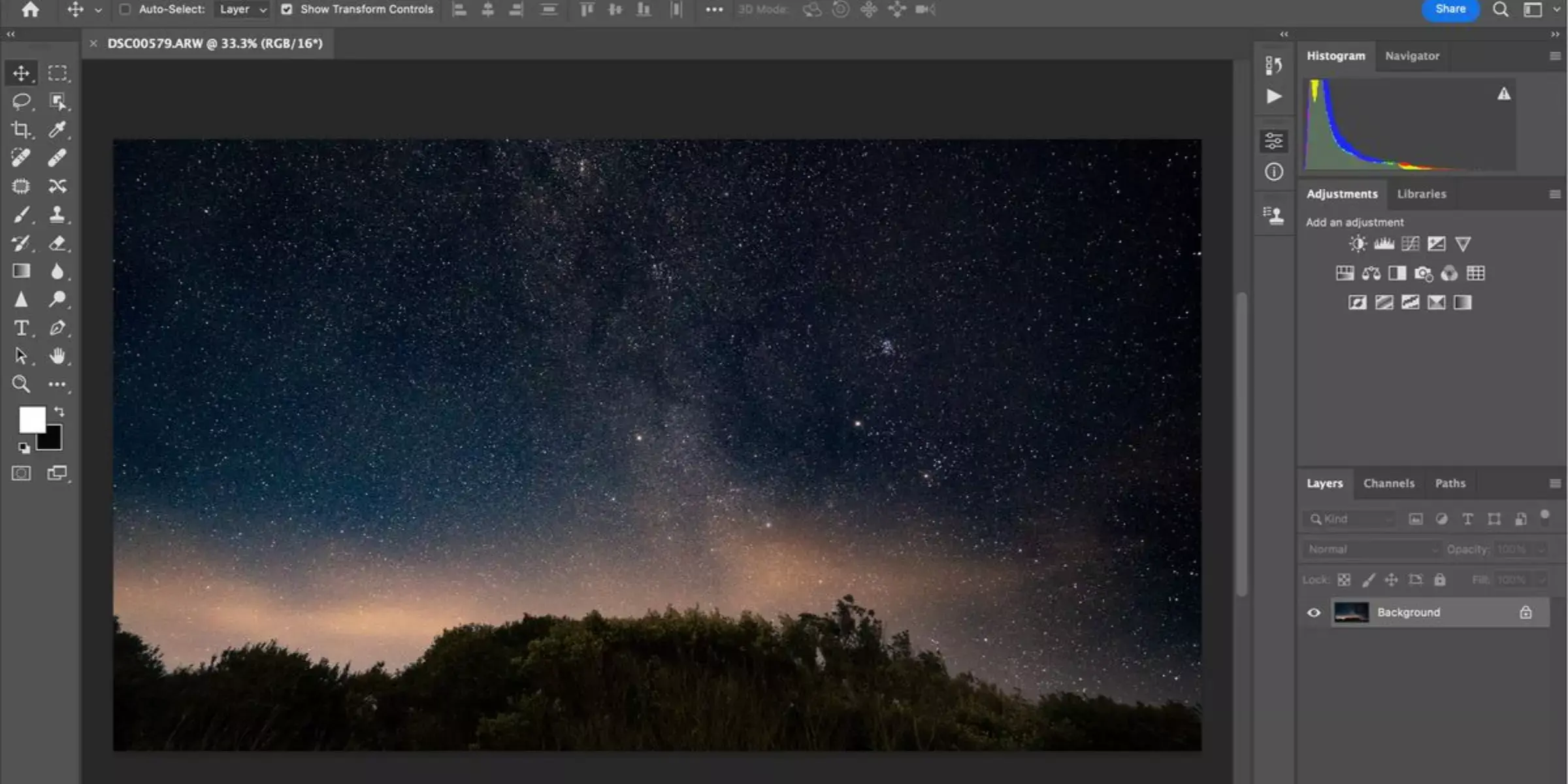
Adobe Photoshop is a powerful tool for upscaling photos to 1080p, offering advanced features for enhancing image quality. By using Photoshop’s “Preserve Details 2.0” option, you can enlarge your images with remarkable clarity and detail, making them suitable for high-resolution displays or prints. This feature intelligently analyses your photo to maintain sharpness and reduce noise, ensuring a professional finish.
Photoshop’s robust editing capabilities also allow you to fine-tune your image post-upscale, providing additional control over the final result. Whether you’re a professional or a hobbyist, Photoshop makes it easy to achieve high-quality, 1080p images effortlessly.
Features
- Preserve Details 2.0 for high-quality upscaling
- Advanced sharpening tools for enhanced clarity
- Support for various image formats
- Comprehensive editing features for fine-tuning
- Customisable upscaling options for precise control
3. Topaz Gigapixel AI
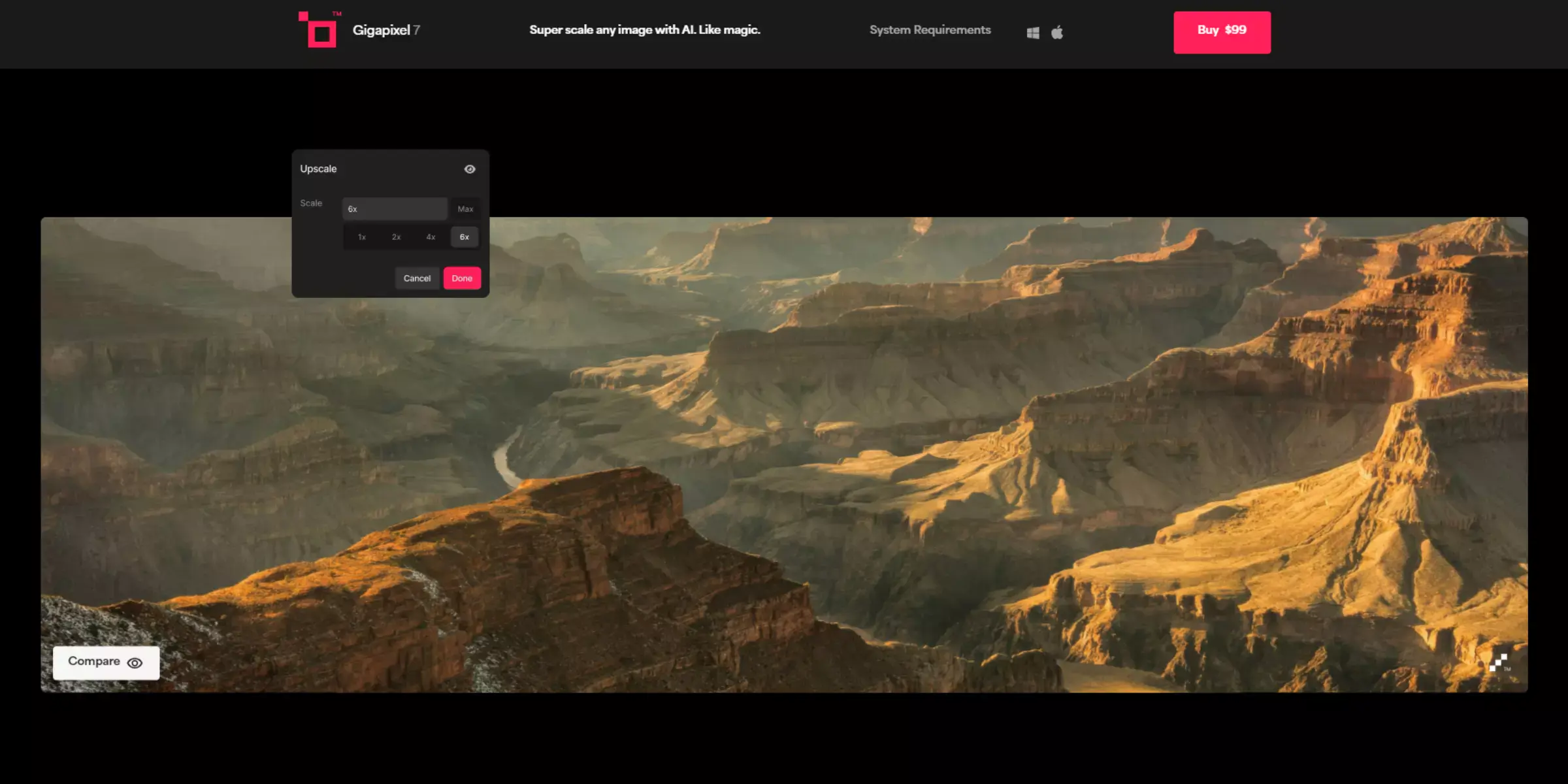
Topaz Gigapixel AI is a leading tool for upscaling images to 1080p with exceptional precision. Utilising advanced artificial intelligence, it intelligently enhances image resolution while preserving intricate details and textures. The tool’s AI-driven algorithms effectively reduce noise and artefacts, ensuring high-definition results that are both sharp and clear.
Gigapixel AI offers a user-friendly interface and multiple upscaling settings, allowing for customised enhancement based on your needs. Whether for professional photography or personal projects, Topaz Gigapixel AI provides a reliable solution to elevate your images to stunning 1080p quality effortlessly.
Features
- AI-driven algorithms for detailed image enhancement
- Effective noise reduction and artefact removal
- Multiple upscaling settings for customised results
- User-friendly interface for easy navigation
- High-resolution output with preserved textures
4. Let’s Enhance

Let’s Enhance is a powerful online tool for upscaling pictures to 1080p effortlessly. Utilising advanced AI technology, it enhances image resolution while maintaining sharpness and detail. The platform offers a straightforward interface, allowing users to upload and process their photos with ease. Let’s Enhance also provides automated enhancements that improve colour, texture, and overall quality, making it ideal for both professional and personal use.
With its ability to upscale pictures to high-definition, this tool ensures your visuals look vibrant and clear, making it an excellent choice for improving the quality of your images quickly and efficiently.
Features
- AI-powered technology for high-quality upscaling
- Simple, user-friendly interface for easy image processing
- Automated enhancements for improved color and texture
- Support for various image formats
- High-definition output with preserved details
5. Waifu2x
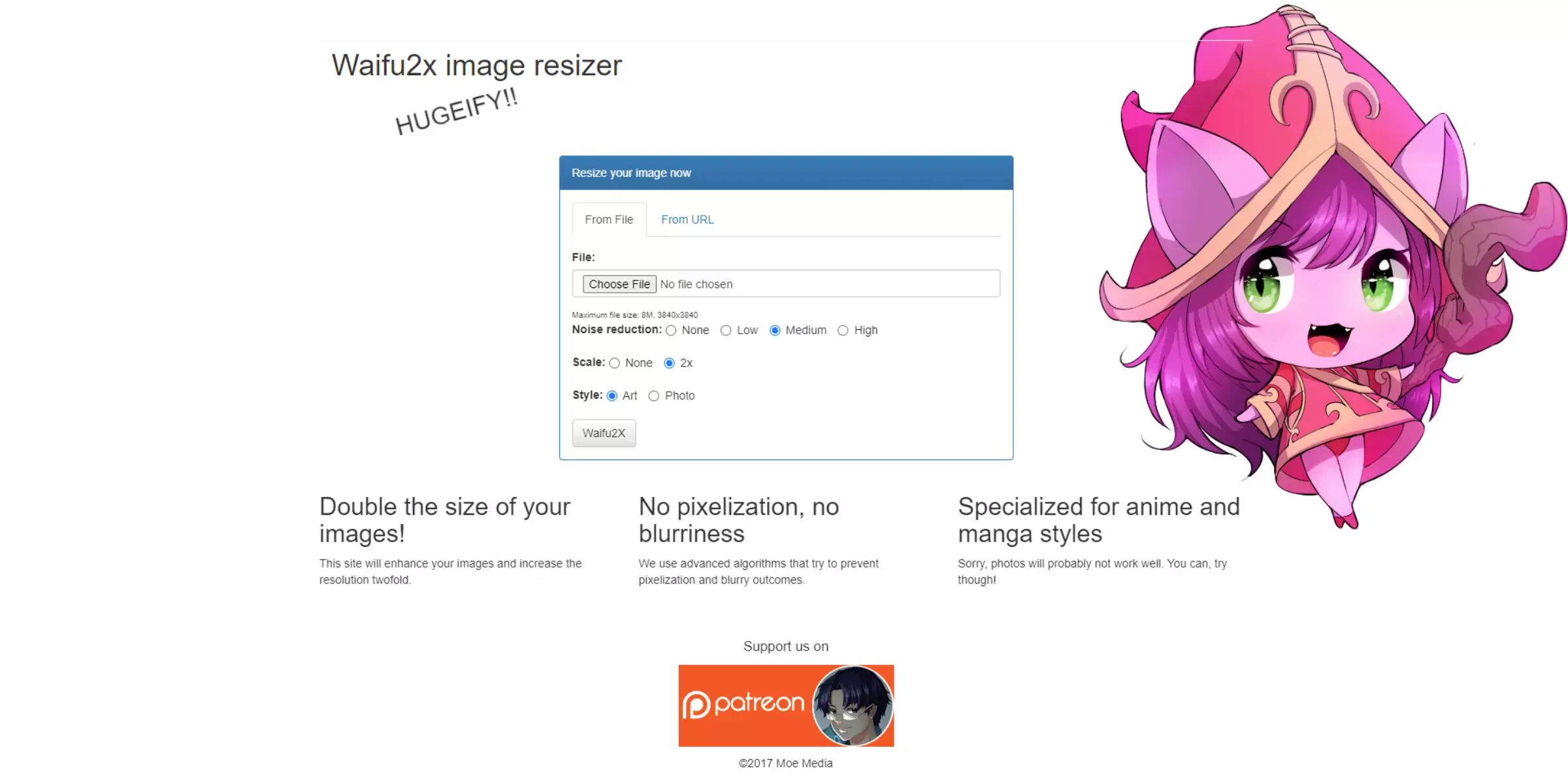
Waifu2x is an effective online tool for upscaling images to 1080p, using advanced neural networks to enhance photo quality. Originally designed for anime-style images, it now supports a wide range of photo types. Waifu2x minimises noise and blurriness while increasing resolution, making it ideal for creating sharp, high-definition visuals.
The tool is user-friendly, allowing for quick and easy upscaling with minimal input. With its ability to upscale images to 1080p while preserving important details, Waifu2x is a valuable resource for both personal and professional image enhancement needs.
Features
- Advanced neural network for precise image upscaling
- Noise reduction and blur minimisation
- User-friendly interface for easy use
- Support for various image types beyond anime
- High-definition output with preserved details
6. AI Image Enlarger

AI Image Enlarger is a robust tool for upscaling images to 1080p, leveraging sophisticated AI technology to enhance photo quality. This tool ensures that your images maintain clarity and sharpness even as they are enlarged. AI Image Enlarger automatically processes your photos to improve details and reduce noise, resulting in vibrant, high-resolution visuals.
Its intuitive interface makes it easy for users to upload and upscale images with minimal effort. Whether for personal use or professional projects, AI Image Enlarger provides a reliable solution for achieving high-definition images that look crisp and well-defined.
Features
- AI-powered technology for high-quality upscaling
- Maintains clarity and sharpness in enlarged images
- Automatic noise reduction and detail enhancement
- Easy-to-use interface for quick processing
- High-definition output suitable for various uses
7. Fotor
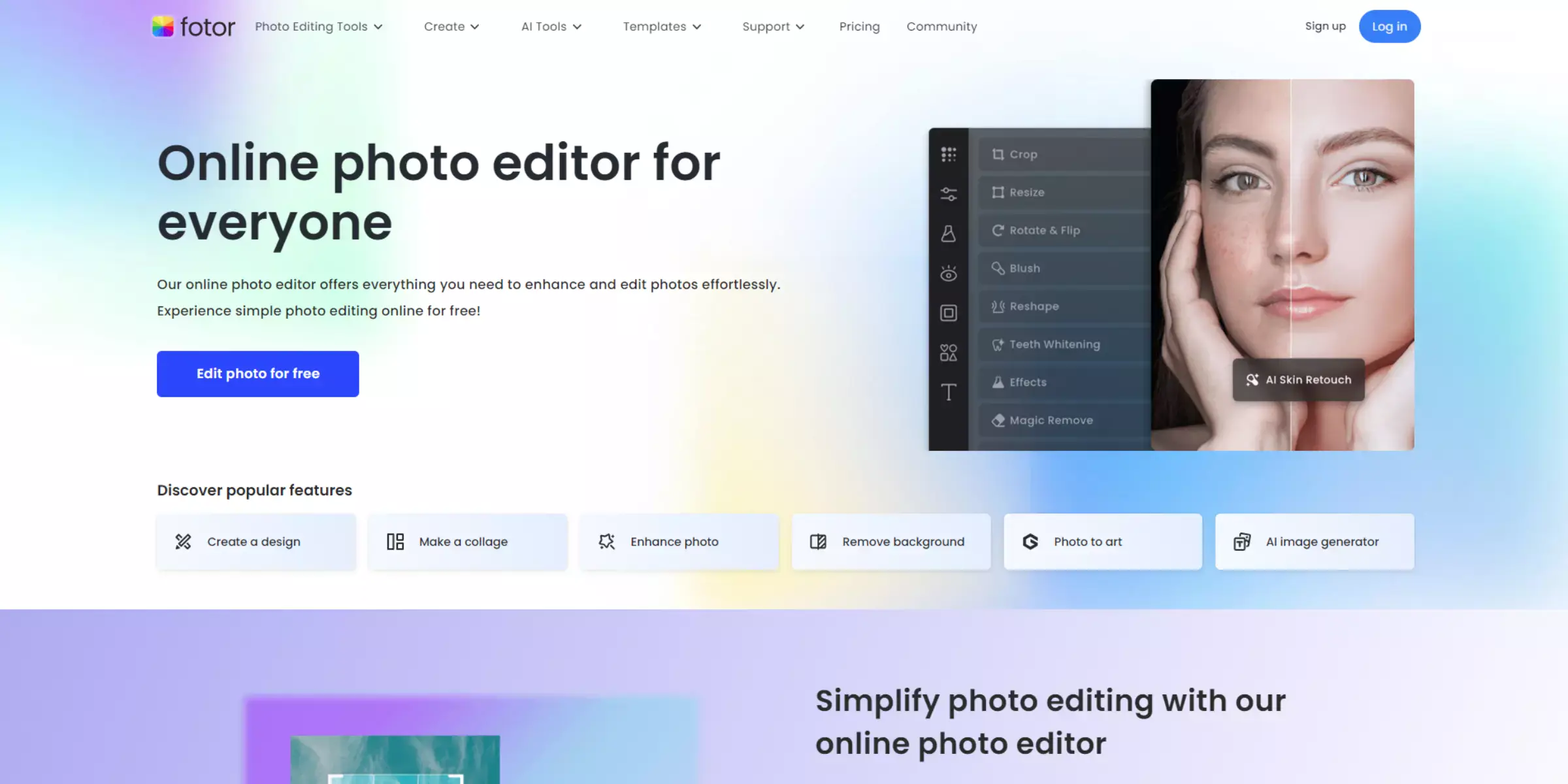
Fotor is a versatile online tool designed to upscale images to 1080p with ease. Leveraging advanced algorithms, Fotor enhances your photos by increasing resolution while preserving essential details and clarity. Its user-friendly interface allows for straightforward image uploading and processing, making it accessible for both beginners and professionals.
Fotor also offers additional editing features, such as colour correction and sharpening, to further refine your images. Whether you’re improving personal snapshots or preparing visuals for professional use, Fotor ensures that your images achieve high-definition quality with minimal effort and maximum impact.
Features
- Advanced algorithms for high-quality upscaling
- User-friendly interface for easy image processing
- Additional editing features like colour correction and sharpening
- Supports a variety of image formats
- High-definition output with preserved details
8. Vance AI Image Enlarger
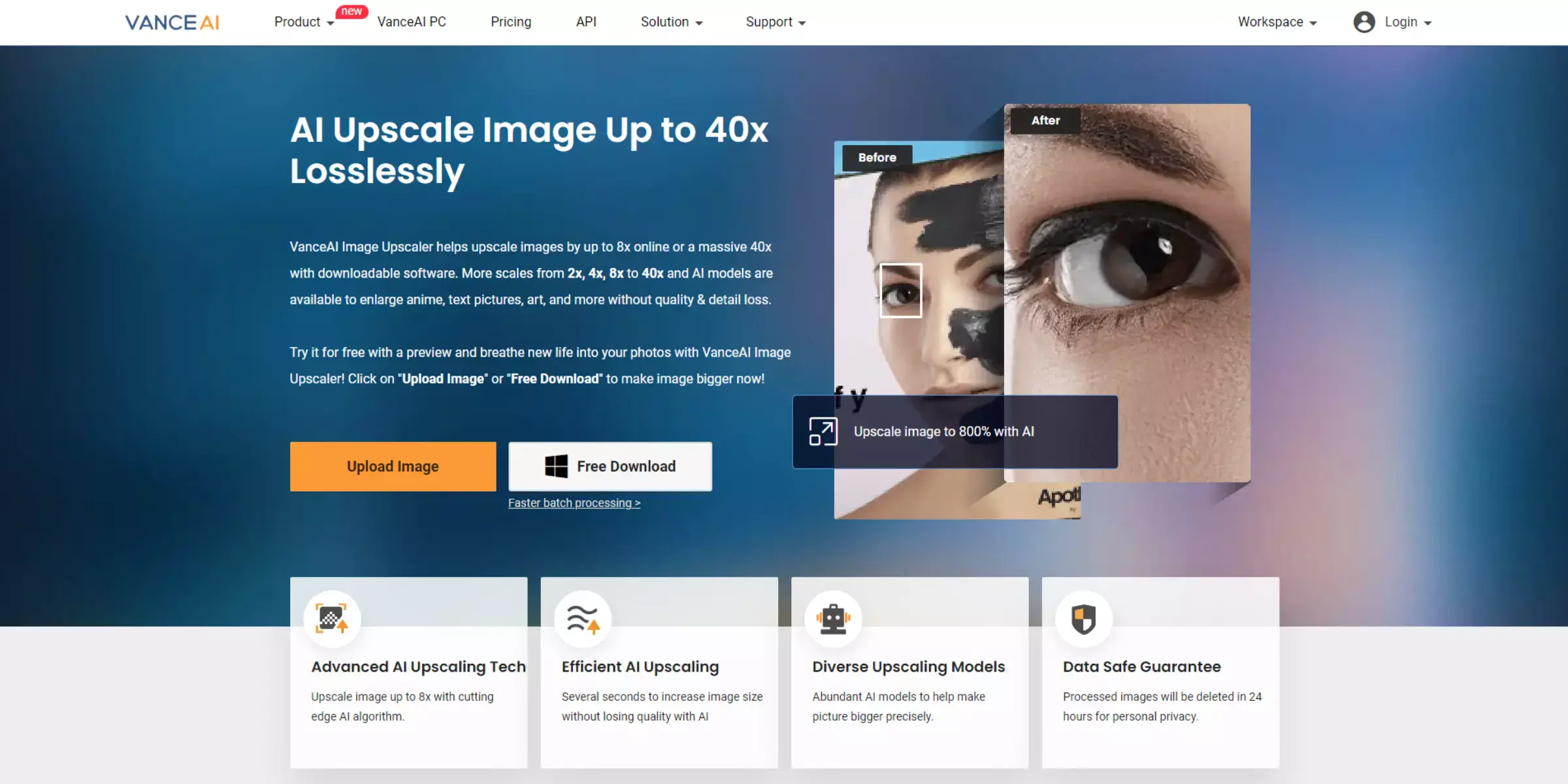
Vance AI Image Enlarger is an advanced tool designed to upscale photos to 1080p with exceptional precision. Utilising deep learning algorithms enhances image resolution while preserving fine details and reducing noise. The tool is intuitive and easy to use, allowing users to upload their photos and achieve high-definition results effortlessly.
Vance AI Image Enlarger provides customisable settings for optimal enhancement based on specific needs. Whether for personal projects or professional use, this tool ensures your images are clear, vibrant, and well-defined, making it a valuable asset for anyone looking to improve photo quality.
Features
- Deep learning algorithms for precise image enhancement
- Effective noise reduction and detail preservation
- Intuitive and user-friendly interface
- Customisable settings for tailored upscaling
- High-definition output suitable for various uses
9. Enhance.Pho.to
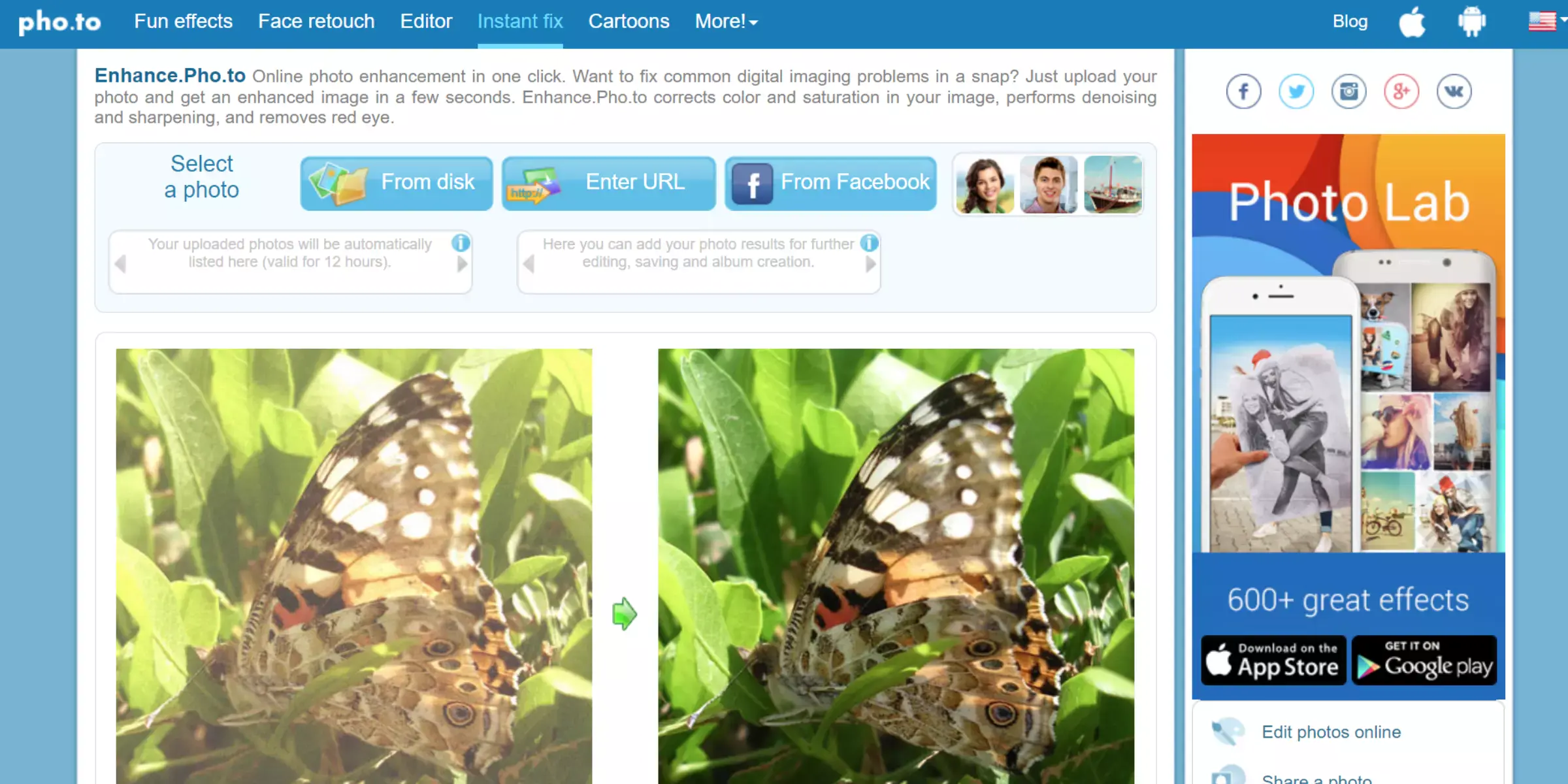
Enhance.Pho.to is an efficient online tool for upscaling images to 1080p, offering quick and effective enhancement. This tool utilises advanced algorithms to improve image resolution while maintaining clarity and detail. Enhance.Pho.to is designed for ease of use, allowing users to upload their photos and achieve high-definition results with just a few clicks.
It also provides additional features like automatic colour correction and sharpness adjustments to enhance image quality further. Whether for personal or professional needs, Enhance.Pho.to ensure that your images are crisp, clear, and ready for any application, making high-quality visuals accessible and effortless.
Features
- Advanced algorithms for high-quality upscaling
- Automatic color correction and sharpness adjustments
- User-friendly interface for easy processing
- Supports a range of image formats
- High-definition output with maintained clarity
10. Pic Resize
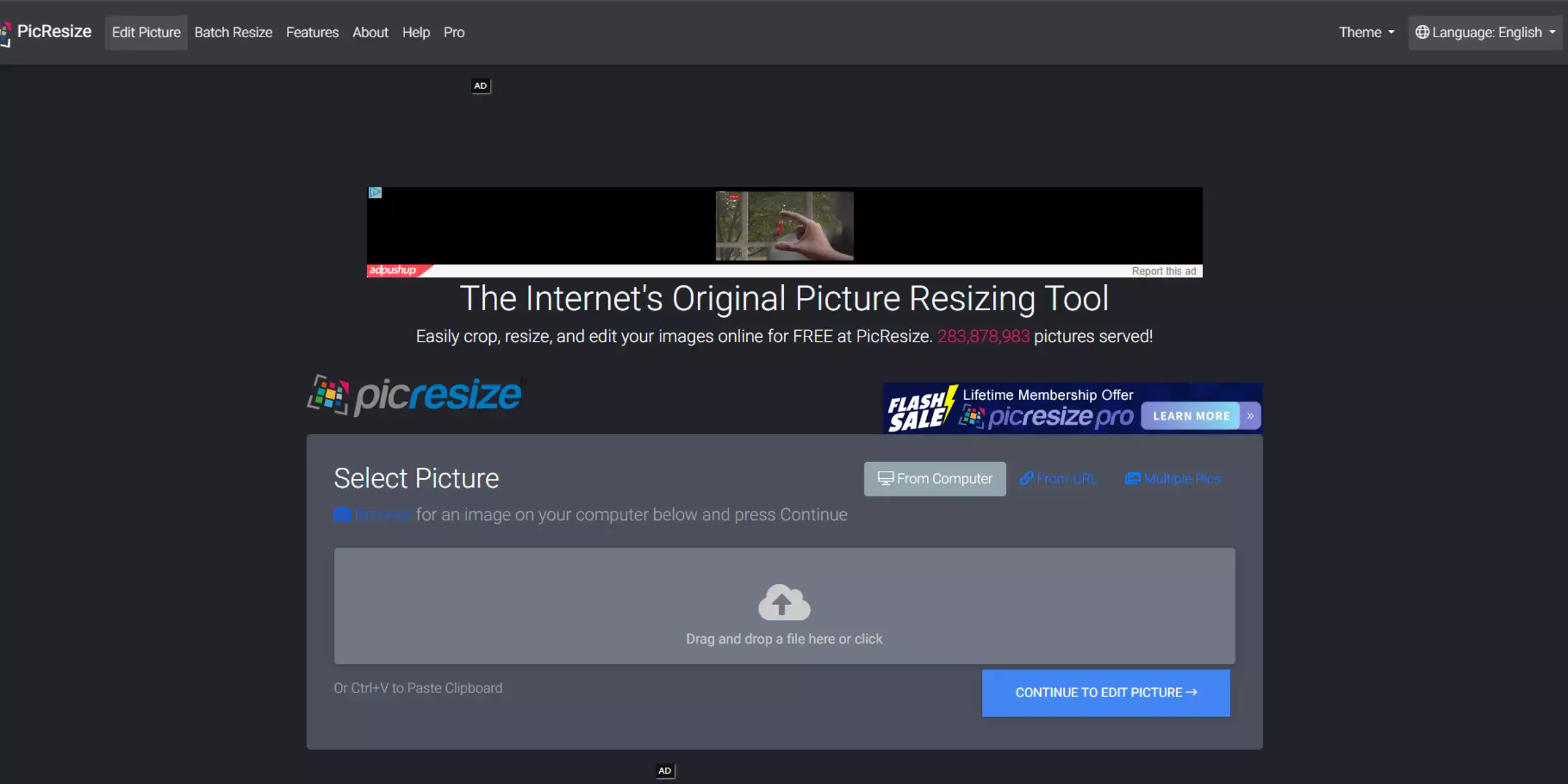
Pic Resize is a convenient online tool for upscaling pictures to 1080p, designed to make image enhancement simple and efficient. This tool allows users to quickly upload and resize their photos while preserving essential details and clarity. With a straightforward interface, Pic Resize offers easy-to-use features that let you adjust image dimensions and quality settings effortlessly.
It supports various image formats, ensuring flexibility for different types of projects. Whether you need to enhance personal snapshots or professional visuals, Pic Resize delivers high-definition results, making it a valuable tool for achieving clear and vibrant images.
Features
- Simple online tool for quick upscaling
- Preserves image details and clarity
- Easy-to-use interface for straightforward processing
- Supports various image formats
- High-definition output for enhanced visuals
Why Use Upscale.media to Upscale An Image to 1080p?
Upscale.media is your go-to solution for upscaling images to 1080p with exceptional quality and ease. Here’s why you should choose Upscale.media:
- Advanced AI Technology: Our cutting-edge AI algorithms intelligently enhance image details, ensuring a crisp and clear 1080p resolution without pixelation or loss of quality. This technology reconstructs missing details and sharpens images effectively.
- User-Friendly Interface: Upscale.media offers an intuitive platform that simplifies the upscaling process. With just a few clicks, you can transform your images into high-definition, making them accessible for both beginners and professionals.
- Wide Format Support: Whether your images are in PNG, JPEG, JPG, WEBP, or HEIC formats, Upscale.media handles them all. This versatility ensures that you can upscale any picture to 1080p without compatibility issues.
- High-Quality Results: Our tool provides consistent and professional-grade results, making it ideal for personal photos, business materials, and creative projects. Enjoy vibrant, detailed images that stand out on any display.
- Free Credits for New Users: Get started with Upscale.media and enhance your first images for free. Experience the benefits of high-definition upscaling without any initial investment.
Choose Upscale.media to ensure your images achieve stunning 1080p quality effortlessly.
Who Can Use Upscale.media? Find Its Use Cases
Upscale.media is a versatile AI-powered image enhancement tool that caters to a wide range of users and industries. Its capabilities make it an invaluable asset for anyone seeking to improve and upscale their images. Here’s a detailed look at who can benefit from using Upscale.media and the various use cases:
1. Photographers
Use Case: Professional and amateur photographers can use Upscale.media to enhance their photos, especially when working with low-resolution images or those requiring enlargement. The tool allows for precise upscaling to 1080p or higher resolutions, maintaining image quality and detail. This is particularly useful for creating high-quality prints or enlarging photos for exhibitions.
2. E-Commerce Businesses
Use Case: E-commerce businesses can use Upscale.media to improve product images for their online stores. High-quality, detailed product photos are crucial for attracting customers and driving sales. By upscaling images to high definition, businesses can showcase products more effectively, providing a clearer view for potential buyers and enhancing the overall shopping experience.
3. Graphic Designers
Use Case: Graphic designers often work with images that need to be resized or enhanced for various projects, such as advertisements, social media posts, and marketing materials. Upscale.media helps designers upscale images without losing quality, ensuring that their designs look sharp and professional across different media formats.
4. Marketing and Advertising Agencies
Use Case: Marketing and advertising agencies can leverage Upscale.media to enhance promotional materials, including banners, flyers, and digital ads. High-resolution images are essential for creating visually compelling marketing campaigns. The tool ensures that all visual assets meet high-quality standards, enhancing brand image and engagement.
5. Social Media Influencers
Use Case: Social media influencers can use Upscale.media to improve the quality of their photos and videos. High-definition images attract more attention and engagement on platforms like Instagram, Facebook, and Twitter. By upscaling their visuals, influencers can maintain a professional look and appeal to their audience more effectively.
6. Web Designers
Use Case: Web designers can use Upscale.media to enhance images for websites, ensuring they are high-quality and visually appealing. Clear, crisp images contribute to a better user experience and can improve website aesthetics and performance.
7. Publishing and Media Companies
Use Case: Publishing and media companies can benefit from Upscale.media by improving the quality of images used in magazines, newspapers, and online publications. High-resolution images are crucial for print media and digital content, ensuring that visuals are sharp and clear for readers.
8. Educational Institutions
Use Case: Educational institutions can use Upscale.media to enhance images for textbooks, presentations, and online courses. High-quality visuals can aid in better comprehension and engagement, making educational materials more effective and accessible.
9. Real Estate Professionals
Use Case: Real estate professionals can use Upscale.media to improve property photos for listings. High-definition images can make properties look more appealing and attract potential buyers or renters, helping to close deals faster.
10. Individuals and Hobbyists
Use Case: Individuals and hobbyists who want to improve personal photos, such as family pictures or travel snapshots, can benefit from Upscale.media. The tool allows them to enhance their images easily, preserving memories with better quality.
Why Choose Upscale.media?
Upscale.media stands out as a premier choice for upscaling your images to 1080p due to its advanced features and user-friendly design. Here’s why it’s the ideal tool for enhancing your photos:
- Advanced AI Technology: Utilizes cutting-edge algorithms to deliver precise and high-quality upscaling, preserving image details and clarity.
- High-Definition Results: Ensures your images achieve stunning 1080p resolution, making them vibrant and clear.
- Wide Format Support: Handles various image formats, including PNG, JPEG, and HEIC, offering versatility for different needs.
- Ease of Use: Features an intuitive interface that simplifies the process of uploading and enhancing images, suitable for both beginners and professionals.
- Fast Processing: Delivers quick results without compromising quality, allowing you to upscale images efficiently and effortlessly.
Choosing Upscale.media means opting for a reliable, effective, and user-friendly solution for all your image enhancement needs.
Conclusion
Upscaling an image to 1080p is crucial for achieving sharp, high-quality visuals. By using tools like Upscale.media, you can easily enhance your images with advanced AI technology, ensuring they look vibrant and detailed. Embrace high-definition enhancements to make your visuals stand out effortlessly.
FAQ's
Can you upscale image resolution?
Yes, you can upscale image resolution using Upscale.media. This AI-powered platform improves the resolution of your images, making them clearer and more detailed. Simply upload your image to the platform, and it will automatically upscale the resolution, resulting in a high-quality image.
How do I upscale an image without losing quality?
To upscale an image without losing quality, you can use Upscale.media. This tool uses AI technology to enhance the resolution of your images while preserving their detail and overall quality. Just upload your image to the platform, and the AI will process it to increase the resolution, resulting in a high-quality, high-resolution image.
Is there any free image upscaler?
Yes, Upscale.media is a free image upscaler. This platform uses AI technology to enhance the resolution and overall quality of your images at no cost. It's a user-friendly and effective solution for upscaling images without needing specialized software or knowledge.
Can I convert low quality photo to HD?
Yes, you can convert a low-quality photo to high definition (HD) using Upscale.media. This AI-powered tool enhances the resolution and overall quality of your images, effectively transforming low-quality images into high-quality, high-resolution ones. Just upload your image to the platform, and the AI will process and enhance it.
How can I enhance a photo?
The easiest way to enhance a photo is by using an online tool like Upscale.media. This platform uses advanced AI technology to improve the resolution and overall quality of your images. Simply upload the image you want to enhance to the platform, let the AI process and enhance it, and then download the enhanced, high-quality image.
How to upscale image online?
To upscale an image online using Upscale.media, you can follow these steps:
Step 1: Visit the Upscale.media website.
Step 2: Upload the image you want to upscale.
Step 3: Let the AI tool process and enhance your image, improving its resolution and clarity.
Step 4: Download your high-resolution, upscaled image.
Upscale.media makes the process of upscaling images online easy and accessible.