What Is WebP Image Upscaler & Why Should You Use It?
Looking to elevate your visuals effortlessly? Discover the power of a WebP Image Upscaler with Upscale.media. In a world where high-quality images are essential for making a lasting impression, our tool is designed to transform your WebP images into stunning, high-resolution masterpieces. Whether you're a photographer, designer, or business owner, you understand the importance of crystal-clear imagery that captures attention and communicates your message effectively.
With our advanced WebP image upscaling technology, you can effortlessly upscale your WebP images, enhancing their quality without compromising on detail. Upscale.media’s innovative algorithms ensure that every pixel is refined, delivering sharp, vibrant images that stand out. Say goodbye to pixelation and hello to images that look as professional as you need them to be.
Take advantage of our user-friendly platform and experience the difference that a top-tier WebP image upscaler can make. Get started today with Upscale.media and watch your WebP images transform into high-resolution wonders that make a significant impact. It’s time to enhance your visuals and impress your audience with unparalleled image quality.
What is a WebP Image Upscaler?
A WebP Image Upscaler is a specialized tool designed to enhance the resolution and quality of WebP images. WebP, a modern image format developed by Google, provides high compression with minimal loss of quality, but sometimes you need to upscale these images for better clarity or larger displays.
A WebP Image Upscaler uses advanced algorithms to increase the size of your WebP images while preserving their sharpness and detail. This technology works by analyzing the existing pixels and intelligently generating new ones, effectively enhancing the overall quality.
Whether you’re a photographer looking to improve your portfolio, a designer needing crisp graphics, or a business aiming to upgrade your visual content, a WebP Image Upscaler helps transform your images into high-resolution assets. With tools like Upscale.media, you can achieve stunning results effortlessly and maintain professional image standards.
Why Should you Upscale Webp Images?
Upscaling WebP images can significantly enhance their quality and resolution, making them ideal for high-definition displays and professional use. By using a WebP Image Upscaler, you transform your images into sharp, detailed visuals that stand out.
This is crucial for maintaining a polished appearance in marketing materials, websites, and digital content. Tools like Upscale. media offer an effortless way to elevate your images, ensuring they look their best across various platforms. Discover how simple it is to improve your visuals and achieve stunning results with just a few clicks.
- Improved Image Quality: Upscaling increases the resolution of WebP images, making them clearer and more detailed. This enhancement is crucial for ensuring that images remain sharp and vibrant, especially when displayed on high-resolution screens or in print.
- Enhanced Presentation: High-quality images are essential for professional presentations, marketing materials, and digital content. Upscaling WebP images ensures they look polished and visually appealing, enhancing the overall impression of your brand or project.
- Better User Experience: For websites and applications, high-resolution images contribute to a more engaging and satisfying user experience. Upscaled images load with improved clarity, making content more attractive and easier to interact with.
- Versatile Use: Upscaling allows you to repurpose existing images for different formats and sizes without sacrificing quality. Whether for large banners, posters, or detailed digital displays, upscaled images meet various needs with consistency.
- Professional Quality: Using an upscaler like Upscale.media ensures that your images maintain professional standards, offering high resolution and detail that meets the demands of modern digital and print media.
How to Upscale your Webp Image with Upscale.media?
Upscale.media is your go-to image upscaler for WebP formats, designed to enhance your WebP images effortlessly. With our advanced tool, you can upscale WebP images to achieve higher resolution and sharper details with ease. Whether you’re looking to improve image quality for professional projects or personal use, Upscale.media provides a seamless solution.
Simply upload your WebP file, and let our AI-powered upscaling technology transform your image. Experience the convenience of achieving high-quality results quickly, ensuring your visuals look their best across all platforms. Elevate your images today with Upscale.media's powerful WebP image upscaling capabilities.
Step 1 - Visit the Upscale.media website.
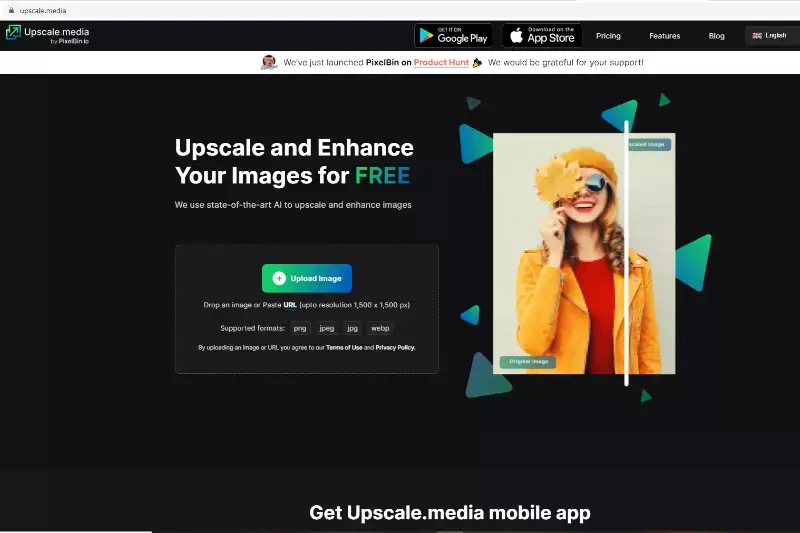
Step 2: Upload the image you want to enhance the quality. Apart from the webP format, Upscale.media also supports png, jpg, and jpeg formats.
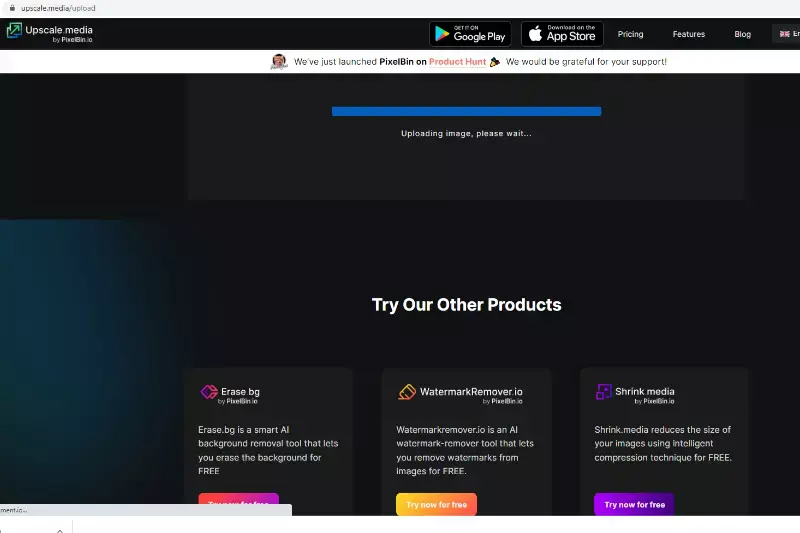
Step 3: You'll find an AI upscaling option up to 4X. Select the desired scaling parameter among any and wait for a few seconds.
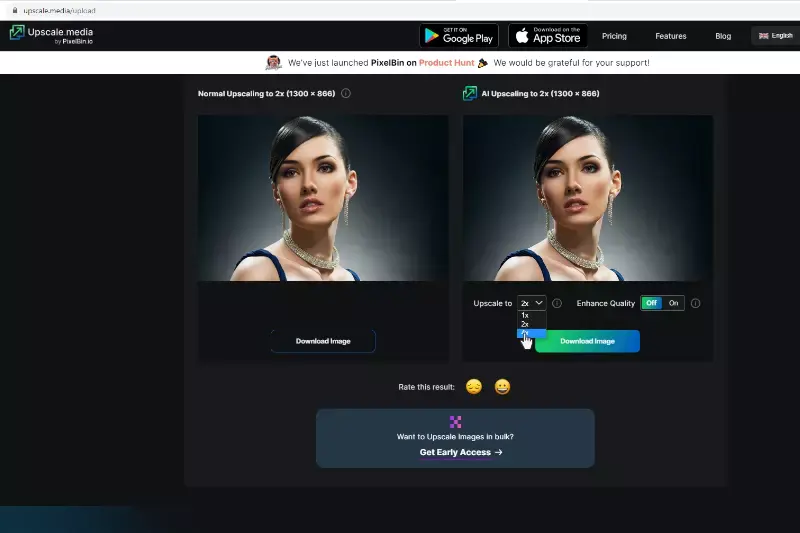
Step 4: Click on the download image tab to save the image in your system.
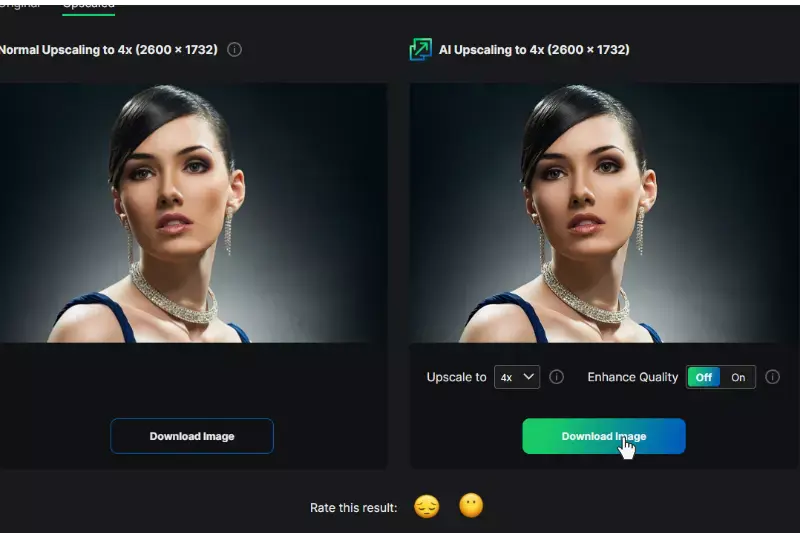
Isn't it that simple? There is no manual work, and the tool takes care of everything, saving you time, effort and money. It is far better than trying to improve the image quality yourself.
Top 10 WebP Image Upscaler Tools
When it comes to enhancing your WebP images, choosing the right tool can greatly impact the quality of your results. WebP image upscalers use advanced algorithms to increase image resolution and detail, ensuring sharper and more vibrant visuals. Whether you need to upscale WebP images for professional use or personal projects, having a reliable tool is essential.
Here are the WebP image upscaler tools, including Upscale.media, known for its exceptional performance and ease of use. These tools will help you achieve high-quality results, transforming your WebP images with precision and clarity.
Upscale.media
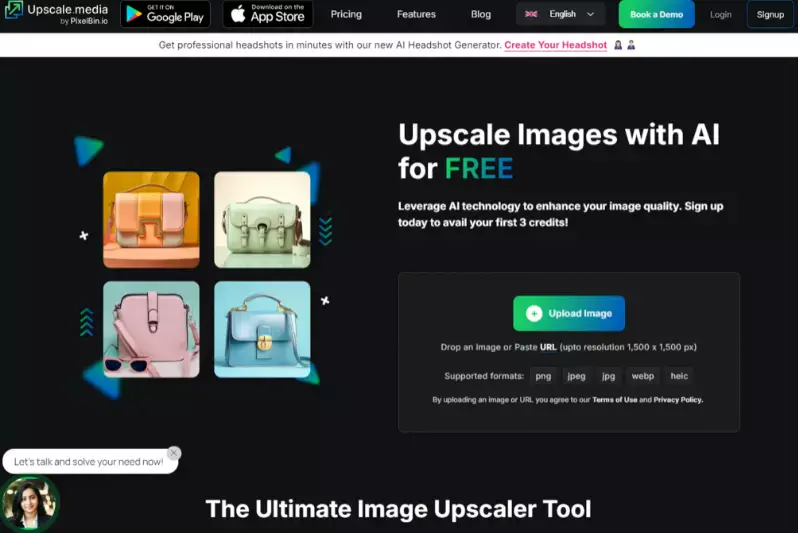
Upscale.media is a leading image upscaler specifically designed for WebP formats. With its advanced AI technology, it enhances your WebP images by increasing their resolution while preserving sharpness and detail. This powerful web image upscaler provides a seamless solution for both professional and personal use, ensuring that your visuals look their best.
Whether you need to upscale WebP images for high-resolution displays or detailed prints, Upscale.media delivers exceptional results with ease. Experience the convenience and effectiveness of this tool, and elevate your WebP images to a new level of clarity and quality.
Key Features:
- Advanced AI technology for high-quality image enhancement
- Seamless integration for easy WebP image upscaling
- Supports high-resolution outputs for detailed visuals
- User-friendly interface for quick and efficient processing
- Maintains sharpness and clarity while increasing image resolution
Let’s Enhance

Let’s Enhance is a versatile tool for upscaling WebP images with impressive results. Utilizing cutting-edge AI algorithms enhances image resolution and detail, making it ideal for both professional and personal use. This upscaling tool ensures that your WebP images maintain their sharpness and clarity even as their size increases.
With a focus on delivering high-quality visuals, Let’s Enhance is designed to handle various image types, offering a user-friendly interface that simplifies the upscaling process. Perfect for improving image quality for presentations, marketing materials, and more, it transforms your WebP images with precision and ease.
Key Features:
- Advanced AI algorithms for precise image upscaling
- Maintains sharpness and detail in WebP images
- User-friendly interface for easy operation
- Supports various image types and resolutions
- Enhances image quality for professional and personal use
DeepAI Image Upscaler
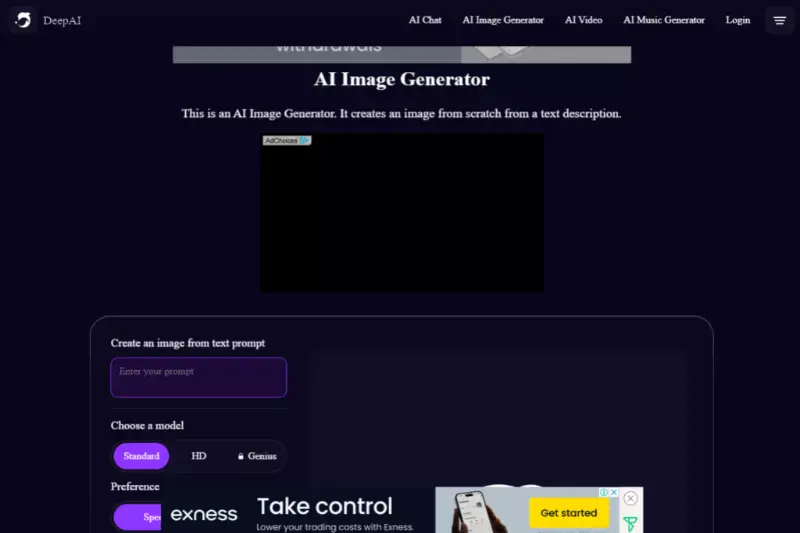
DeepAI Image Upscaler is a powerful web image upscaler designed to elevate the quality of your WebP images. Leveraging advanced AI technology enhances image resolution while preserving important details and clarity. This tool is ideal for users looking to upscale WebP images for a range of applications, from professional projects to personal use.
Its intuitive interface makes the upscaling process straightforward, ensuring high-quality results with minimal effort. Whether you need to improve image quality for high-resolution displays or detailed prints, DeepAI Image Upscaler provides reliable and effective solutions for achieving stunning visuals.
Key Features:
- Utilises advanced AI technology for high-quality upscaling
- Preserves important details and image clarity
- Intuitive interface for easy use
- Suitable for both professional and personal applications
- Enhances image resolution for high-resolution displays
Fotor
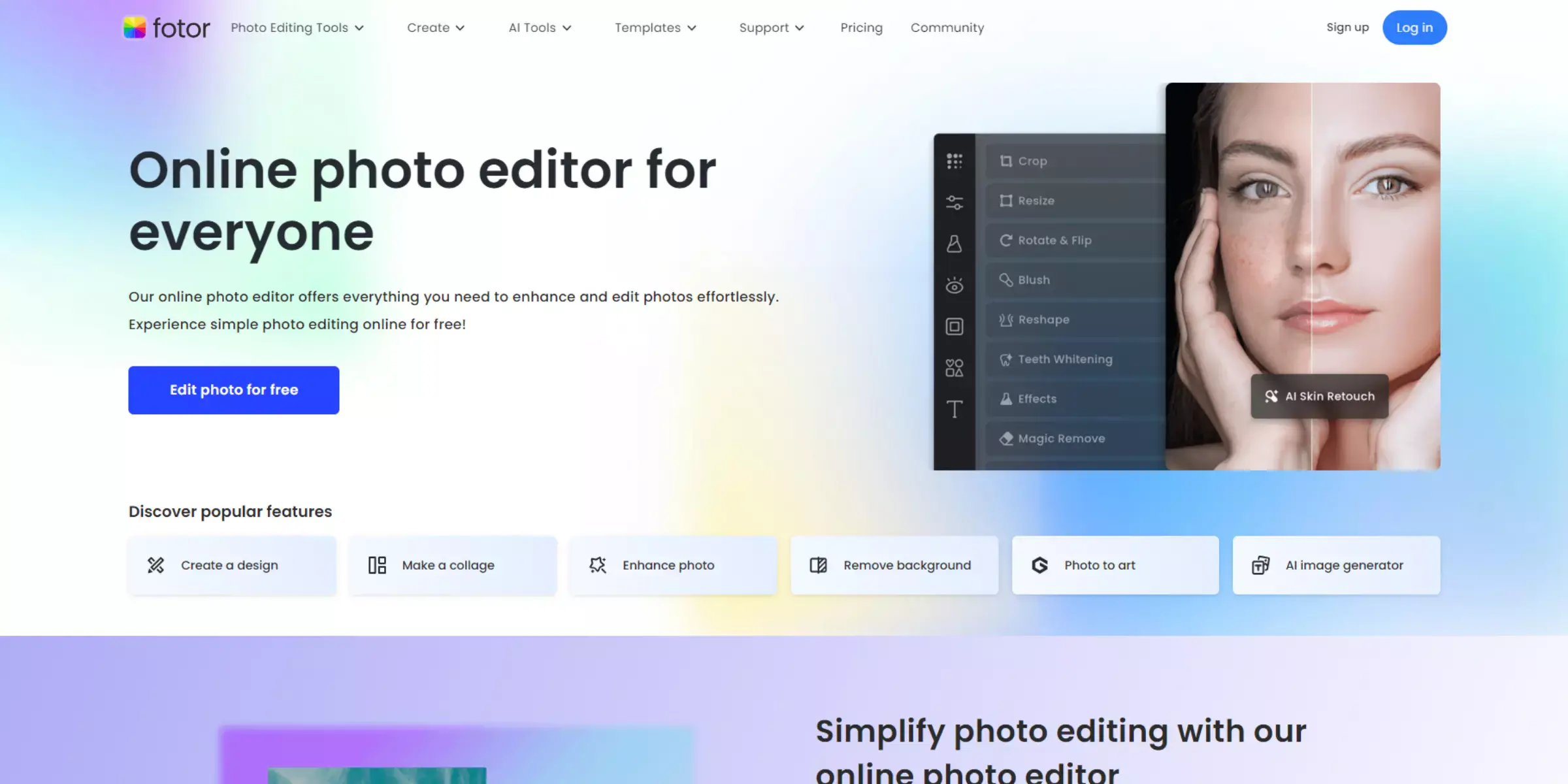
Fotor is a versatile tool for upscaling WebP images, offering a blend of simplicity and power. With its advanced algorithms, Fotor enhances the resolution of your WebP images while maintaining sharpness and detail. The user-friendly interface makes it easy to navigate, whether you’re enhancing images for professional use or personal projects.
Fotor also provides additional editing features, allowing for comprehensive image improvements beyond just upscaling. Perfect for those seeking a straightforward solution to upscale image WebP and achieve high-quality results, Fotor ensures your visuals are clear, vibrant, and ready for any application.
Key Features:
- Advanced algorithms for high-quality upscaling
- Maintains sharpness and detail in WebP images
- User-friendly interface for easy navigation
- Additional editing features for comprehensive improvements
- Ideal for both professional and personal use
VanceAI
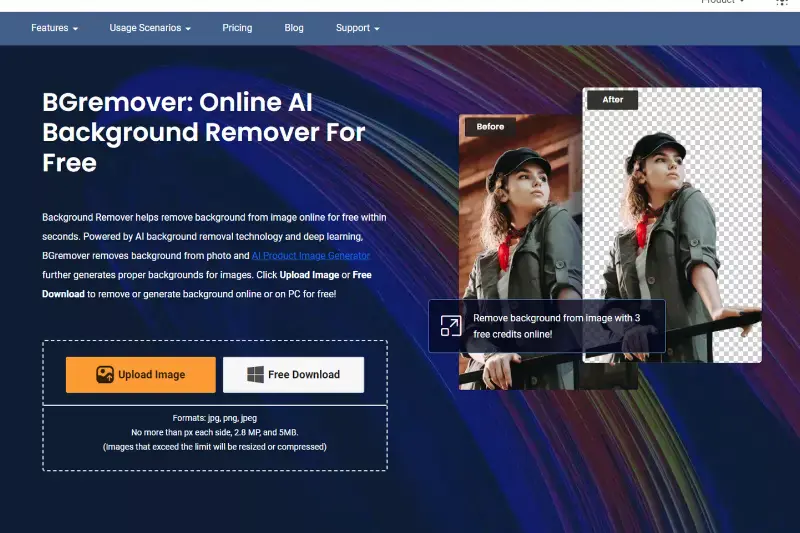
VanceAI is a robust WebP upscaler that leverages advanced AI technology to enhance your image quality. This tool increases the resolution of your WebP images while preserving fine details and clarity.
Designed to be user-friendly, VanceAI allows for effortless upscaling, making it suitable for various needs, from professional projects to personal use. Its intelligent algorithms ensure that images are not only larger but also sharper and more vibrant. Whether you’re preparing images for print or digital display, VanceAI offers an effective solution for transforming your WebP images with high precision.
Key Features:
- Advanced AI technology for precise image upscaling
- Preserves fine details and image clarity
- User-friendly interface for easy operation
- Suitable for both professional and personal use
- Enhances image resolution for improved sharpness and vibrancy
AI Image Enlarger

AI Image Enlarger is a powerful tool for upscaling WebP images using sophisticated AI algorithms. This tool enhances your WebP images by increasing their resolution while maintaining clarity and detail. Designed to be intuitive and efficient, AI Image Enlarger simplifies the process of improving image quality, making it accessible for both personal and professional applications.
Its advanced technology ensures that your upscaled WebP images retain their sharpness and vibrancy, whether for digital use or high-resolution prints. AI Image Enlarger is ideal for users seeking high-quality results with minimal effort.
Key Features:
- Utilises sophisticated AI algorithms for accurate upscaling
- Maintains clarity and detail in WebP images
- Intuitive and efficient interface for ease of use
- Suitable for both personal and professional applications
- Retains sharpness and vibrancy for high-resolution outputs
Photopea
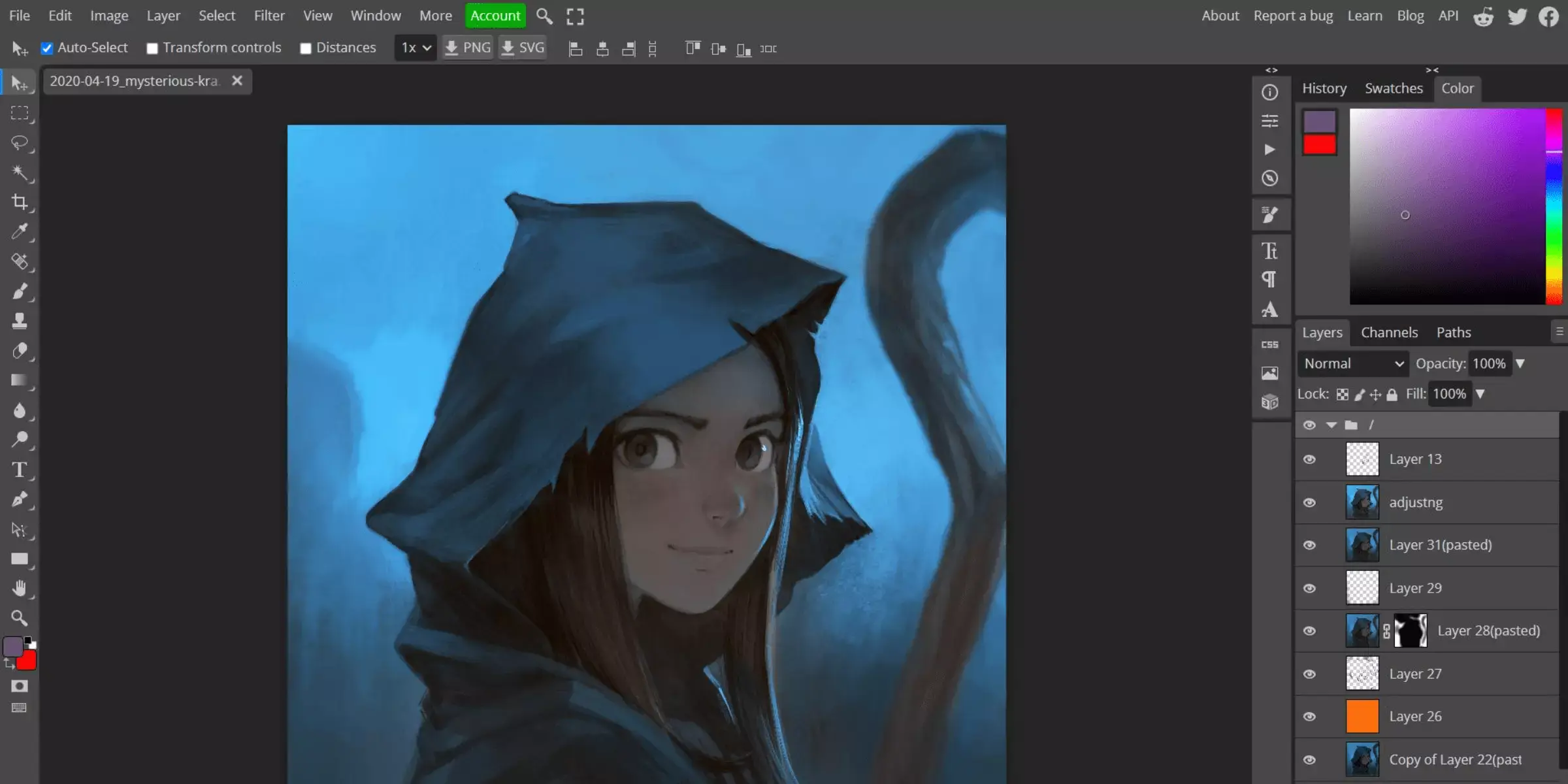
Photopea is a versatile image upscaler for WebP files, offering advanced capabilities to enhance image resolution with ease. Utilizing powerful algorithms, Photopea improves the quality of your WebP images while preserving sharpness and detail.
Its intuitive interface integrates seamlessly with other editing tools, making it a comprehensive solution for both basic and complex image enhancements. Ideal for users needing quick and high-quality upscaling, Photopea ensures that your WebP images look vibrant and clear. Whether for professional projects or personal use, Photopea provides a reliable tool for elevating your image quality effortlessly.
Key Features:
- Advanced algorithms for high-quality upscaling
- Preserves sharpness and detail in WebP images
- Intuitive interface for seamless integration with editing tools
- Suitable for both professional and personal use
- Ensures vibrant and clear image enhancement
Pixlr

Pixlr is a dynamic tool for upscaling WebP images, combining ease of use with powerful features. With its advanced algorithms, Pixlr enhances your WebP images by increasing their resolution while retaining sharpness and detail. Its user-friendly interface simplifies the upscaling process, making it accessible for users of all skill levels.
Pixlr supports a variety of image formats and offers additional editing tools for comprehensive image enhancement. Whether you’re working on professional projects or personal photos, Pixlr provides a reliable and efficient solution for improving the quality of your WebP images.
Key Features:
- Advanced algorithms for precise image upscaling
- Retains sharpness and detail in WebP images
- User-friendly interface for easy navigation
- Supports various image formats and editing tools
- Suitable for both professional and personal use
Img Upscaler
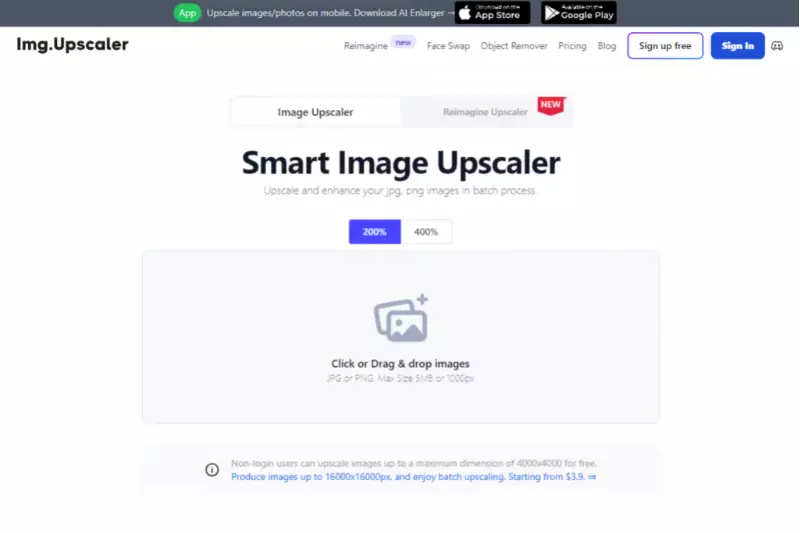
Img Upscaler is a reliable tool for upscaling WebP images, designed to enhance image quality effortlessly. It employs advanced technology to increase the resolution of WebP files while preserving their detail and clarity.
With a straightforward and intuitive interface, Image Upscaler makes it easy for users to upscale images without needing extensive technical knowledge. Ideal for both personal and professional applications, this tool ensures that your WebP images maintain their sharpness and vibrancy, whether for digital display or print. Img Upscaler is a practical choice for anyone looking to improve image resolution effectively.
Key Features:
- Advanced technology for high-quality upscaling
- Preserves detail and clarity in WebP images
- Simple and intuitive interface for ease of use
- Suitable for both personal and professional applications
- Maintains sharpness and vibrancy in upscaled images
Waifu2x
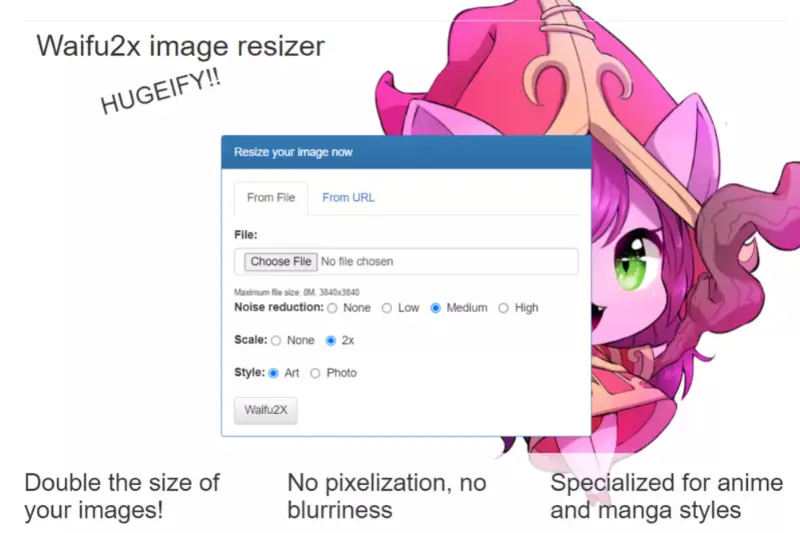
Waifu2x is an effective tool for upscaling WebP images, utilizing deep learning technology to enhance image resolution with high precision. This tool is particularly known for its ability to reduce noise and preserve details while enlarging images. Designed with an easy-to-use interface, Waifu2x makes it simple to upscale your WebP images without compromising quality.
It is well-suited for both artistic and professional uses, providing clear, detailed results that improve the overall appearance of your images. Whether for enhancing digital art or high-resolution prints, Waifu2x delivers reliable and high-quality upscaling.
Key Features:
- Deep learning technology for precise upscaling
- Reduces noise and preserves details in WebP images
- User-friendly interface for straightforward use
- Ideal for artistic and professional applications
- Delivers clear and detailed results for enhanced image quality
Which is the Best WebP Image Upscaler?
When it comes to WebP image upscaling, Upscale.media stands out as the top choice. It combines cutting-edge technology with user-friendly design to deliver impressive results. Utilizing advanced AI algorithms, Upscale.media enhances image resolution while maintaining excellent detail and sharpness.
Its intuitive interface allows for quick adjustments and seamless processing, making it ideal for both casual users and professionals. Unlike other tools, Upscale.media excels in preserving the original image quality and optimizing file size, ensuring that your WebP images look stunning without compromising on performance. For the best balance of quality and ease of use, Upscale.media is the clear winner.
Tips for Best Results
Achieve the highest quality results when upscaling your images by following these expert tips. From starting with high-resolution sources to choosing the right settings and formats, these guidelines will help you maximize the effectiveness of your image upscaling and ensure stunning, clear outcomes.
- Use High-Quality Source Images: Start with the highest resolution image available to achieve the best-upscaled results.
- Choose the Right Upscaling Option: Select the appropriate upscaling factor (e.g., 2X, 4X) based on your image’s needs.
- Ensure Proper Formatting: Upload images in supported formats like PNG, JPEG, JPG, WEBP, or HEIC for optimal performance.
- Preview Before Finalizing: Utilize preview features to assess the quality and make adjustments before downloading the final image.
- Reduce Noise: Minimize noise in the original image to avoid amplifying unwanted artifacts during upscaling.
- Check Image Dimensions: Ensure the image dimensions are within the tool's maximum resolution limits to avoid processing issues.
- Adjust Image Settings: Use available settings to fine-tune sharpness and other parameters for enhanced results.
- Use Image Editing Tools: Complement upscaling with image editing tools to refine details and correct any imperfections.
- Avoid Over-Enlargement: Be cautious not to upscale too much, as excessive enlargement can lead to quality loss.
- Save in High-Quality Formats: Download and save the final image in high-quality formats to maintain its enhanced resolution.
Conclusion
A WebP image upscaler is a valuable tool for enhancing image quality without significant loss of detail. By leveraging advanced algorithms, it enlarges WebP images while preserving clarity and sharpness. This ensures that your visuals remain crisp and professional, whether for personal use or professional projects.
Using a WebP upscaler not only improves image resolution but also maintains the efficient file size benefits of the WebP format, making it a smart choice for high-quality image management.
FAQ's
What is ai image upscaler?
An AI image upscaler is a tool that uses artificial intelligence algorithms to enhance the resolution of an image. Tools like Upscale.media use this technology to improve the quality of the image, making it sharper and clearer, even when the size of the image is significantly increased.
Which is the best ai image enhancer free?
The best free AI image enhancer is Upscale.media. This platform uses advanced AI algorithms to enhance the quality and resolution of images, providing superior results compared to traditional methods.
How do I increase the size of my WebP?
To increase the size of a WebP image, you can use the AI-based tool, Upscale.media. This platform allows you to upload and upscale your WebP file, improving its size and quality while maintaining important details.
Does WebP lose quality?
Yes, WebP can potentially lose quality when compressed, but its compression algorithms are designed to minimize quality loss and maintain a high level of detail.
Is WebP higher quality than PNG?
Yes, WebP offers higher quality than PNG in many cases. This is because WebP supports lossless and lossy compression and transparency, similar to PNG, but with better compression algorithms that offer smaller file sizes without significant loss of image quality.
Does WebP load faster?
Yes, WebP images generally load faster than their JPEG or PNG counterparts. This is due to their smaller file size, resulting from a better compression algorithm, allowing quicker data transmission and loading times.