Top 5 tips to get the Best out of your Photo in 2025
You don't need a pricey camera to take great photos. All you really need is some creativity, knowledge of photography basics, and an eye for a good shot. As cameras continue to improve and smartphones become more powerful, it is easier than ever to take great photos. However, in order to get the best out of your photography, there are a few key things that you can do. Here are five tips to help you take amazing photos in 2025.
Top 5 tips to get the best out of your photo in 2025
1) Reduce camera shake
A camera shake can ruin your clicked images. You sometimes have to control the camera shake before taking a beautiful picture. Take a look at some of the excellent tips to reduce camera shake:
1) Control your body movement after holding the camera with your hand.
2) Firmly grasp the camera grip with your right hand and press both elbows lightly against your body.
3) Hold the camera lens at the bottom with the help of your left hand.
4) Press the camera against your face and position your eye to look through the viewfinder.
5) To maintain a stable stance, place one foot in front of the other instead of lining up both feet.
6) Slow speed shutter may produce more camera shake. Choose a brighter lens with a large aperture to enable higher shutter speeds for less camera shake.
2) Check incoming light on your photo's subject
When you take a good picture, you think it's all about the composition and the timing. But there's one more thing to think about: the light. How bright is it? Where is it coming from? Light is everything in photography. It can make or break a photo and can be tricky to control.
The aperture on your camera opens up to allow more light in when you take a picture. That is why sometimes when you take pictures outside on a sunny day, they turn out great, but the pictures taken inside are darker. The shutter speed is also essential in good photography. If it's too slow, the picture will be blurry from even the slightest movement.
If it's too fast, you might not get enough light in, and the photo will be dark. Long shutter speeds under 1/100 are best for low-light situations, and fast shutter speeds over 1/100 are better for hand-held (no tripod) and action shots. That's why learning to work with light is an essential part of photography.
3) Remove distracting elements in image
Photos are often captured spontaneously at the moment. We may not always have time to consider our surroundings and how they may affect our photos. When we're focused on taking a good picture, any surrounding distractions can be frustrating. However, with some mindfulness and removing some aspects from the photo-taking process, you can help improve your clicking skills.
Image example: If you have clicked a good photo with one of the subjects but with distracting elements like people, pets, cars, shadows, or other subjects. Then the elements of the clicked photos can be automatically removed using one of the market's most popular background remover apps: upscale.media.
upscale.media can quickly and instantly remove distracting elements from photos in a few seconds.
4) Remove dull background
Photos are a great way to capture memories and moments, but what often ruins them is the background. Dull or busy backgrounds can take away from the photo's focus, making it look cluttered, distracting and unprofessional. Such backgrounds can make a photo look boring, while exciting or complex backgrounds can take away from the photo's focal point.
To ensure your photos always stand out, it's important to remove plain light backgrounds and replace them with something more captivating. Upscale.media lets you upgrade your photo by offering customizable options like bokeh effects, colorful patterns, fabric textures, gradients, tiles, walls, woods, or even a custom image of your choice. Check the app now.
5) Boost image resolution
We live in an age where image resolution reigns as the king. The better the resolution of your photo, the more likely it is to be shared and liked on social media.
Benefits of high-resolution images:
- Get better-looking images on large screens like TV and advertising space.
- Grab customer attention on billboards, social media, eCommerce websites, real estate websites.
- Businesses can present their product images in outstanding quality and with sharper details to the customers.
- High-resolution images ensure that clarity, sharpness, and vivid details of the objects in the image are visible to the audience.
How to boost image Resolution using AI-powered apps?
Upscale.media is one of the most influential and intuitive AI-powered applications to upscale and enhance images for free and get the finest quality images with excellent resolution and clarity.
The app can rapidly transform a low-quality image into a high-quality image with a resolution of up to 4X, which means you get an output image with natural details, fantastic clarity, crispness, and sharpness.
Steps to Use Upscale.media App and Boost Image Resolution
Step 1: You can use the website www.upscale.media to upscale & enhance your images directly from the web or download the app from the Google Play Store or iOS store.
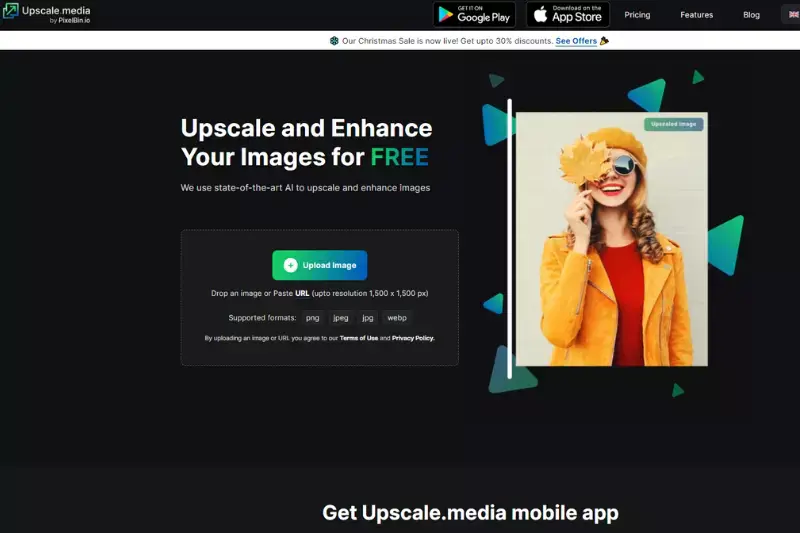
Step 2: You can upload an image by three ways:
- Click the upload image button
- Drop image anywhere near the button
- Use paste image or URL option
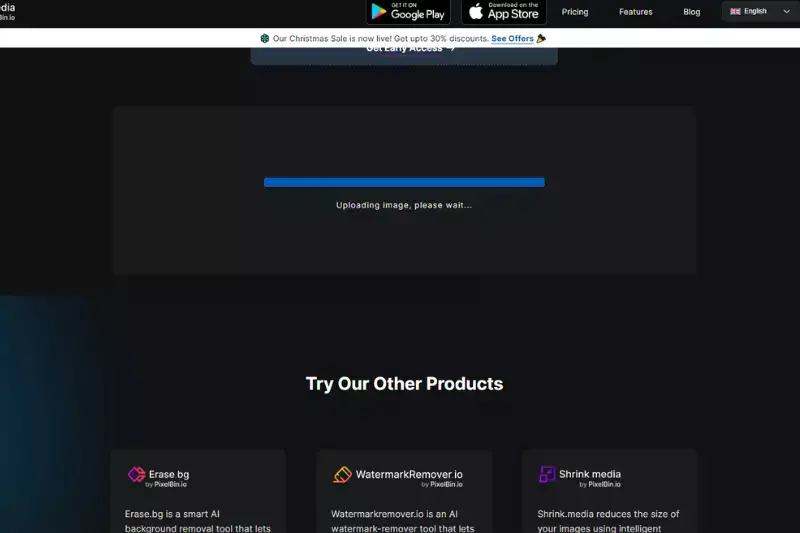
Step 3: Get the high resolution upscaled image as output and download it

Conclusion
Our goal is to help you take the best photos possible with your camera. We learnt the top 5 tips to get the best out of your photos. These tips are essential to learning about the obstructions in getting an excellent photo for your personal and individual needs. We hope you have found some valuable tips to help you take better photos.
FAQ's
How do you make your pictures come out good?
To ensure your pictures turn out well, pay attention to lighting and composition, as they significantly impact the final outcome. Post-processing with tools like Upscale.media can further enhance image quality, improving resolution and overall detail.
What are 11 tips in photography?
Here are 11 quick tips for improving your photography:
- Understand Your Camera
- Rule of Thirds
- Use Natural Light
- Focus on the Subject
- Experiment with Angles
- Use Leading Lines
- Experiment with Depth of Field
- Capture Movement
- Frame Your Shot
- Use Negative Space
- Post-processing with Tools like Upscale.media
What makes the best pictures?
The best pictures often have a combination of excellent composition, good lighting, and clear focus. They tell a story or convey emotion, engaging the viewer and drawing their attention to the subject matter. Post-processing can also greatly enhance a photo's appeal, improving aspects like color balance, contrast, and resolution.
What 3 elements make a great photo?
A great photo typically hinges on three fundamental elements: composition, lighting, and subject. Composition refers to how elements are arranged in the frame, lighting influences the mood and quality of the shot, and the subject is the focal point that draws the viewer's attention.
How does lighting impact the quality of my photos?
Lighting can drastically affect the mood, clarity, and color of your photo. Soft, natural light often provides the most flattering results, while dramatic lighting (like during sunrise or sunset) can create impactful and visually stunning images.
How can I make my photo subjects stand out?
To make your subject stand out, use a shallow depth of field to blur the background, focus sharply on your subject, and try to compose your shot so there are no distracting elements in the background. The use of contrasting colors can also help your subject stand out.