How to Change Resolution of Image Online?
Do you need help with how to change the resolution of a picture to make it clearer and more vibrant? Whether you’re enhancing cherished memories or preparing images for professional use, understanding how to adjust the resolution can make a significant difference. At Upscale.media, we simplify the process of changing the quality of photos, ensuring that your images retain their integrity while achieving stunning clarity.
Imagine effortlessly transforming a low-resolution image into a high-definition masterpiece with just a few clicks. Our advanced AI technology enables you to upscale your photos quickly and easily, making it possible to improve the quality without losing detail. By learning how to change the resolution of your pictures effectively, you can enhance your visual content and present it in the best light possible.
With Upscale.media, you have access to powerful tools that help you adjust your images with precision. Explore how you can elevate your images by changing their resolution and discover the ease of achieving high-quality results that make an impact.
What Is Image Resolution?
Image resolution refers to the amount of detail an image holds, which is determined by the number of pixels it contains. Essentially, it defines how clear and sharp an image appears. Resolution is usually measured in pixels per inch (PPI) for print or in pixel dimensions (width x height) for digital images.
Higher resolution means more pixels are packed into the image, resulting in greater detail and clarity. For example, an image with a resolution of 3000 x 2000 pixels will have more detail than one with 800 x 600 pixels.
Understanding image resolution is crucial when adjusting photos for different purposes, whether for high-quality prints or online use. Higher-resolution images ensure that visuals remain sharp and clear, avoiding pixelation and blurriness. Using tools like Upscale.media can help enhance your images by increasing their resolution while maintaining exceptional quality.
Why Image Resolution Is Important?
Image resolution plays a pivotal role in determining the quality and clarity of visuals across various mediums. Here’s why it’s essential:
- Clarity and Detail: Higher-resolution images contain more pixels, which means they can display finer details and greater clarity. This is particularly crucial for professional use, such as in marketing materials, product photography, and print media, where high-definition visuals are required to convey precision and quality.
- Print Quality: When printing images, resolution directly impacts the print quality. Higher-resolution images ensure that prints are sharp and clear, with no blurriness or pixelation. This is vital for producing high-quality posters, brochures, and other printed materials where visual appeal is paramount.
- Versatility: Images with higher resolutions offer more flexibility for resizing and cropping without losing quality. This allows for adjustments and modifications while preserving the integrity of the image, making it suitable for various applications and formats.
- Professionalism: High-resolution images enhance the overall professionalism of digital and print content. They create a more polished and refined appearance, which can influence audience perception and improve engagement.
- User Experience: For websites and digital platforms, high-resolution images provide a better user experience by ensuring that visuals are crisp and visually appealing. This can enhance the attractiveness of a site or product and contribute to a more engaging and satisfying viewer experience.
In summary, image resolution is crucial for ensuring that visuals are clear, detailed, and versatile across different uses, from high-quality prints to digital displays. Tools like Upscale.media can help you adjust and improve image resolution effectively, making sure your visuals always look their best.
How Upscale.media helps You Change the Resolution of your Images?
Upscale.media is your go-to tool for effortlessly changing the picture resolution and enhancing your photos. With our advanced AI technology, you can quickly upscale images to achieve superior quality and clarity.
Whether you need to adjust a photo for print or digital use, Upscale.media makes it easy to increase resolution while maintaining exceptional detail and sharpness. Simply upload your image, choose the desired resolution, and let our intelligent algorithms do the rest.
Designed to support various file formats, including PNG, JPEG, JPG, WEBP, and HEIC, Upscale.media ensures your visuals always look their best. Experience the power of AI in transforming your images and elevate your photo quality with ease.
Step 1 - Download Upscale.media from Google Play Store, or you can directly use the application from the website.
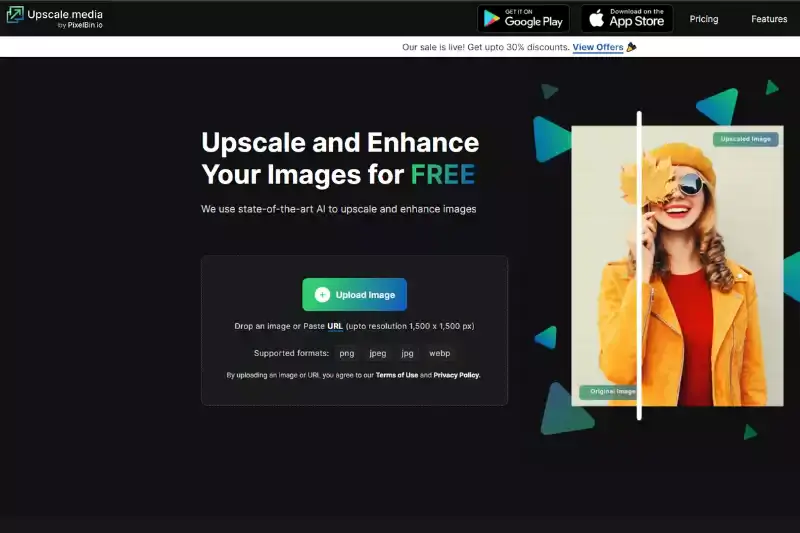
Step 2 - Click the upload image button. You can upload pics with resolutions up to 1500x1500.
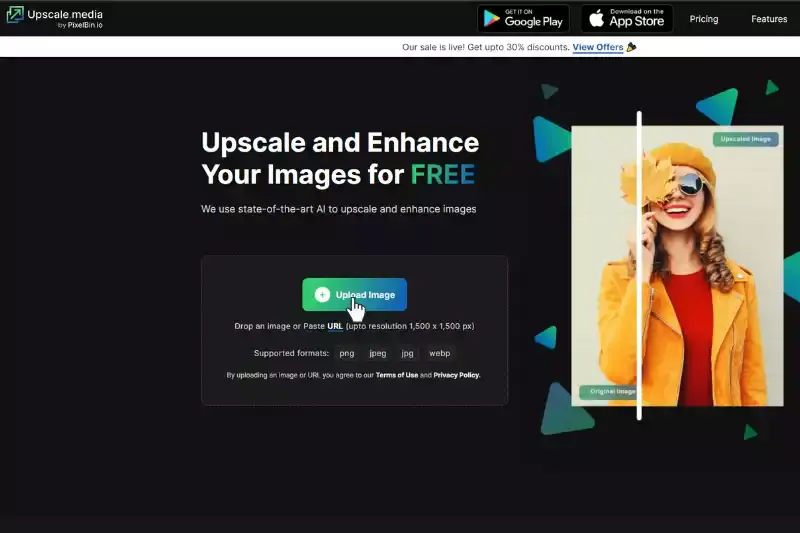
Step 3 - Click Ok and get enhanced images in seconds.
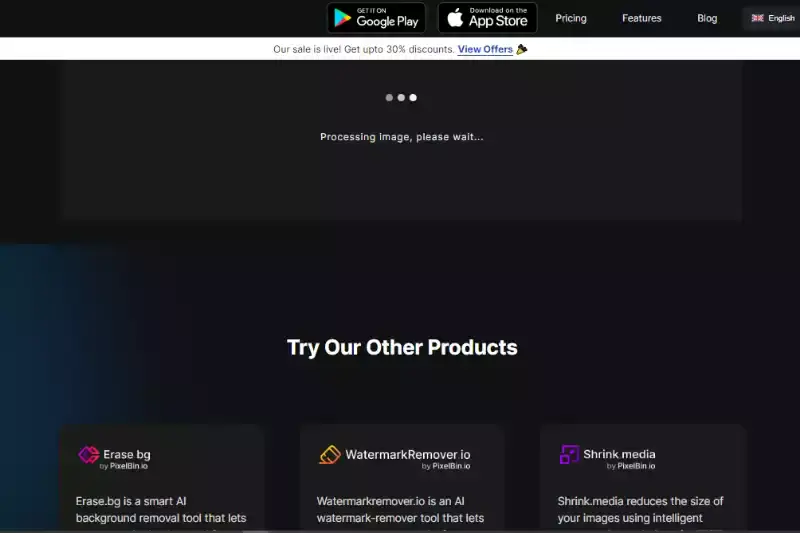
Step 4 - For a more enhanced and sharp image, choose 4x resolution and enhance the quality of the image for print media. You can also switch between the buttons to improve the quality of the image, which balances the sharpness and preserves the image's natural aspects.
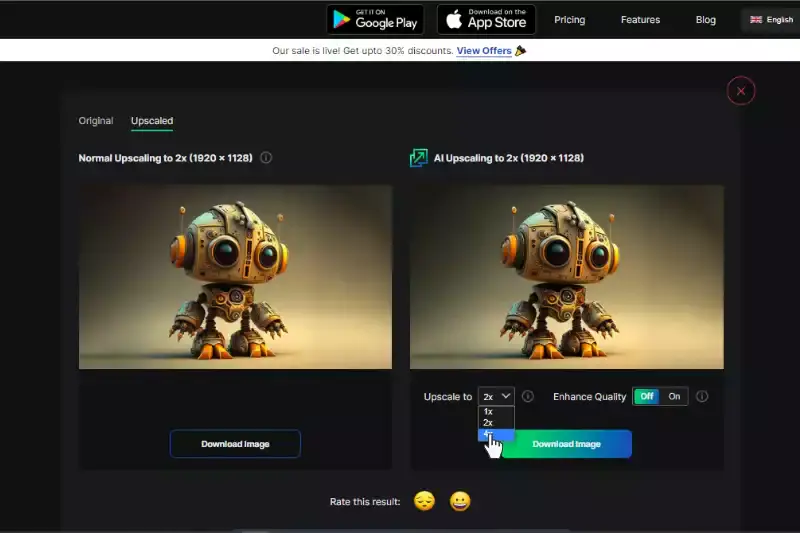
Step 5 - Download upscaled and high-quality images for free.
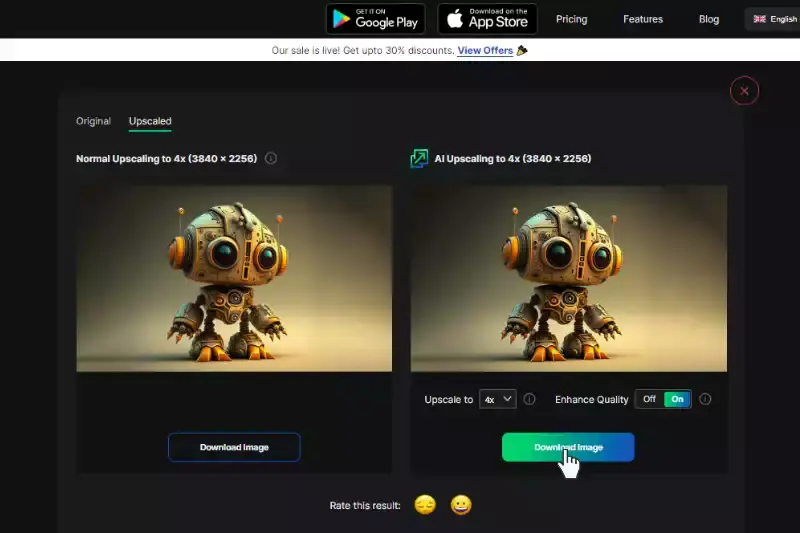
How to Change an Image Resolution with Upscale.media on Your Mobile Phone?
Changing the image resolution on your mobile phone has always been challenging with Upscale.media. Our user-friendly app allows you to enhance your photos seamlessly right from your device.
Whether you’re looking to upgrade a cherished snapshot or prepare an image for professional use, Upscale.media’s advanced AI technology ensures you get high-quality results with just a few taps.
Simply download the Upscale.media app from the App Store or Google Play, upload your image, select your desired resolution, and let our AI handle the rest. In moments, you’ll have a beautifully upscaled image that retains its clarity and detail. Upscale.media makes it simple to transform your photos and improve their resolution, all from the convenience of your mobile phone.
Step 1: Download Upscale.media
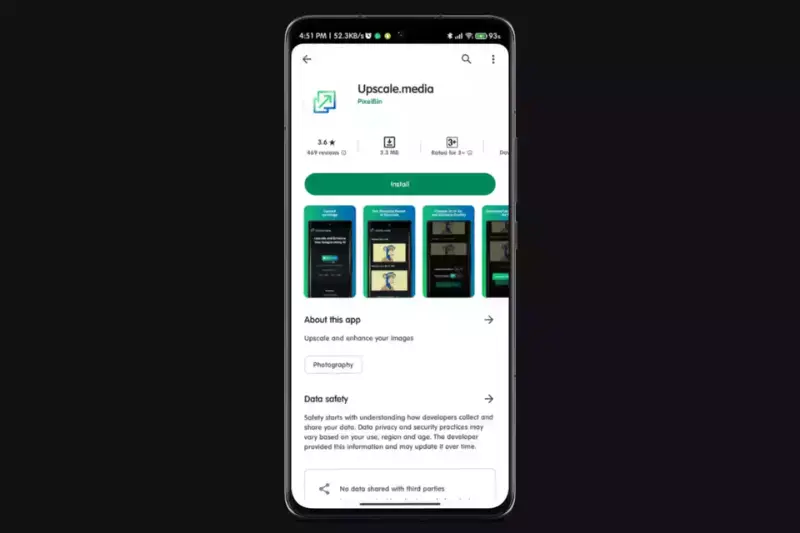
Select the Play Store or App Store icon on your mobile device's home screen, tap the search icon at the top, and enter "Upscale.media" It's as simple as opening the App, tapping the Install button, and waiting for it to finish downloading. Then, select Open to run the program.
Step 2: Click the Upload Image button
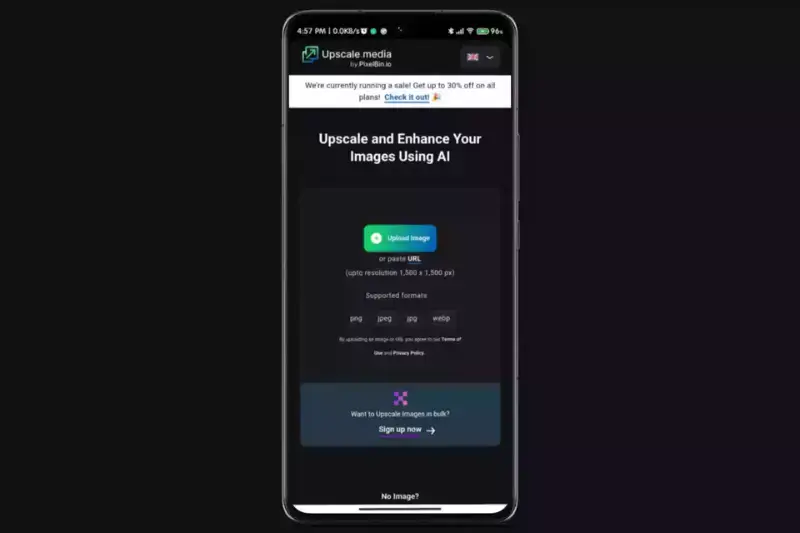
To start upscaling an image, launch the Upscale.media App and then select the Upload Image button. Your photo upload can be no larger than 1500 by 1500 pixels in size and can be in any of the following formats: JPEG, JPG, PNG, or WEBP. It will take a few seconds for the App to finish processing your photograph.
Step 3: Get AI upscaling option to 4X
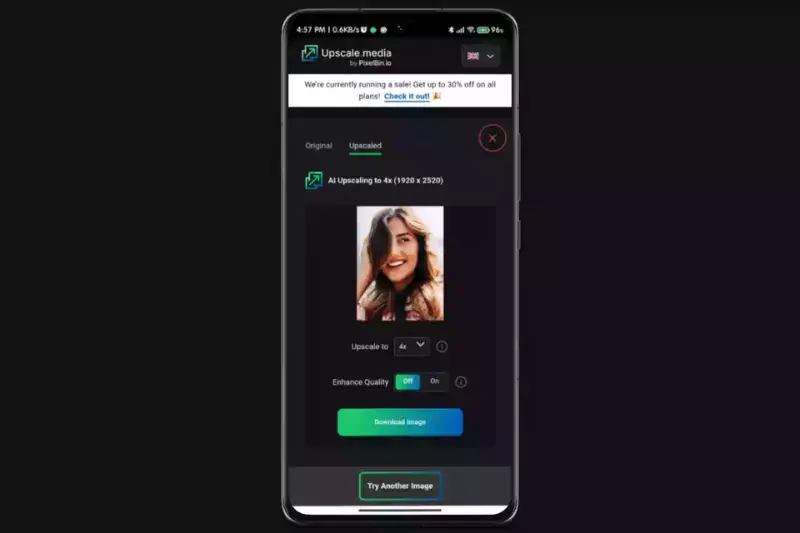
A 2x enlargement is applied automatically to the final image. You can take your image up a notch by selecting the 4X upscaling option. Moreover, you can choose between two upscaling image methods. It can be upscale usually to 4X (1932 x 1416) or artificially intelligently to 4X. (1932 x 1416).
Step 4: Check the Enhance Quality button
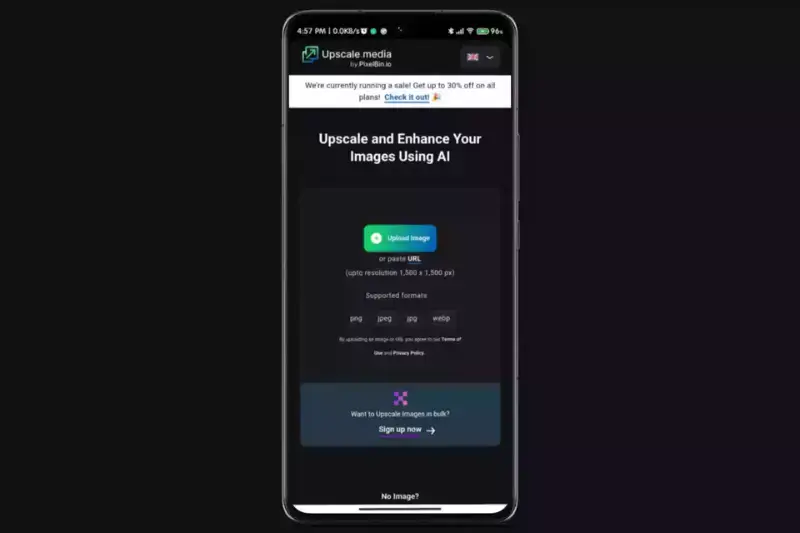
The next step is to select the improved quality option. Low-quality photos are automatically converted to high-quality ones when the feature is disabled. When activated, however, the processed image's resolution can be increased, artifacts can be removed, and the sharpness and softness can be balanced without compromising the image's natural appearance.
Step 5: Use Enhance quality (On/Off button)
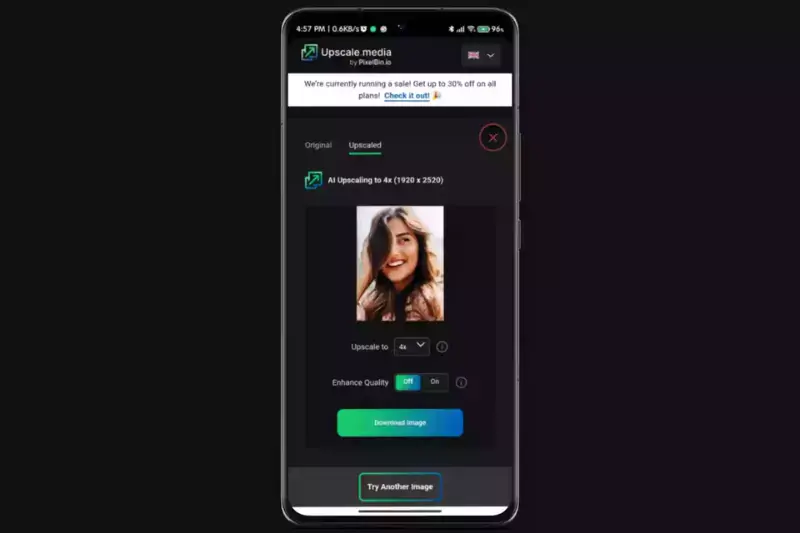
You can turn the Enhance Quality feature on or off, depending on your preferences and requirements. When you are satisfied with the quality of the photograph, you can save it to your smartphone by selecting the Download Image option from the menu.
Benefits of Using Upscale.media for Image Resolution Enhancement
Upscale.media offers a powerful solution for enhancing image resolution with impressive benefits. Utilising cutting-edge AI technology ensures your photos maintain exceptional clarity and detail while being upscaled.
The user-friendly interface allows for quick and easy resolution adjustments without requiring technical expertise. Supporting multiple formats like PNG, JPEG, JPG, WEBP, and HEIC, Upscale.media caters to diverse needs.
Its fast processing, and free basic enhancements make it both efficient and cost-effective. Experience high-quality results and professional-grade visuals effortlessly with Upscale.media’s advanced resolution enhancement capabilities.
- High-Quality Results: Upscale.media leverages advanced AI technology to enhance image resolution, providing clear and detailed visuals. The sophisticated algorithms ensure that your photos retain their quality while being upscaled, resulting in sharp and vibrant images.
- User-Friendly Interface: The platform is designed to be intuitive and easy to use. With just a few clicks or taps, you can upload your image, select your desired resolution, and get high-quality results quickly. No technical skills are required, making it accessible for everyone.
- Support for Multiple Formats: Upscale.media supports a wide range of image formats, including PNG, JPEG, JPG, WEBP, and HEIC. This flexibility ensures that you can enhance images from various sources without worrying about format compatibility.
- Fast and Efficient Processing: The tool processes images swiftly, allowing you to upscale and download your enhanced photos in just moments. This efficiency is ideal for both individual users and businesses needing quick results.
- Cost-Effective Solution: Upscale.media offers free basic enhancements, making it an affordable option for users who need to improve image quality without investing in expensive software or services. Additional features and bulk processing options are available for those with more extensive needs.
By using Upscale.media, you can effortlessly achieve superior image resolution, enhancing both personal and professional visual content with ease and efficiency.
Top 10 Tools for Changing Image Resolution Easily
Elevating the resolution of your images is crucial for achieving high-quality visuals. Whether you're preparing photos for print or optimising them for digital displays, the right tool can make a significant difference. These tools for changing image resolution offer a range of features to enhance the quality of your pictures effortlessly.
From advanced AI-driven solutions to user-friendly online editors, each tool is designed to help you adjust and improve image resolution while maintaining clarity and detail. Discover the best options to change the quality of your images and achieve stunning results with ease.
Upscale.media

Upscale.media is a powerful tool designed to enhance and upscale images effortlessly. By leveraging advanced AI technology, it changes the quality of your pictures, providing crisp, high-resolution results. Whether you need to prepare photos for print or improve digital images, Upscale.media ensures that every detail is preserved while elevating the overall clarity.
Its user-friendly interface allows you to quickly upload and adjust images, making it an ideal choice for both personal and professional use. With Upscale.media, transforming your pictures into high-quality visuals has always been challenging.
Features:
- Advanced AI technology for precise image enhancement
- Easy-to-use interface for quick image uploads and adjustments
- Support for multiple image formats, including PNG, JPEG, JPG, WEBP, and HEIC
- Ability to upscale images up to 4 times their original resolution
- Bulk processing for enhancing multiple images simultaneously
- Fast processing speed for efficient image upscaling
- Option to download enhanced images in high-resolution
- Integration with enterprise solutions for large-scale needs
- Free basic enhancement options with additional features are available
- High-quality output that preserves clarity and detail
Adobe Photoshop
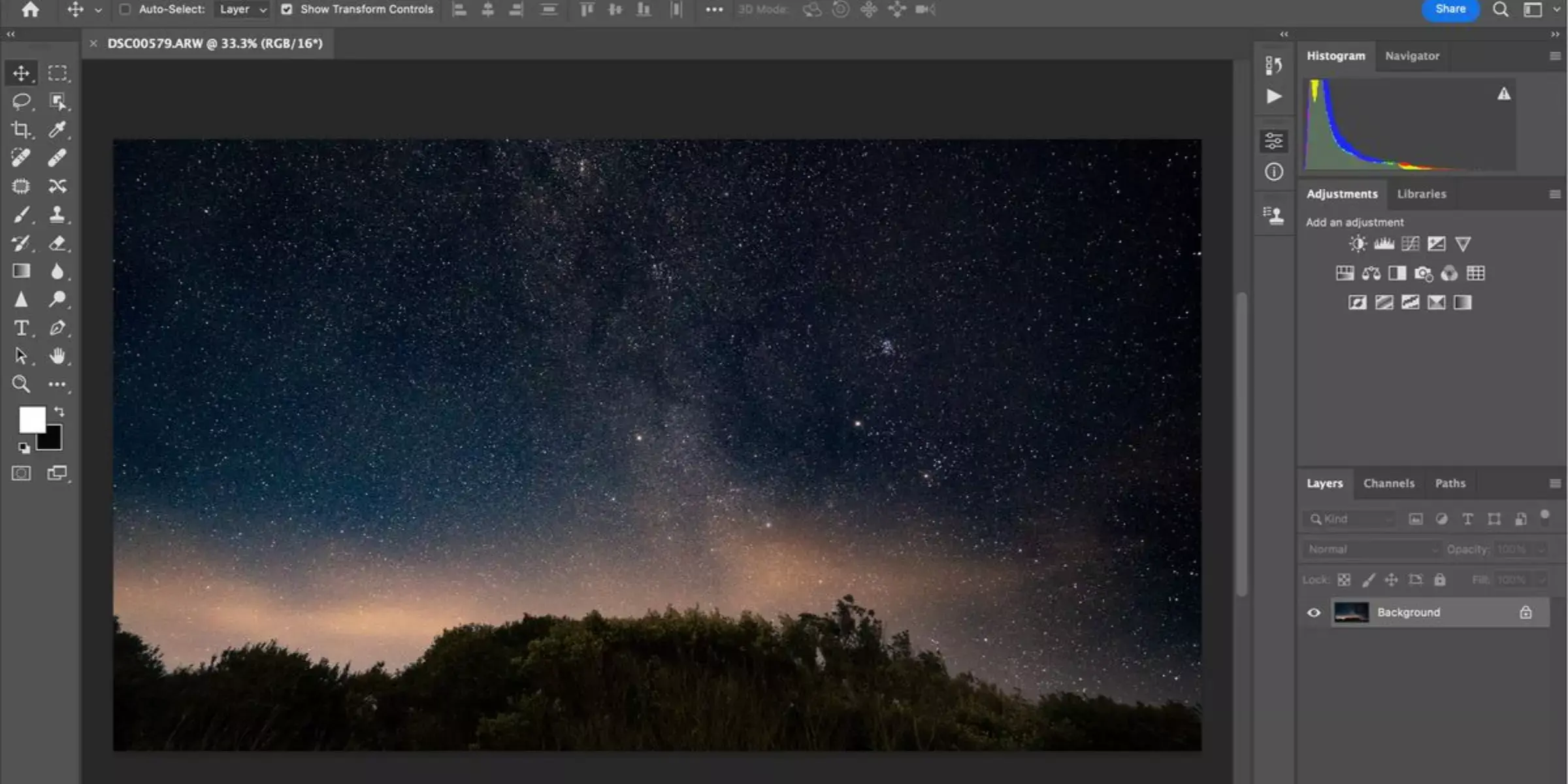
Adobe Photoshop is a leading image editing software renowned for its powerful capabilities in changing the quality of your images. With its advanced tools and features, Photoshop allows you to enhance image resolution, adjust sharpness, and correct colour imbalances, ensuring that your visuals are of the highest quality.
Its versatile editing options enable you to refine details and achieve professional-grade results. Whether you're working on a single photo or a batch of images, Adobe Photoshop provides the precision and flexibility needed to elevate your image quality to the next level.
Features:
- Comprehensive image editing tools for detailed adjustments
- Advanced resolution enhancement capabilities
- Precision sharpening and noise reduction options
- Support for various image formats, including PSD, TIFF, and RAW
- Colour correction and adjustment tools
- Layer-based editing for non-destructive adjustments
- Filters and effects to enhance visual appeal
- Batch processing for handling multiple images efficiently
- Integration with Adobe Creative Cloud for seamless workflow
- Extensive library of plugins and extensions for added functionality
GIMP
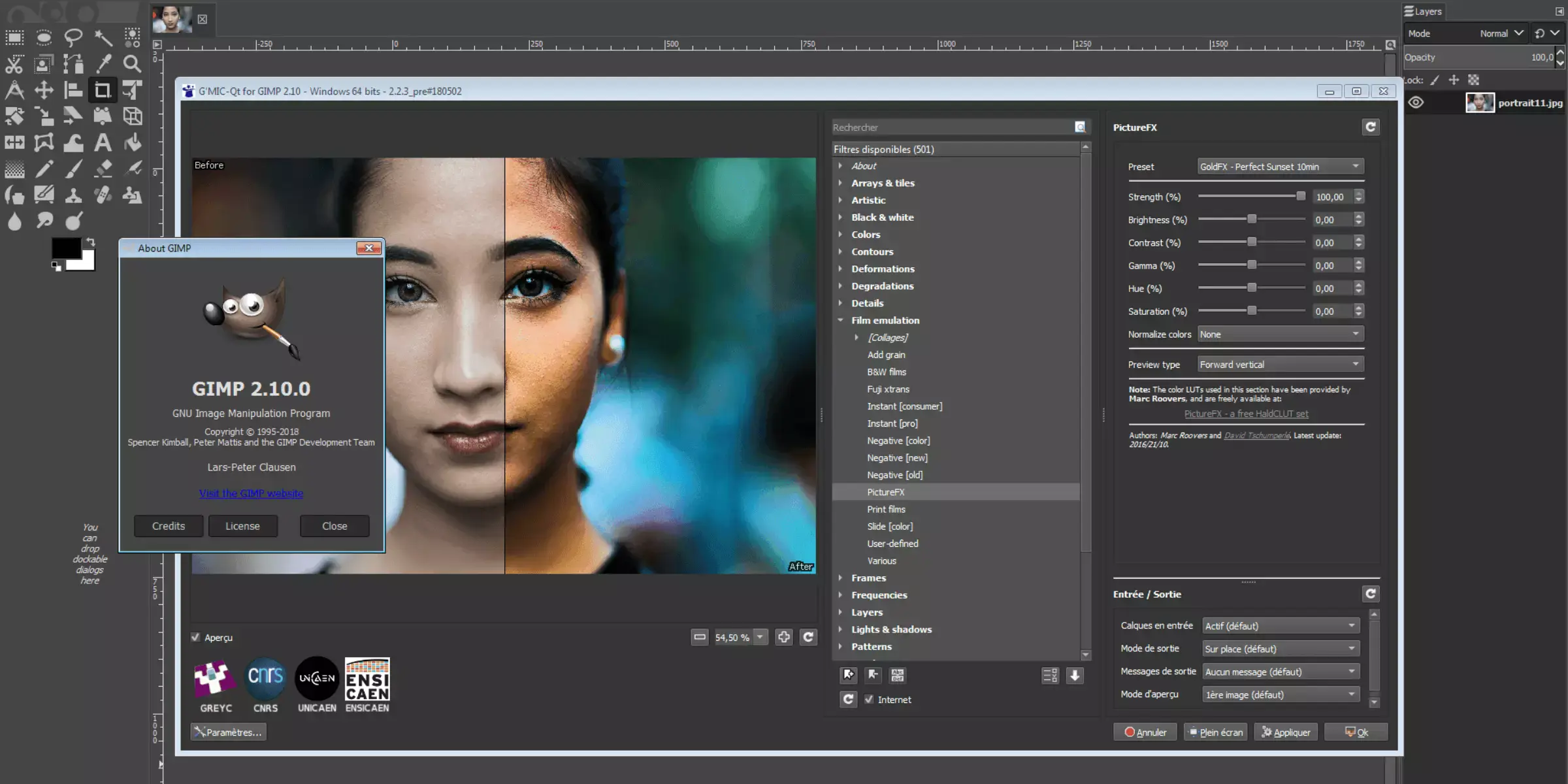
GIMP is a robust, open-source image editing tool perfect for changing the resolution of your images. With its versatile set of features, GIMP allows you to resize and enhance image resolution while maintaining quality easily. The software offers precise control over scaling options and supports various formats, making it ideal for both casual users and professionals.
GIMP’s advanced tools enable detailed adjustments to image clarity, ensuring that your visuals look sharp and vibrant. Whether for personal or professional use, GIMP provides a powerful and free solution for effective image resolution changes.
Features:
- Free and open-source image editing software
- Advanced resizing and scaling options
- Support for various image formats, including JPEG, PNG, and TIFF
- High-quality resolution adjustments with precise control
- Layer-based editing for non-destructive changes
- Comprehensive colour correction tools
- Filters and effects to enhance visual appeal
- Plugin support for extended functionality
- Customisable interface and toolset
- Batch processing capabilities for efficient image handling
Let’s Enhance

Let’s Enhance is an AI-powered tool designed to change image quality effortlessly. This platform uses advanced algorithms to upscale images while preserving detail and clarity. By improving resolution and correcting image imperfections, Let’s Enhance delivers high-quality results for various uses, from digital media to print.
Its user-friendly interface makes it easy to upload and enhance images quickly, ensuring that your visuals look sharp and professional. Whether you need to boost image quality for personal or commercial purposes, Let’s Enhance offers a reliable and effective solution.
Features:
- AI-powered technology for automatic image enhancement
- Supports multiple image formats, including JPEG, PNG, and TIFF
- Upscales images while preserving detail and clarity
- User-friendly interface for easy uploads and adjustments
- Advanced algorithms for correcting image imperfections
- Batch processing for handling multiple images at once
- Option to adjust image style and enhance specific features
- Fast processing times for quick results
- High-quality output suitable for digital and print use
- Integration with various platforms for seamless workflow
Fotor
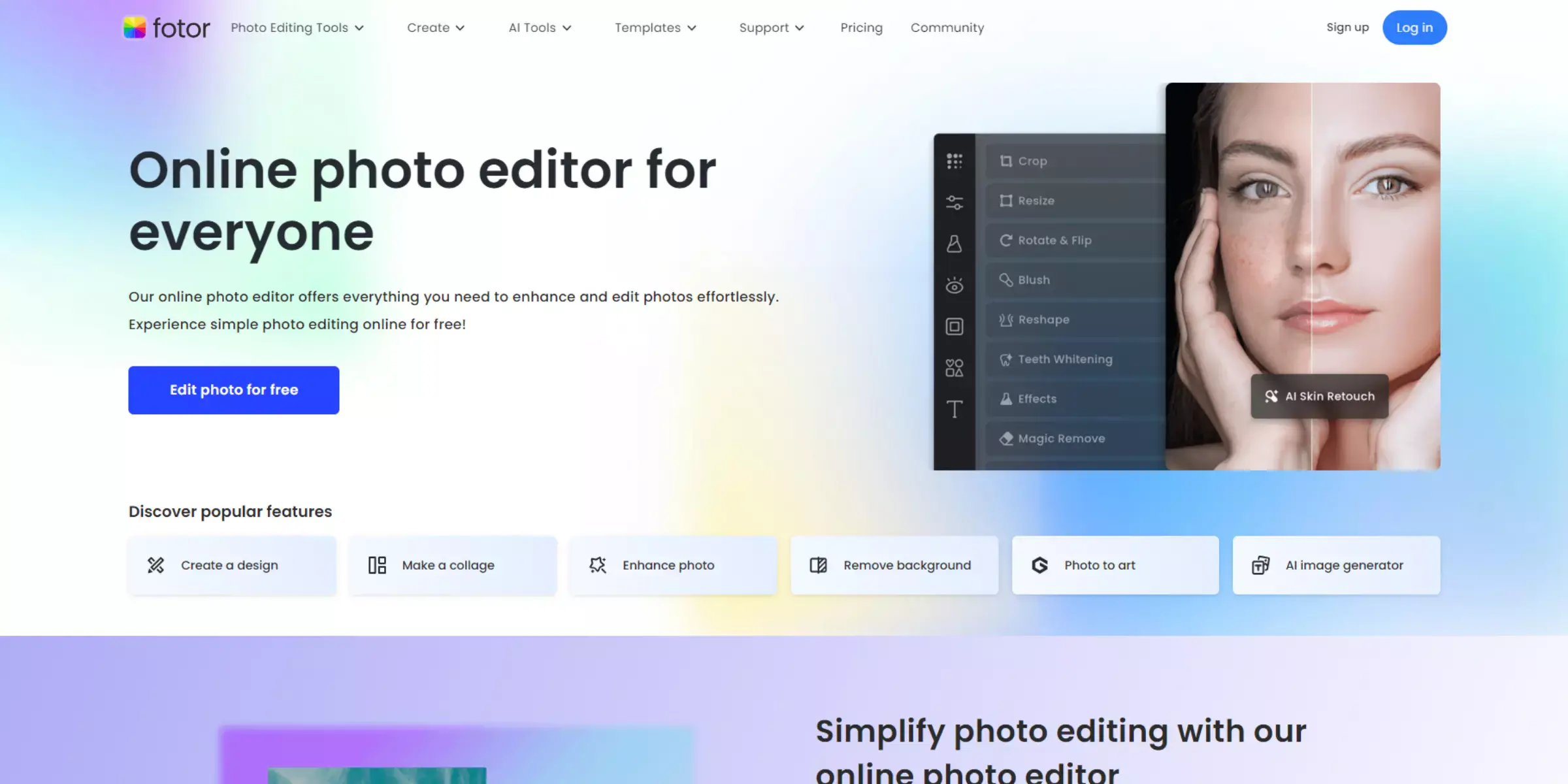
Fotor is a versatile online photo editor that excels in changing the quality of your photos. With its intuitive interface and powerful editing tools, Fotor allows you to enhance photo resolution and adjust various aspects of your images. The platform offers features like sharpening, colour correction, and noise reduction to improve overall photo quality.
Its easy-to-use design makes it accessible for both beginners and experienced users. Whether you need to elevate images for social media, print, or other purposes, Fotor provides an efficient and user-friendly solution to achieve high-quality results.
Features:
- Intuitive online photo editing interface
- Tools for adjusting photo resolution and quality
- Sharpening and noise reduction options
- Comprehensive colour correction and enhancement
- Easy-to-use design suitable for beginners and experts
- Filters and effects to enhance visual appeal
- Batch processing for multiple images
- High-resolution output for various uses
- Integration with cloud storage services
- User-friendly tools for cropping and resizing images
ResizeImage.net
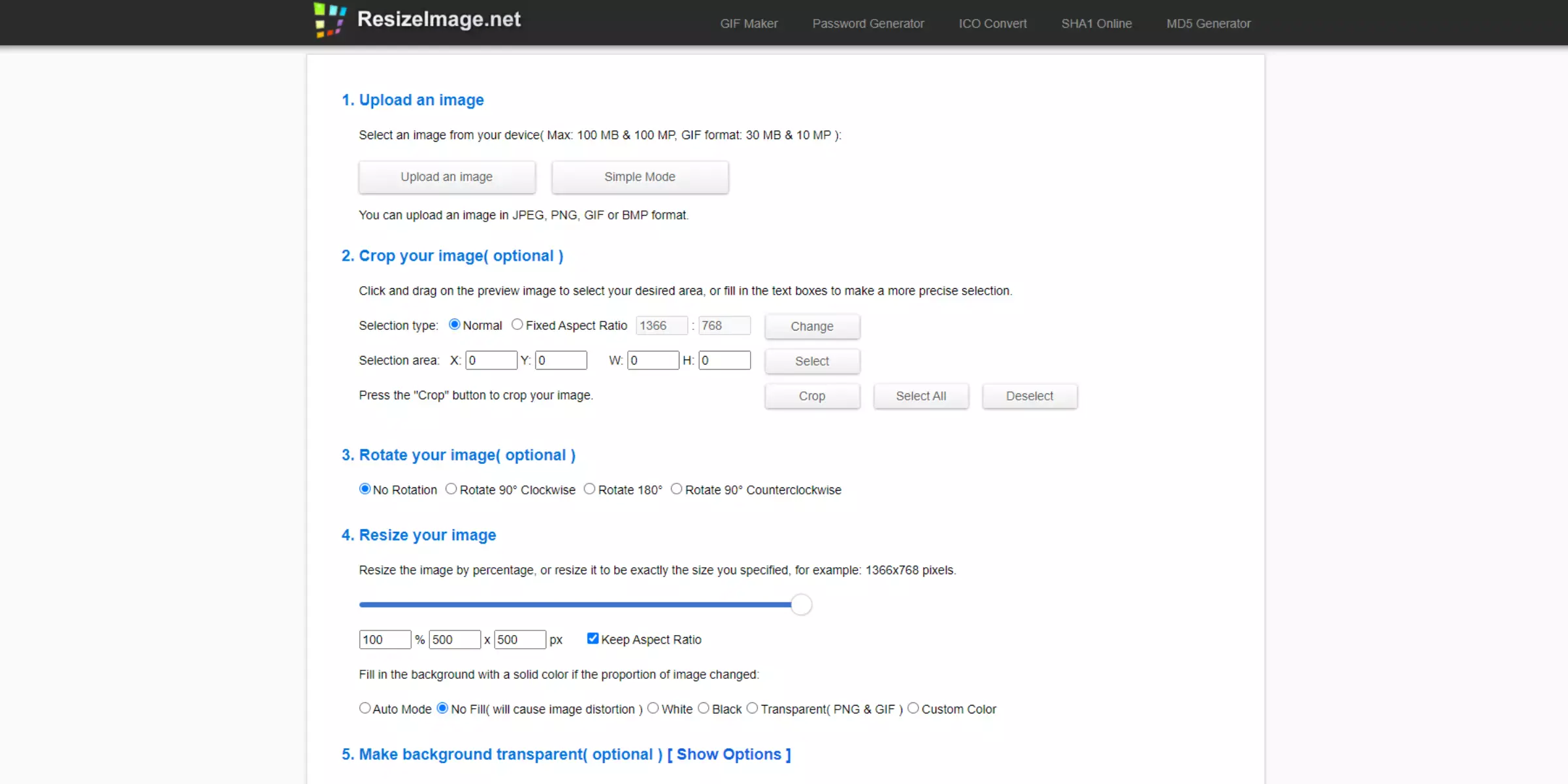
ResizeImage.net is a straightforward online tool designed to change the resolution of your pictures with ease. It allows you to resize and enhance image resolution while maintaining quality.
The platform supports various image formats and provides simple options for adjusting dimensions, which makes it ideal for quick and efficient photo adjustments. Whether you need to prepare images for print or digital display, ResizeImage.net offers a user-friendly solution to achieve the desired resolution without hassle.
Features:
- Easy-to-use online interface for quick adjustments
- Supports various image formats, including JPEG, PNG, and GIF
- Simple resizing options to change image dimensions
- Allows for cropping and rotating images
- Ability to adjust image resolution while preserving quality
- Fast processing times for efficient edits
- No need for software installation; a web-based tool
- Provides options to maintain aspect ratio
- High-resolution output for different uses
- User-friendly design suitable for all skill levels
PicResize
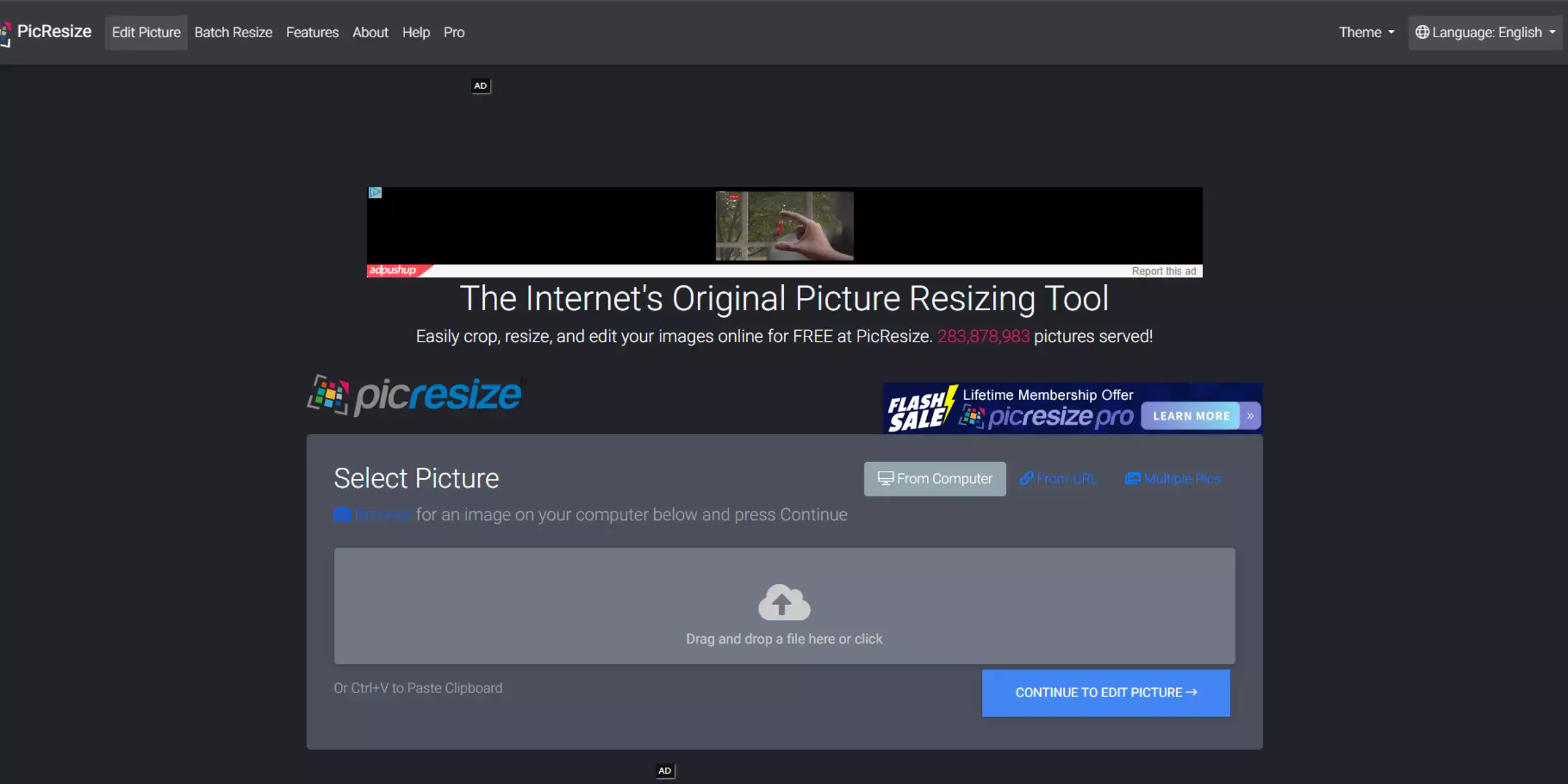
PicResize is a convenient online tool for changing the resolution of your pictures. It offers an intuitive interface that allows users to resize images and adjust their resolution while maintaining quality easily. The tool supports various file formats and provides options for cropping and rotating images.
With PicResize, you can quickly enhance image dimensions to meet specific requirements for digital or print use, making it an efficient solution for both personal and professional photo adjustments.
Features:
- User-friendly online interface for easy resizing
- Supports multiple image formats, including JPEG, PNG, and GIF
- Options to adjust image resolution and dimensions
- Tools for cropping and rotating images
- Ability to maintain aspect ratio during resizing
- Quick processing for efficient edits
- No software installation is required; a web-based tool
- Allows batch processing for multiple images
- Provides high-resolution output for various uses
- Simple design suitable for all skill levels
Enhance.Pho.to
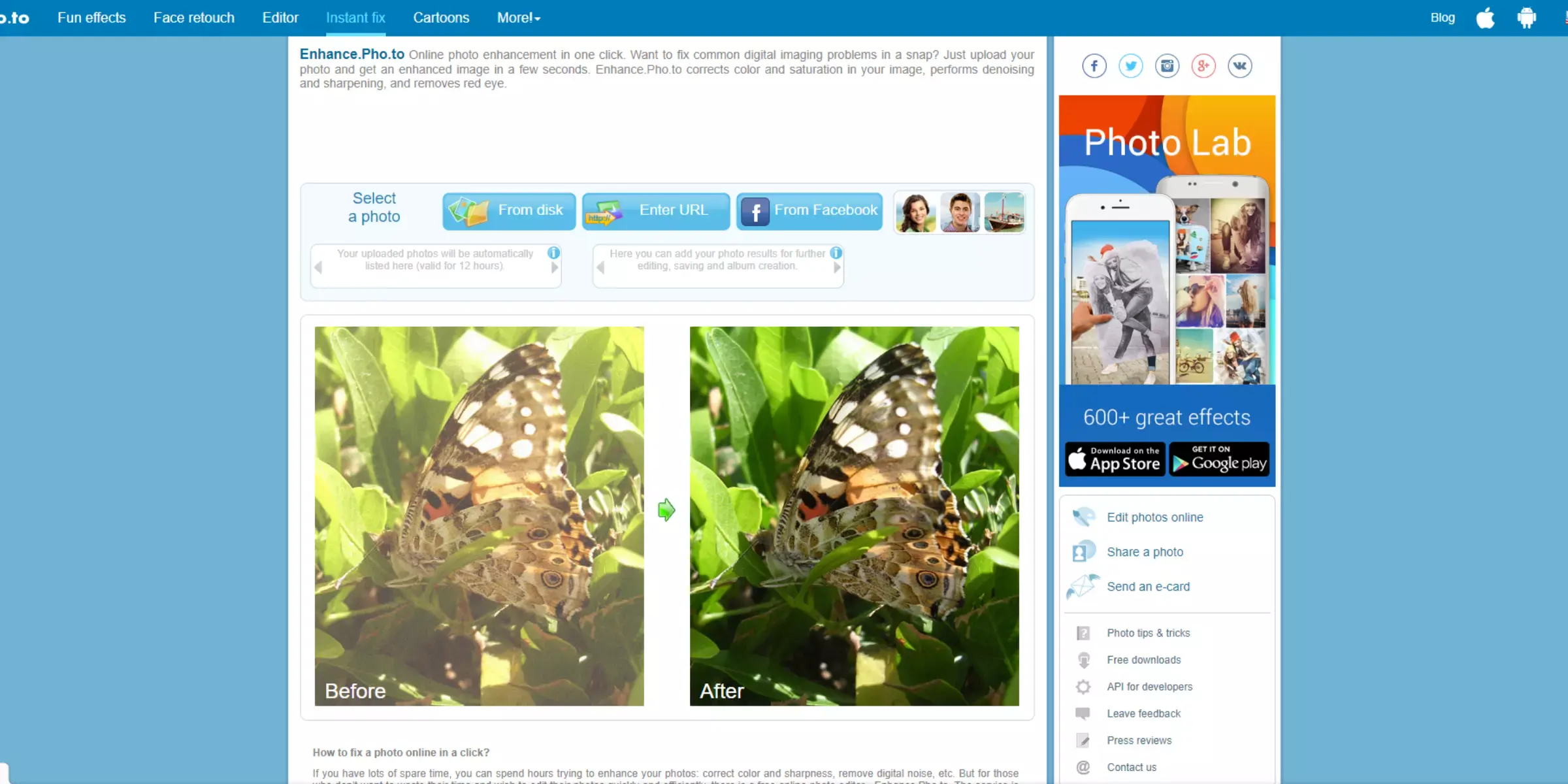
Enhance.Pho.to is a user-friendly online tool designed to change the resolution of your photos effortlessly. Utilising advanced algorithms, it enhances photo quality while adjusting resolution, ensuring your images remain sharp and clear. This platform supports various file formats, including JPEG and PNG, and offers options for correcting imperfections, cropping, and rotating.
Whether you need to prepare photos for print or digital use, Enhance.Pho.to provide quick, high-quality results without the need for software installation. Its intuitive interface makes it accessible for both beginners and professionals, making photo enhancement a straightforward process.
Features:
- Online tool for easy photo resolution adjustments
- Advanced algorithms for enhancing photo quality
- Supports various image formats, including JPEG and PNG
- Options for correcting image imperfections
- Simple interface for quick and efficient edits
- Ability to crop and rotate images
- High-resolution output suitable for different uses
- No need for software installation; a web-based platform
- Fast processing times for immediate results
- User-friendly design suitable for all skill levels
Image Upscaler
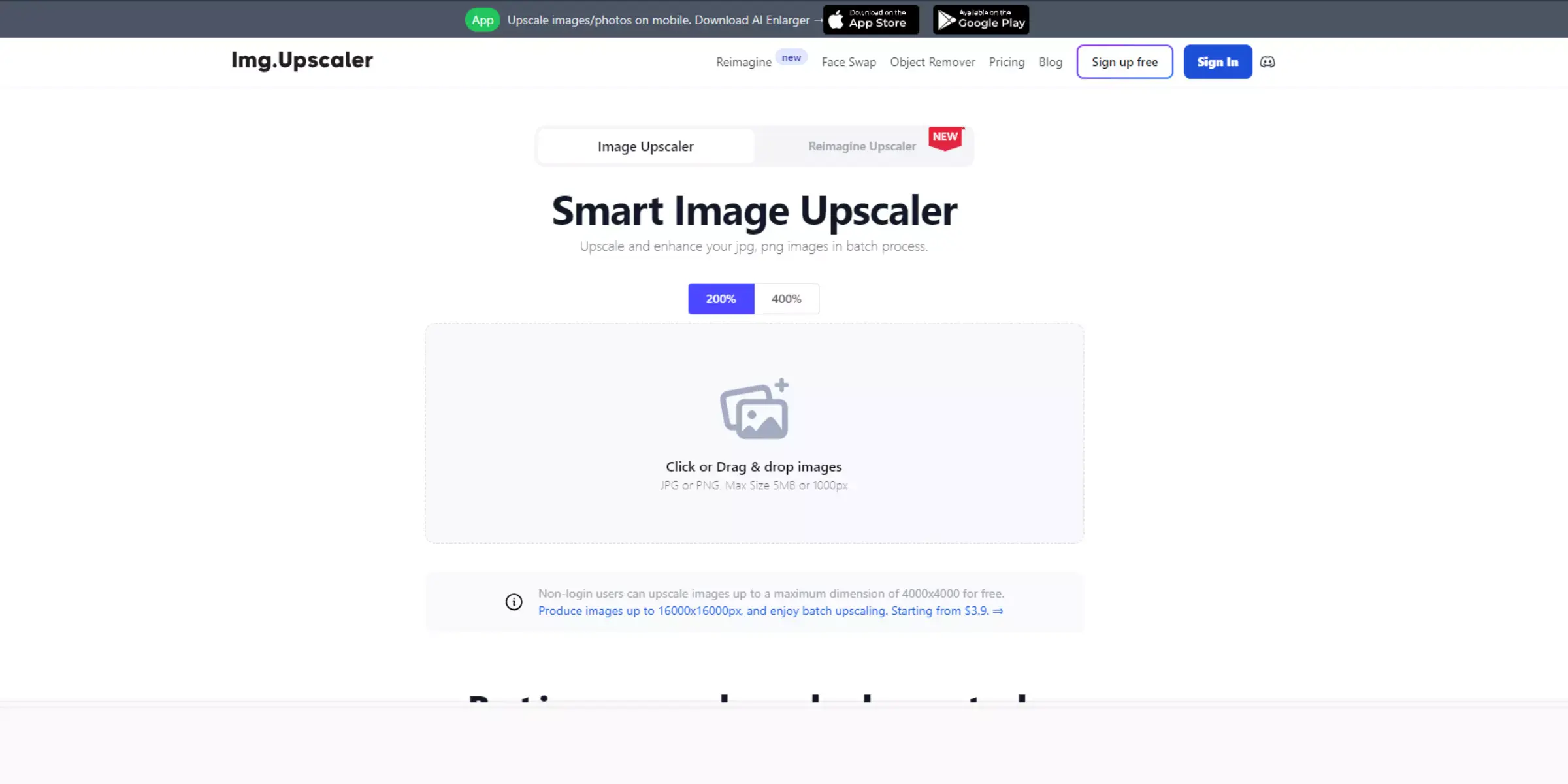
Image Upscaler is a powerful online tool for changing the resolution of your images effortlessly. Designed to enhance photo quality using advanced AI technology, it allows you to upscale images while preserving clarity and detail. This tool supports various file formats and offers easy-to-use features for resizing and improving image resolution.
Whether you need higher resolution for digital displays or print media, Image Upscaler delivers high-quality results quickly and efficiently. Its intuitive interface ensures that both beginners and professionals can enhance their images with ease, making it an ideal choice for enhancing your visual content.
Features:
- AI-powered technology for high-quality image upscaling
- Supports multiple image formats, including JPEG, PNG, and TIFF
- Enhances resolution while preserving clarity and detail
- User-friendly interface for easy image adjustments
- Quick processing times for efficient results
- Ability to resize images for various digital and print uses
- Advanced algorithms to reduce image noise and artefacts
- No need for software installation; a web-based tool
- High-resolution output for professional-quality images
- Suitable for both beginners and experienced users
AI Image Enlarger
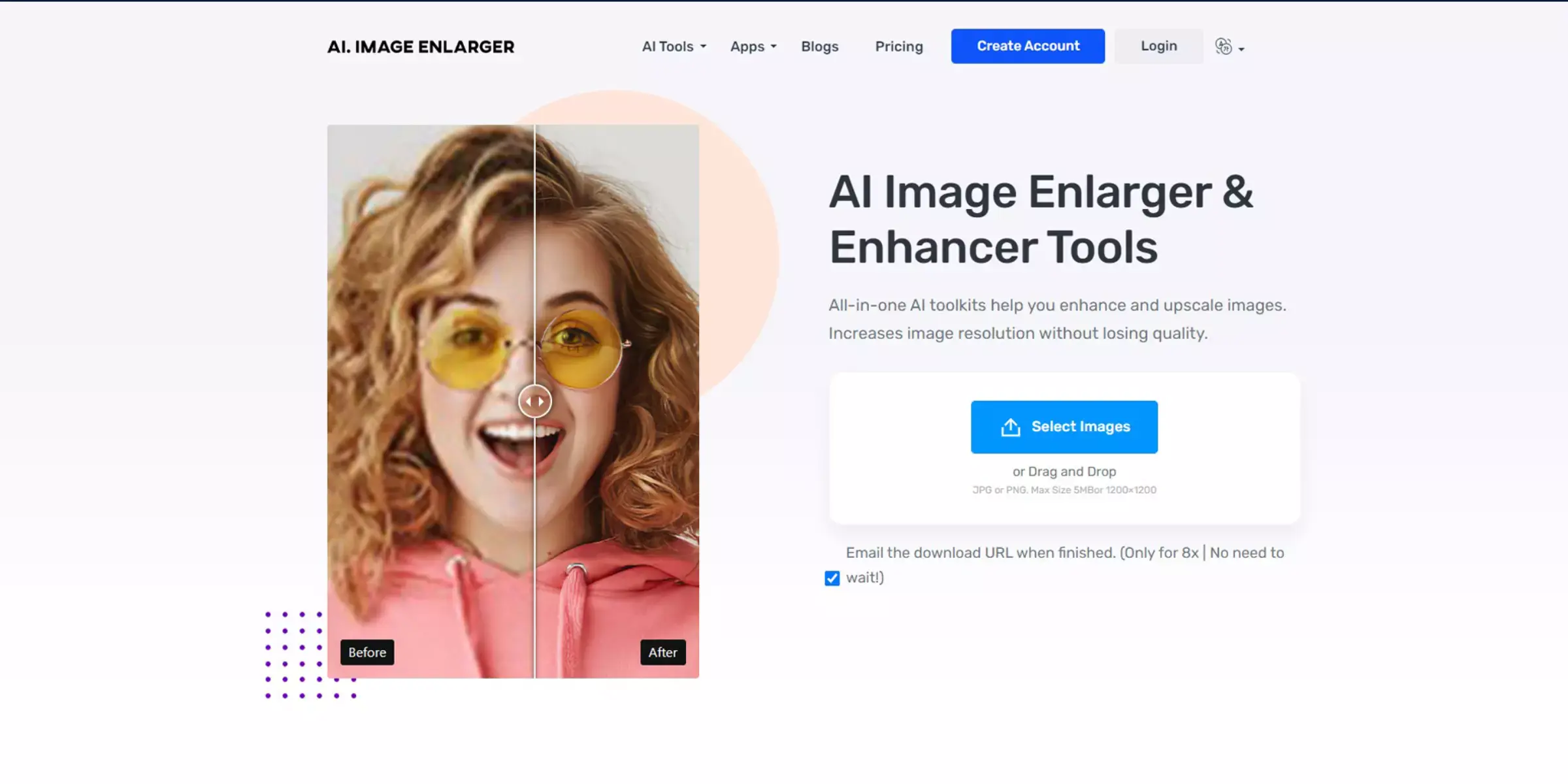
AI Image Enlarger is a sophisticated online tool designed to change the resolution of your pictures with precision. Leveraging advanced AI technology, it enhances image quality while enlarging photos, ensuring that details remain sharp and clear. This tool supports various file formats and offers an easy-to-use interface for effortless image adjustments.
Whether you need to upscale images for digital presentations or print media, AI Image Enlarger delivers high-resolution results quickly and efficiently. Its intuitive design makes it accessible for users of all skill levels, providing a reliable solution for improving your visual content.
Features:
- Advanced AI technology for precise image enlargement
- Supports various file formats, including JPEG, PNG, and BMP
- Maintains sharpness and detail during resolution changes
- Easy-to-use interface for quick adjustments
- Fast processing times for efficient results
- Enhances image quality while reducing noise
- Suitable for both digital and print applications
- Web-based tool requiring no software installation
- High-resolution output for professional use
- User-friendly design for all skill levels
Why Upscale.media is the Best Choice For Image Enhancement?
Upscale.media stands out as the premier choice for image enhancement due to its advanced AI-driven technology and user-centric features. Here’s why it excels:
- High-Quality Results: Leverages cutting-edge AI algorithms to enhance image resolution and quality without losing detail.
- User-Friendly: Offers an intuitive interface that makes image upscaling straightforward for both beginners and professionals.
- Versatile Format Support: Handles a wide range of image formats, including PNG, JPEG, JPG, WEBP, and HEIC.
- Fast Processing: Provides quick image enhancements with minimal wait times.
- Free Basic Access: Allows users to get started with a few free credits before committing to paid plans.
- Bulk Processing: Efficiently processes multiple images at once, saving time and effort for large projects.
- API Integration: Seamlessly integrates with existing systems for enhanced workflow efficiency.
- High Resolution: Supports upscaling images up to 1500 x 1500 pixels, suitable for both digital and print applications.
- Reliable Quality: Consistently delivers high-quality results, ensuring your images look professional and polished.
Upscale.media combines technological excellence with ease of use, making it the ideal choice for anyone needing top-notch image enhancement.
Conclusion
Upscale.media simplifies changing the resolution of your images with its powerful AI technology. By following easy steps, you can effortlessly enhance image quality and achieve high-resolution results, making it an excellent choice for both personal and professional photo enhancement needs.
FAQ's
How can I improve the resolution of a blurry picture?
You can improve the resolution of a blurry picture by using AI image upscaling tools like Upscale.media. By uploading the blurry picture to Upscale.media, the advanced AI algorithms will analyze and enhance the image, increasing its resolution and sharpness, resulting in a clearer and more detailed final image.
How to change quality of picture?
To change the quality of a picture, you can use AI image upscaling tools like Upscale.media. Simply upload the picture to Upscale.media, and the advanced AI algorithms will enhance the image's quality, increasing its resolution, sharpness, and overall visual appeal, resulting in an improved and higher-quality picture.
How to change picture quality?
To change picture quality, you can use AI image upscalers like Upscale.media. Follow these steps to use Upscale.media:
- Go to the Upscale.media website.
- Upload the picture you want to enhance.
- Adjust the settings, such as the upscale factor up to 4x.
- Once the process is complete, download the enhanced image, which will have improved picture quality with enhanced details and sharpness.
How to change photo quality?
To change photo quality and improve image resolution, you can use Upscale.media. Follow these steps to use Upscale.media:
- Visit the Upscale.media website or download the app.
- Upload the photo you want to enhance.
- Adjust the upscale factor and other settings if needed.
- Download the improved, higher-resolution photo once the process is complete. Upscale.media's advanced AI algorithms will enhance the photo quality, resulting in a visually improved image with better details and sharpness.
Which is the ai resolution enhancer?
Upscale.media is an AI resolution enhancer. Using advanced AI algorithms, Upscale.media can enhance the resolution of images, increasing their quality, sharpness, and overall visual appeal. It is an effective tool for upscaling images and obtaining higher-resolution versions with improved details. It is an excellent choice for anyone looking to enhance their photos with AI technology.
Which is the best ai resolution upscaler?
Upscale.media is considered the best AI resolution upscaler. Leveraging advanced AI algorithms and deep learning techniques, Upscale.media excels at enhancing the resolution of images, providing higher-quality, sharper, and visually appealing upscaled versions. It is a top choice for anyone seeking to improve image resolution using AI technology.