Increase your Low-resolution JPG Images with Upscale.media
Are you struggling with low-resolution JPG images that don’t do justice to your memories or professional projects? Transform your visuals effortlessly with Upscale.media, the ultimate AI-powered solution to increase your low-resolution JPG images to stunning, high-definition quality. Imagine being able to enhance every detail, bringing your photos to life with clarity and precision. Our advanced technology makes it possible to turn low-resolution JPG images into high-resolution masterpieces with just a few clicks.
With Upscale.media, you no longer need to worry about grainy or pixelated photos. Our AI-driven platform is designed to seamlessly upscale your images, ensuring that every enhancement preserves the natural look and feel of the original. Whether it’s a treasured family photo or a crucial business image, our tool converts low to high-resolution JPGs, making every pixel count.
Embrace the future of image enhancement with Upscale.media and watch as your low-resolution JPGs transform into vibrant, high-resolution visuals. Join thousands of satisfied users who have unlocked the true potential of their images. Start your journey today and see the difference Upscale.media can make in enhancing your photo quality.
Understanding Low-resolution JPG Images
Low-resolution JPG images often appear pixelated or blurry, primarily due to their limited number of pixels. These images typically have fewer details and need more sharpness for high-quality prints or professional presentations. When a JPG image is saved at a low resolution, it compresses the file size by reducing the amount of visual information, which can lead to noticeable artifacts and a loss of clarity.
Upscale.media addresses these issues by utilizing advanced AI technology to enhance the quality of low-resolution JPG images. By analyzing and reconstructing image details, our tool transforms these pixels into high-resolution visuals, restoring sharpness and detail. This process not only improves the overall look but also ensures that your images retain their natural appearance, making them suitable for various uses, from digital displays to high-quality prints.
Why Low-Resolution JPG Images Need Enhancement?
Low-resolution JPG images often need more quality due to several inherent issues. When images are captured or saved at a low resolution, they contain fewer pixels, resulting in blurry or pixelated visuals. This lack of detail can be particularly problematic for high-quality prints, professional presentations, or digital displays where clarity is crucial.
Enhancing low-resolution JPG images is essential for improving their overall appearance and usability. By increasing the resolution, you can sharpen details, correct blurriness, and restore the image’s original quality. This process not only makes the image more visually appealing but also ensures it meets the standards required for various applications, from social media to print media. With tools like Upscale.media, you can effortlessly upscale your JPG images, turning them into high-resolution assets ready for any purpose.
How to Increase Resolution of JPG Image?
Looking to increase your JPG image resolution and elevate your photos to stunning clarity? With Upscale.media, you can effortlessly enhance and upscale your images online, free of charge. Our advanced AI technology transforms low-resolution JPGs into high-definition visuals, ensuring that every detail is crisp and vibrant.
Whether you're looking to improve a cherished memory or enhance a professional image, Upscale.media offers a seamless and efficient solution. Simply upload your file, let our tool work its magic, and download your newly enhanced photo all at no cost. Discover the power of AI-driven photo enhancement with Upscale.media and see the difference for yourself!
Step 1 - Download the Upscale.media app for your Android/iOS devices. You can also directly access its web-based service by typing “Upscale.media”.
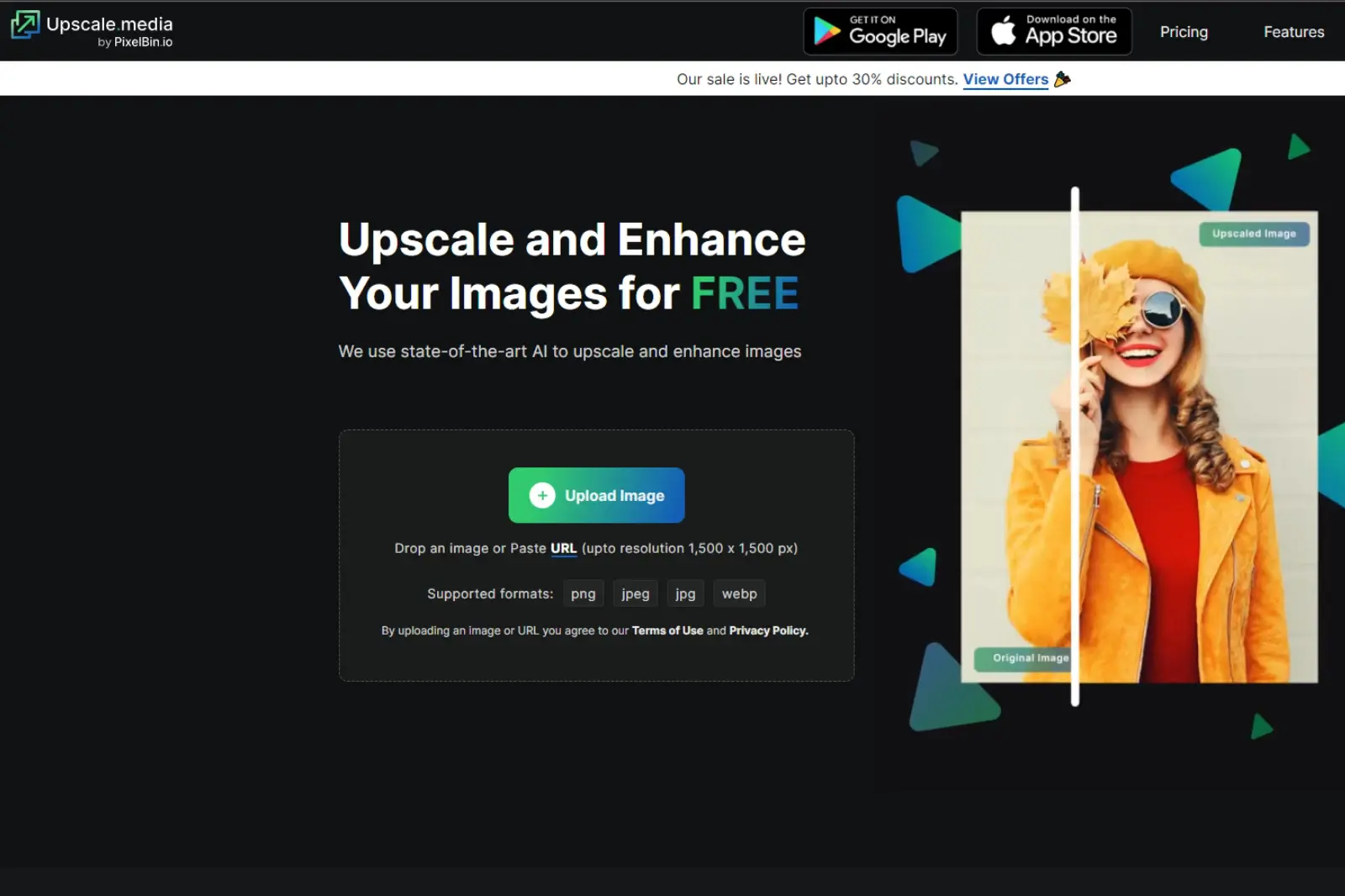
Step 2 - Now, click the “+ Upload Image” button and select the image you want to upscale from your system. You can also paste the image address or “Drag & Drop” the image.
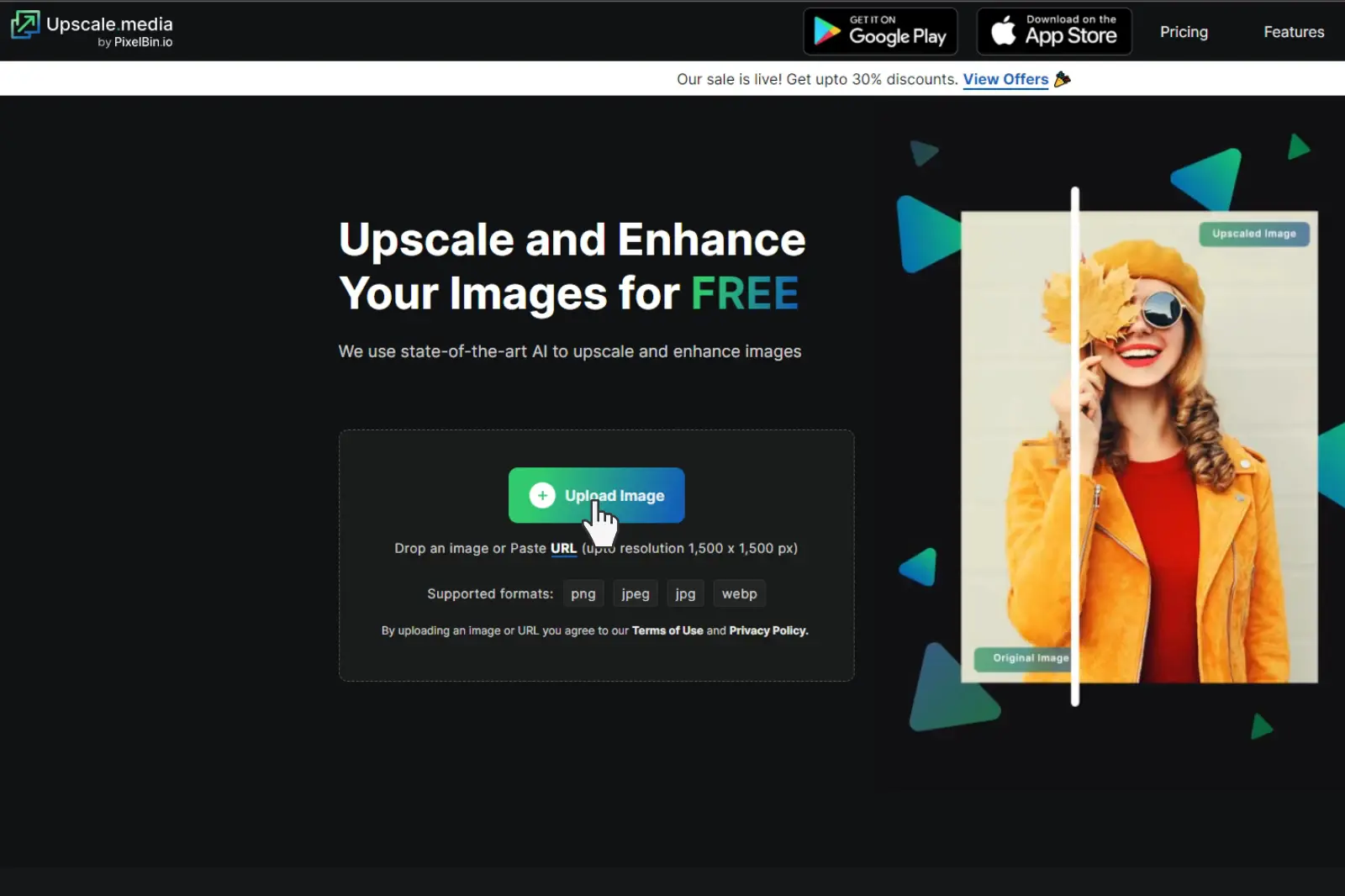
Step 3 - After uploading the image, the AI algorithms of the tool will start processing the image. It will take only two to three seconds. During the process, you will see a message that says, “Processing image; please wait”.
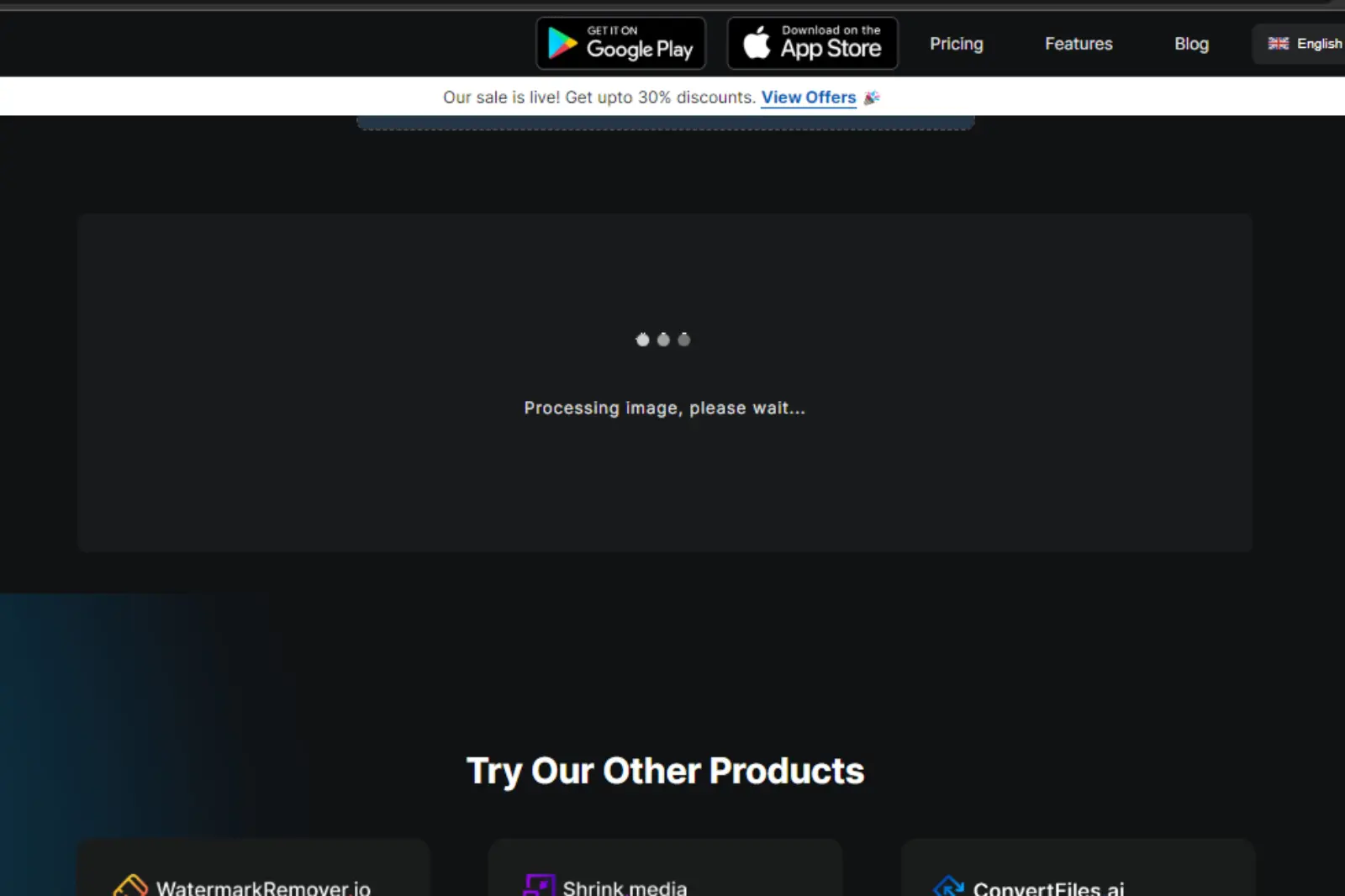
Step 4 - When the processing is completed, the tool provides you with two processed versions of the images - Normal Upscaling up to 4X and AI Upscaling to 4X. The app provides you with 2x image resolutions by default, but you can adjust it up to 4x. It means you can enhance your JPG images up to 400 times.
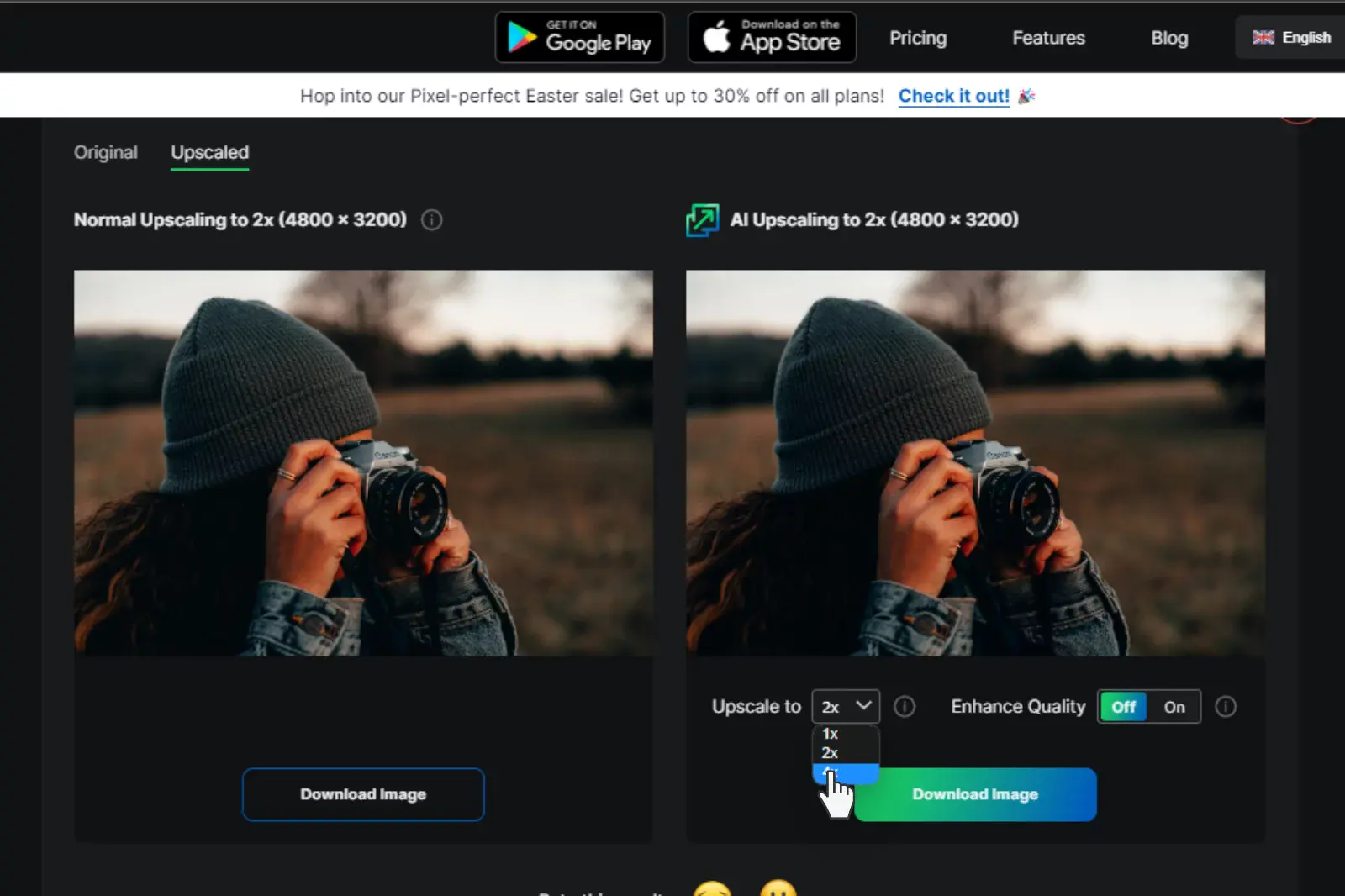
Step 5 - You can also adjust the Enhance Quality button by turning it on or off to get benefits in colour-balancing, texture, light, etc.
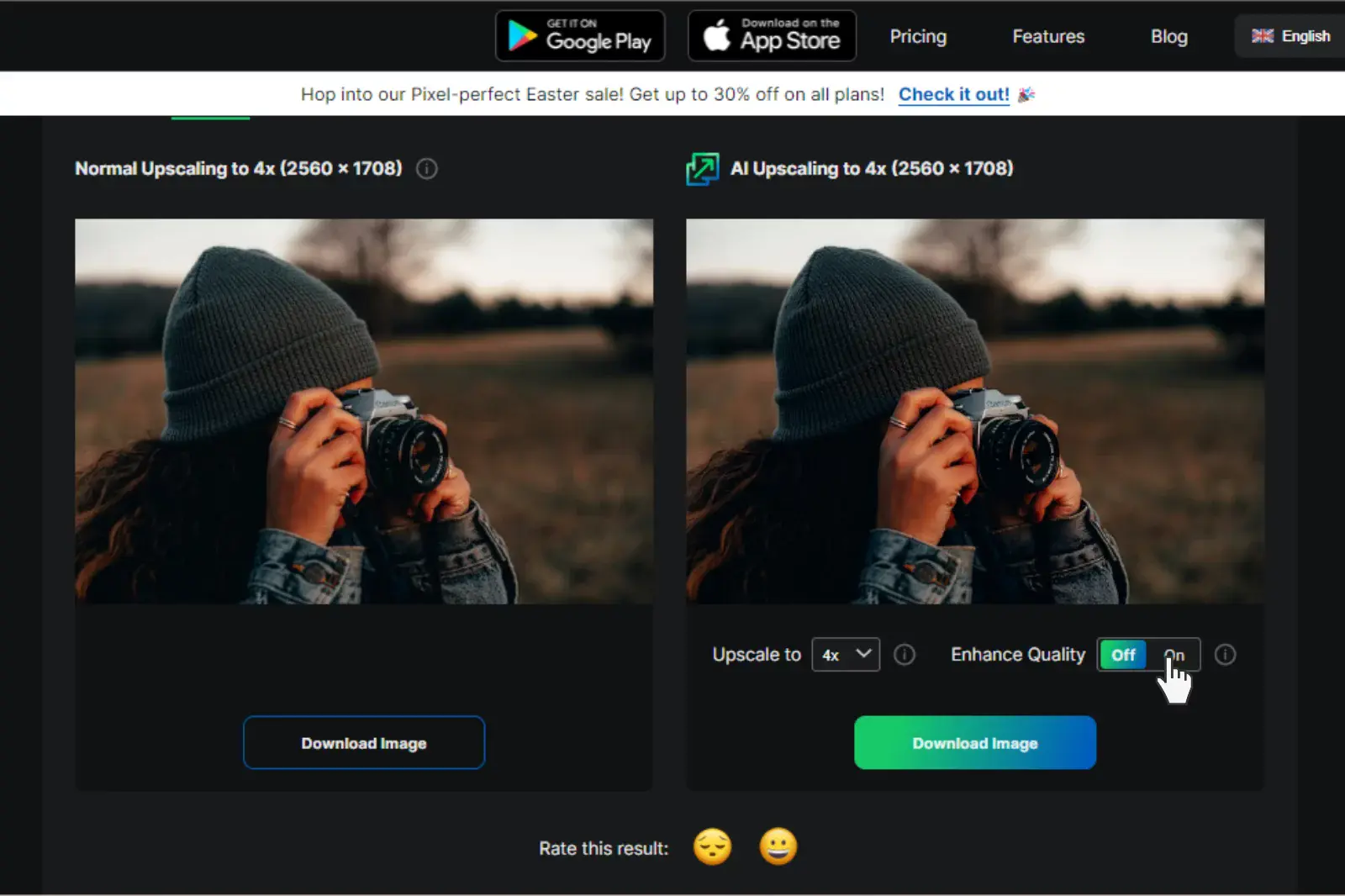
Step 6 - If you are satisfied with the results, you can finally “Download” the image and save it into your system.
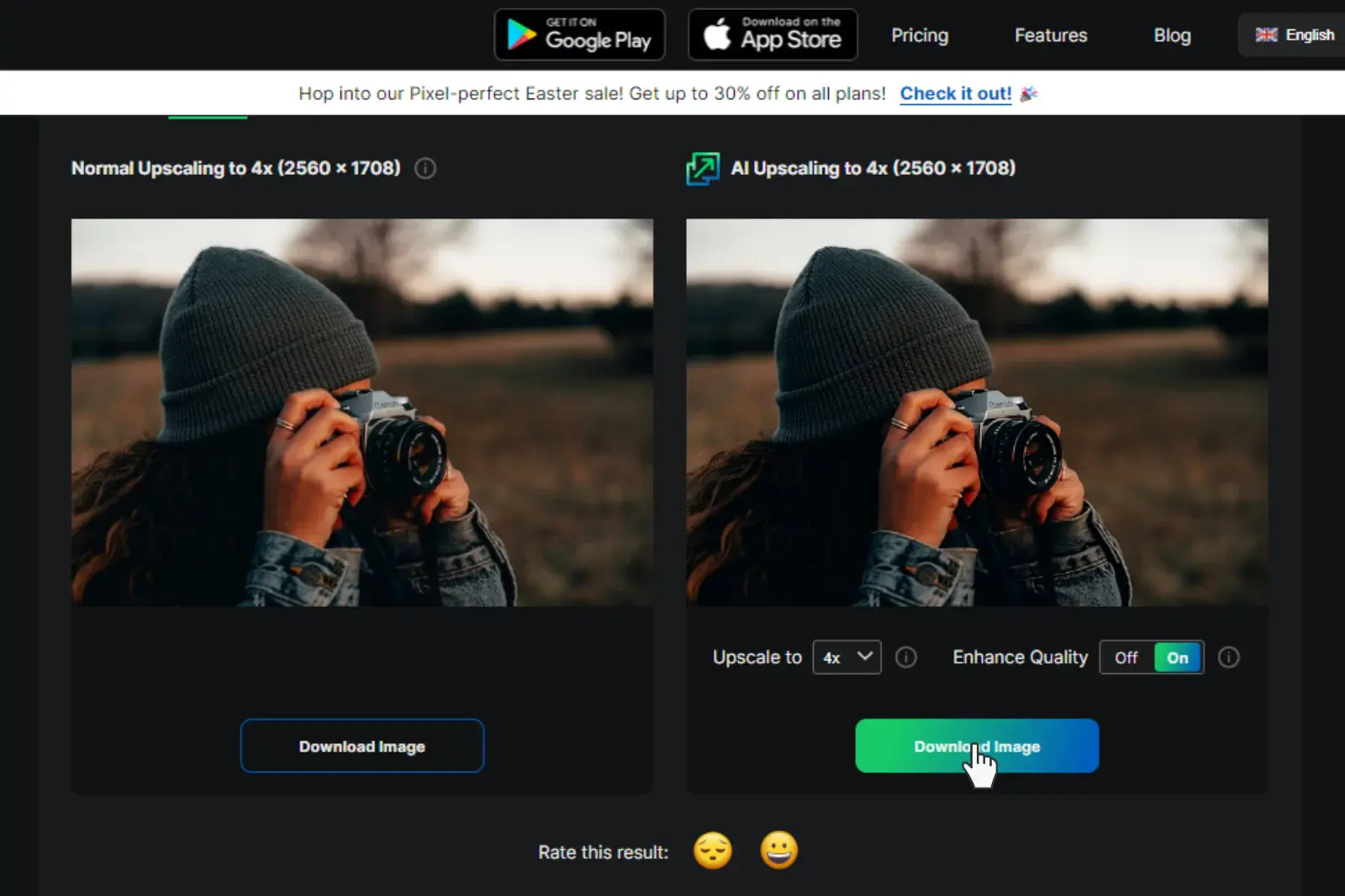
Benefits of Upscaling Your JPG Images
Upscaling your JPG images can significantly enhance their quality and usability. By increasing resolution, you transform blurry or pixelated visuals into clear, high-definition photos, perfect for print, online sharing, or professional use. With Upscale.media, this process is simple and effective.
Our advanced AI technology sharpens details and improves clarity, turning low-resolution JPGs into vibrant, high-resolution assets. Whether you need to enhance personal memories or professional images, Upscale.media ensures that every photo meets high-quality standards. Experience the difference today and elevate your visuals with ease.
- Enhanced Clarity and Detail: Upscaling improves the resolution of your images, sharpening details and making them clearer. This is particularly valuable for high-quality prints, presentations, and digital displays where detail and precision are crucial.
- Improved Aesthetic Appeal: Higher-resolution images look more vibrant and engaging. By increasing the resolution, you can eliminate blurriness and pixelation, resulting in photos that are more visually appealing and professional.
- Versatile Usability: Upscaled images are more versatile for various applications. Whether you need them for social media, marketing materials, or personal projects, high-resolution images ensure that your visuals meet the required quality standards.
- Professional Quality: For businesses and professionals, upscaling ensures that images used in marketing, branding, or client presentations look sharp and polished. This can enhance your brand's image and credibility.
- Preservation of Original Quality: Upscaling with tools like Upscale. Media maintains the original image’s integrity while improving resolution. This means that while the image is enhanced, it retains its natural look and feel.
By upscaling your JPG images, you unlock their full potential, making them suitable for a range of uses and ensuring they always look their best.
Best Tools to Enhance Low-Resolution JPG Image
When dealing with low-resolution JPG images, choosing the right tool can significantly enhance their quality. These tools use advanced technology to transform low-quality JPGs into high-resolution, high-quality visuals. Whether you're looking to restore old photos, improve professional images, or enhance product pictures, these tools can help.
From AI-powered upscaling to noise reduction, the right tool ensures that your low-resolution JPGs are upgraded to high-quality images with exceptional clarity. Below is a list of the top 10 tools for increasing your low-resolution JPG images, starting with Upscale.media, renowned for its superior performance and ease of use.
Upscale.media
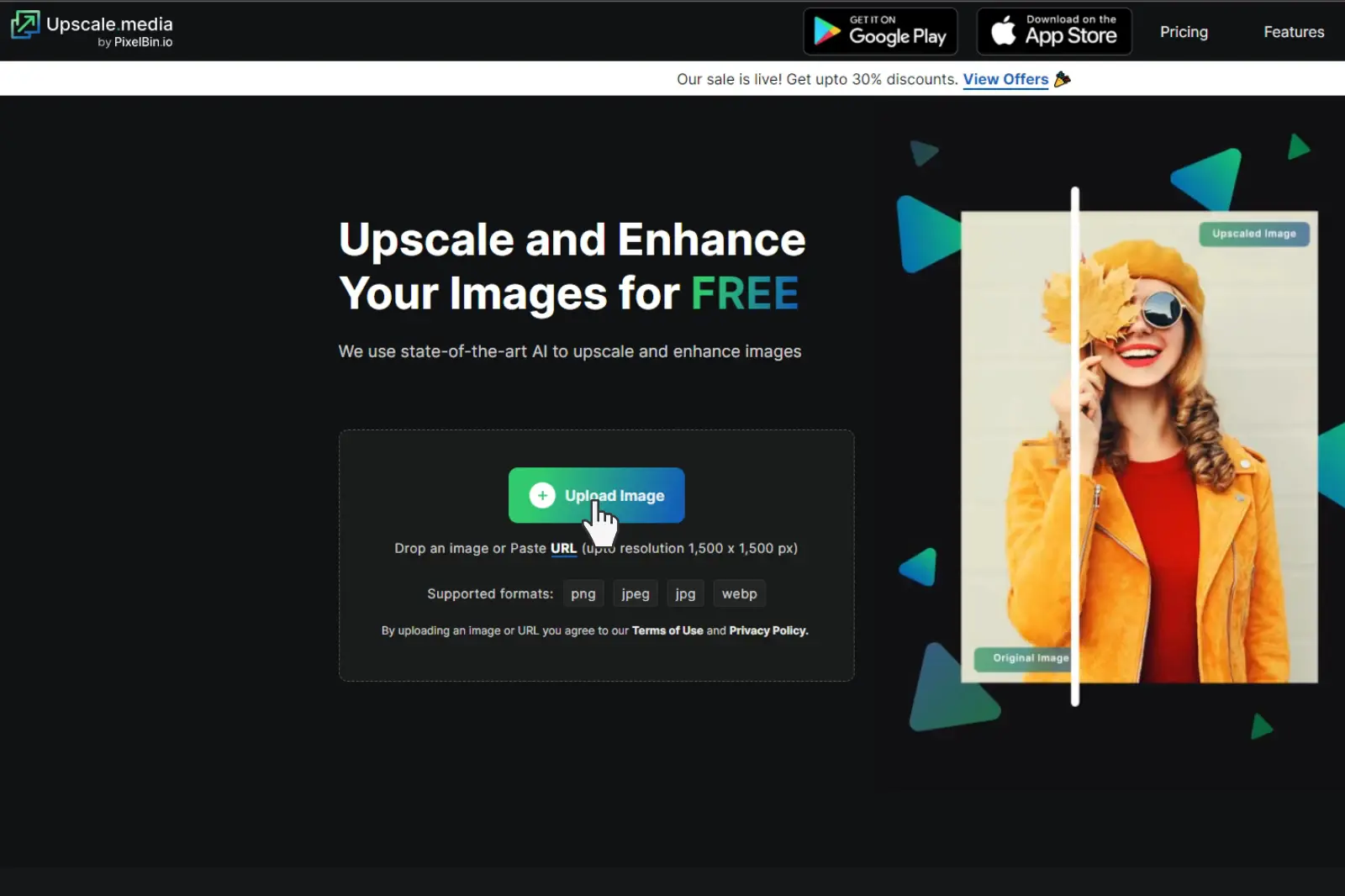
Upscale.media is an exceptional tool for transforming low-resolution JPG images into high-quality visuals. Leveraging advanced AI technology, it efficiently enhances the clarity and detail of your images, ensuring they appear crisp and vibrant. Whether you're dealing with old family photos, professional portraits, or product images, Upscale.media makes it easy to upscale low-resolution JPGs with just a few clicks.
Its user-friendly interface and powerful algorithms deliver impressive results, making it the ideal choice for anyone needing to improve image quality. Experience seamless image enhancement with Upscale.media and elevate your visuals to the next level.
Features:
- Advanced AI technology for precise image enhancement
- Easy-to-use interface for quick upscaling
- Supports multiple image formats, including JPG
- High-quality output with enhanced clarity and detail
- Free and accessible online with no software installation required
Let’s Enhance
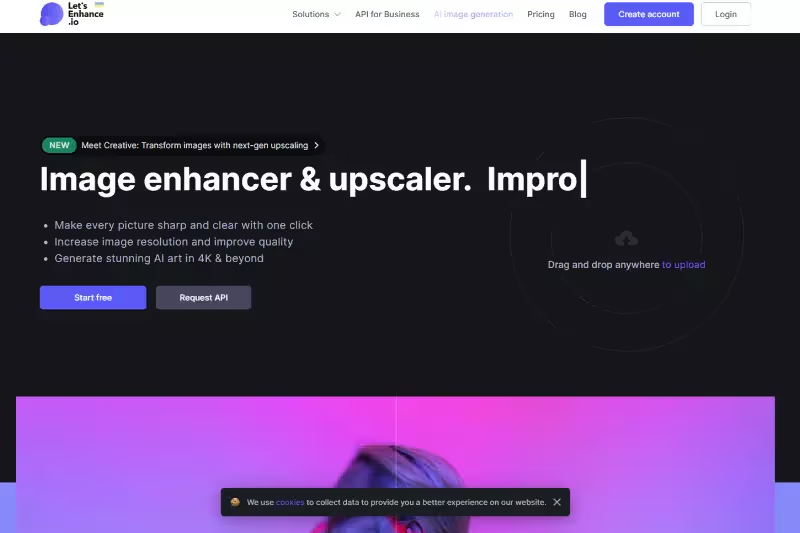
Let’s Enhance-p is a powerful tool designed to upgrade low-resolution JPG images into high-quality visuals. It utilizes advanced AI algorithms to enhance and upscale your images, improving their sharpness, color accuracy, and overall detail. This tool is ideal for photographers, designers, and anyone needing to refine their visuals.
With an intuitive interface, Let’s Enhance makes it easy to process images quickly and effectively. Whether you're restoring old photographs or enhancing digital content, Let’s Enhance provides a seamless solution for transforming low-resolution JPGs into stunning, high-resolution images.
Features:
- AI-driven image enhancement for superior quality
- Automatic color correction and detail improvement
- User-friendly interface for easy image processing
- Supports a variety of image formats, including JPG
- Fast and efficient upscaling with high-resolution output
Waifu2x
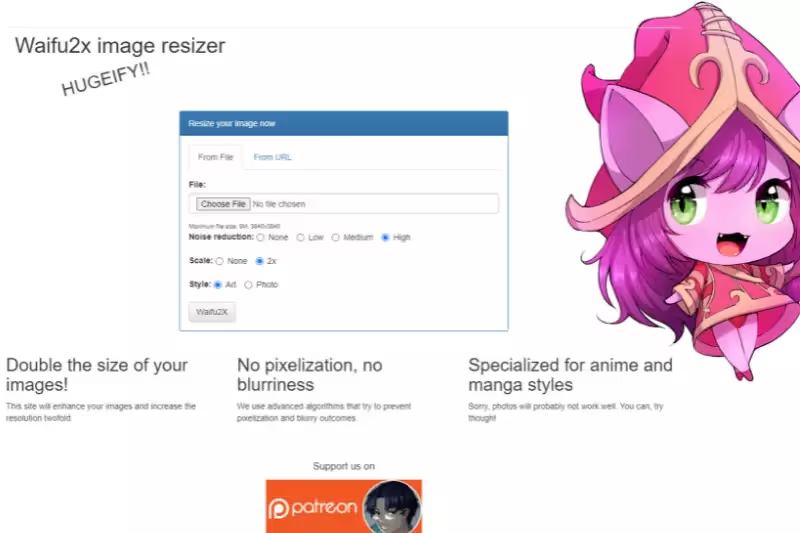
Waifu2x is a popular tool for converting low-resolution JPG images to high-resolution formats. Originally designed for anime-style artwork, it also effectively enhances general photographs. Using advanced noise reduction and upscaling algorithms, Waifu2x preserves image quality while increasing resolution.
Its easy-to-navigate interface makes it accessible for users seeking to improve their visuals with minimal effort. Whether you're enhancing artwork or everyday photos, Waifu2x provides a reliable solution for transforming low-resolution JPGs into high-resolution images with enhanced clarity and detail.
Features:
- Effective noise reduction for cleaner images
- AI-powered upscaling for high-resolution output
- Optimized for both artwork and general photos
- Simple and intuitive interface for ease of use
- Supports a variety of image formats, including JPG
Topaz Gigapixel AI
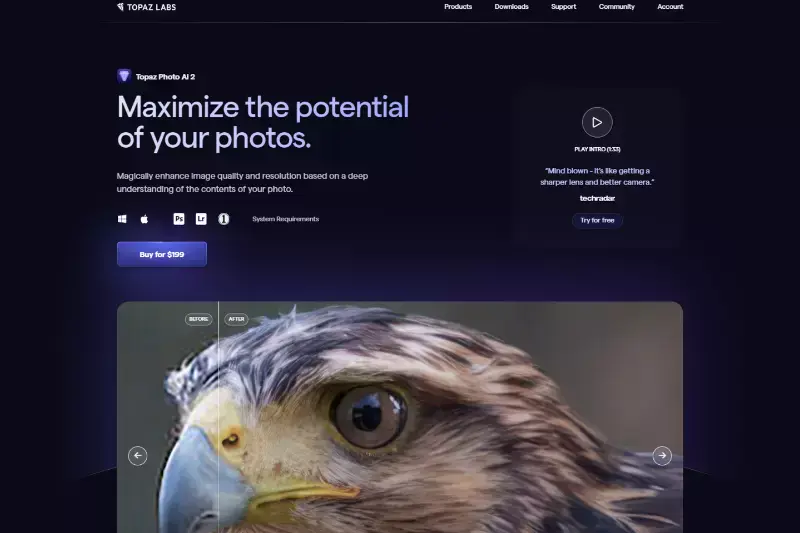
Topaz Gigapixel AI is a leading tool for increasing photo resolution online for free. Utilizing cutting-edge AI technology enhances images by adding intricate details and improving clarity. This tool is well-regarded for its ability to upscale images up to 600% while maintaining high quality and sharpness.
Topaz Gigapixel AI is perfect for photographers, graphic designers, and anyone needing to improve image resolution effortlessly. Its advanced algorithms ensure your photos look crisp and detailed, transforming low-resolution images into high-resolution masterpieces with ease.
Features:
- Advanced AI algorithms for high-quality upscaling
- Upscales images up to 600% while preserving detail
- Enhances clarity and sharpness for improved visuals
- Easy to use with a straightforward interface
- Free online access for convenient image enhancement
Fotor
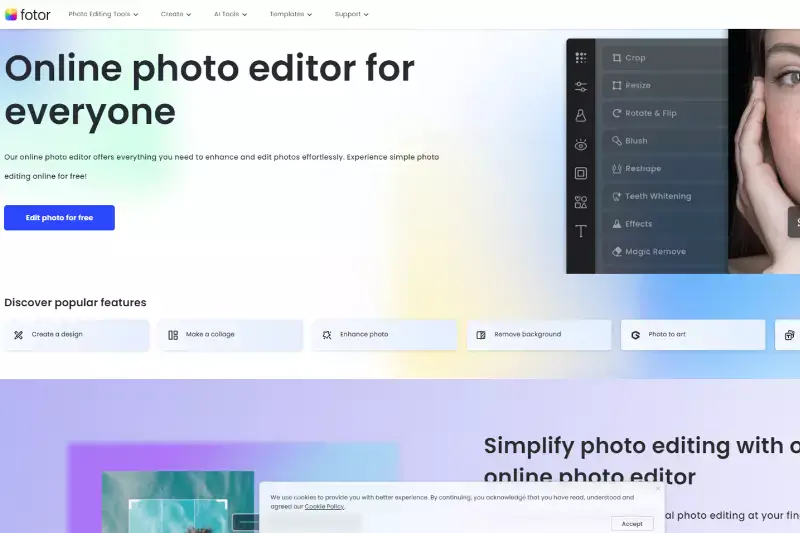
Fotor is a versatile tool designed to enhance low-quality JPG images. It offers a range of features to improve image quality, including sharpening, color correction, and noise reduction. Fotor's intuitive interface allows users to easily upscale and refine their images with just a few clicks.
Ideal for both casual users and professionals, Fotor provides effective solutions for transforming low-quality JPGs into high-quality, vibrant visuals. Whether you’re editing personal photos or preparing images for professional use, Fotor makes it simple to achieve impressive results.
Features:
- AI-powered enhancement for improved image quality
- Versatile editing tools for adjusting brightness, contrast, and more
- Supports multiple image formats, including low-quality JPG
- Simple interface for quick and easy photo edits
- Free online access with no software installation required
Photopea
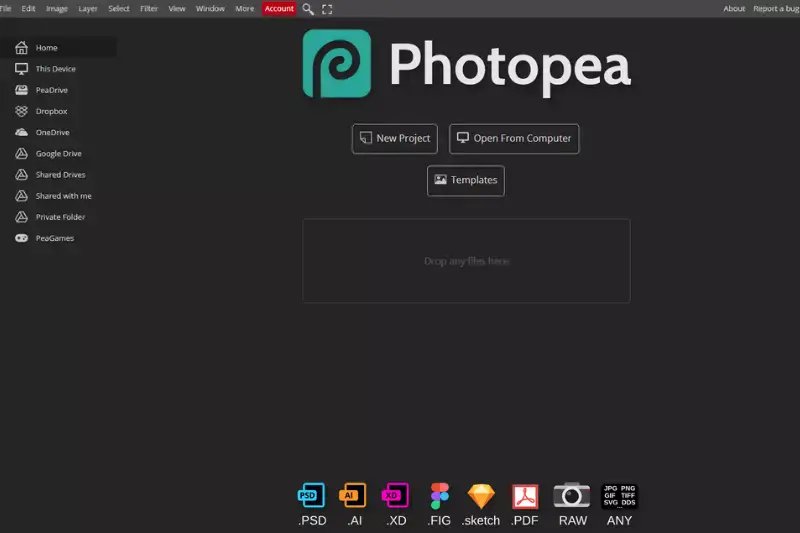
Photopea is a versatile tool for increasing image resolution online for free. It offers advanced editing features similar to those found in professional software, making it easy to enhance your images directly in your browser.
Photopea supports a wide range of formats and provides tools for resizing, retouching, and adjusting image quality. Ideal for both simple adjustments and detailed edits, Photopea helps you transform images with enhanced resolution and clarity, ensuring your visuals look their best without the need for expensive software.
Features:
- Advanced editing tools for precise image adjustments
- Supports various formats, including JPG, for resolution enhancement
- AI-based algorithms for improving image clarity and detail
- Free online access with no registration required
- User-friendly interface for seamless photo editing
Imglarger
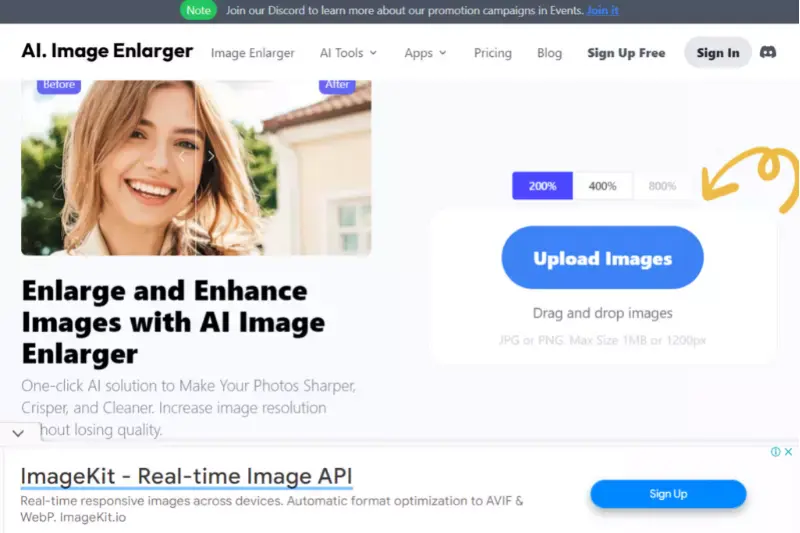
Imglarger is a robust tool designed to upscale low-resolution JPG images into high-quality visuals. It employs advanced AI technology to enhance image clarity and detail while increasing resolution. Whether you're dealing with old photos, product images, or digital artwork, Imglarger efficiently transforms low-resolution JPGs into crisp, high-resolution images.
Its straightforward interface allows users to quickly upload and process images online, making it accessible for both casual users and professionals. With Imglarger, you can effortlessly upgrade your visuals, ensuring they look sharp and vibrant, even when scaled up.
Features:
- AI-driven upscaling for improved image quality
- Enhances low-resolution JPGs with increased clarity
- Simple and intuitive online interface
- Supports various image formats for versatile use
- Fast processing with high-resolution output
Enhance.Pho.to
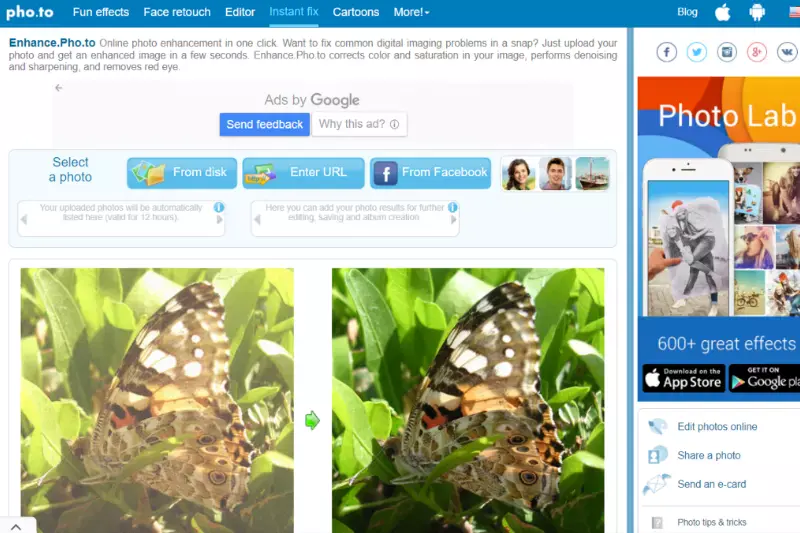
Enhance.Pho.to is an effective tool for transforming low-resolution JPG images into high-resolution visuals. It leverages advanced algorithms to improve image clarity and detail, ensuring that your photos look crisp and vibrant. With a user-friendly interface, Enhance.Pho.to make it easy to upload and enhance images online.
Whether you're restoring old photographs or improving digital content, this tool provides a straightforward solution for elevating image quality from low to high resolution. Experience seamless enhancement and enjoy high-quality results with minimal effort using Enhance.Pho.to.
Features:
- Advanced algorithms for improving image clarity
- Converts low-resolution JPGs to high-resolution visuals
- Easy-to-use online interface for quick enhancements
- Supports multiple image formats for flexible use
- Fast processing with high-quality output
AI Image Enlarger
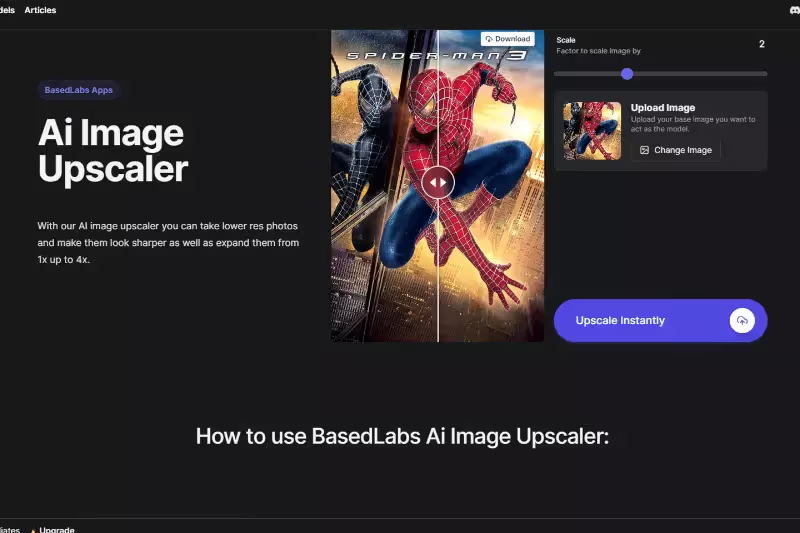
AI Image Enlarger is a powerful tool for increasing photo resolution online for free. It uses advanced artificial intelligence to upscale images, enhancing clarity and detail while maintaining high quality. This tool is ideal for users looking to improve the resolution of their images effortlessly. With a straightforward online interface, AI Image Enlarger allows for quick and easy image processing.
Whether you're upgrading personal photos or professional graphics, it delivers impressive results without the need for complex software or subscriptions. Experience enhanced photo quality and sharpness with AI Image Enlarger’s free and effective resolution-boosting capabilities.
Features:
- AI-powered technology for high-quality image upscaling
- Enhances photo resolution while preserving detail
- Free online access with no need for software installation
- Simple and intuitive interface for ease of use
- Supports various image formats for versatile enhancement
BigJPG
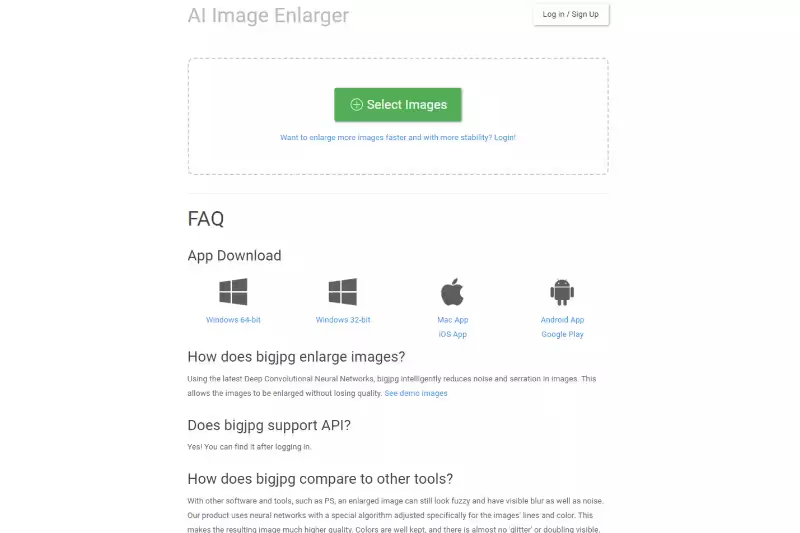
BigJPG is an effective tool for improving low-quality JPG images. Utilizing advanced AI technology enhances image resolution and clarity, transforming pixelated or blurry photos into high-quality visuals. With a user-friendly interface, BigJPG allows for easy and fast image upscaling online.
This tool is perfect for anyone needing to elevate the quality of their low-resolution JPGs without complex software or high costs. Whether for personal or professional use, BigJPG provides a straightforward solution for turning low-quality images into crisp, clear pictures.
Features:
- AI-driven technology for enhanced image quality
- Upscales low-resolution JPGs to high-resolution
- Easy-to-use online platform with quick processing
- Supports multiple image formats for flexible use
- Maintains detail and clarity in enlarged images
Why Choose Upscale.media?
Upscale.media stands out as a top choice for enhancing and upscaling images due to its advanced AI technology and user-friendly features. Here’s why it’s the ideal solution for your image enhancement needs:
- High-Quality Results: Leveraging sophisticated AI algorithms, Upscale.media provides superior upscaling, turning low-resolution images into high-definition visuals with remarkable clarity and detail.
- Ease of Use: The platform is designed for simplicity, allowing users to upload and enhance images effortlessly without requiring technical expertise.
- Versatile Format Support: It supports a wide range of image formats, including PNG, JPEG, JPG, WEBP, and HEIC, catering to various needs and preferences.
- Free and Accessible: Users can enjoy free access to basic upscaling features, making high-quality image enhancement available to everyone.
- Efficient Bulk Processing: For those needing to upscale multiple images, Upscale.media offers bulk transformation capabilities, saving time and effort.
With its powerful technology and user-centric design, Upscale.media offers a comprehensive solution for anyone looking to elevate their image quality.
Tips for Maintaining High Image Quality
Maintaining high image quality throughout the editing and upscaling process is crucial to ensure your visuals remain sharp, clear, and professional. Here are some detailed tips to help you preserve image quality:
- Start with the Highest Resolution Possible: Begin with the highest-resolution version of your image. The quality of the original image largely determines the quality of the final result. Higher-resolution images provide more detail, which helps preserve clarity when upscaling.
- Use Quality Image Editing Software: Choose professional-grade image editing tools that support high-resolution formats and offer advanced algorithms for enhancement. Tools like Upscale.media are designed to upscale images effectively while maintaining or even improving quality.
- Avoid Excessive Compression: When saving images, use formats that do not excessively compress the image, such as PNG or TIFF, rather than JPG, which can introduce artifacts. Compression reduces file size but can degrade quality. Opt for lossless formats when quality is paramount.
- Apply Correct Upscaling Methods: Use reliable upscaling techniques and tools that utilize AI or advanced algorithms. AI-powered tools like Upscale.media can enhance images by adding detail and reducing noise, leading to better results than traditional methods.
- Optimise Image Editing Techniques: When editing images, adjust parameters like sharpness, contrast, and brightness carefully. Over-editing can introduce artifacts and distortions. Focus on subtle adjustments to maintain natural appearance and quality.
- Check and Fix Artifacts: Artifacts such as blurring, noise, or pixelation can appear during the editing process. Use tools designed to remove or minimize these artifacts to ensure your image remains clear and sharp.
- Maintain Consistent Color Profiles: Ensure that the color profiles of your images are consistent throughout the editing and saving process. Inconsistent color profiles can result in color shifts and a loss of vibrancy.
- Avoid Multiple Reserves: Each time an image is saved and resaved, especially in lossy formats, quality can degrade. Minimize the number of times you save an image and work with high-quality formats whenever possible.
- Use Proper Resolution Settings: When upscaling, select the appropriate resolution settings for your intended use, whether it’s for print or digital display. Different resolutions are needed for different mediums to ensure the best quality.
- Preview and Assess Quality: Always preview the final image at 100% zoom level to assess quality before finalizing. Check for any issues or imperfections that might affect the overall appearance and make necessary adjustments.
By following these tips, you can maintain high image quality and achieve professional results, ensuring your visuals look their best whether for personal use or professional applications.
Conclusion
Upscale.media offers an effective solution for enhancing low-resolution JPG images with ease. By leveraging advanced AI technology, this tool significantly improves image clarity and detail, transforming your photos into high-quality visuals.
Whether for personal use or professional projects, Upscale.media ensures your images look sharp and vibrant, elevating your visual content effortlessly. Embrace this tool to bring new life to your images and achieve stunning results with minimal effort.
FAQ's
Which is the best ai resolution enhancer?
The best AI resolution enhancer is Upscale.media. This platform uses advanced AI technology to improve the resolution and overall quality of images significantly. Its sophisticated algorithms and user-friendly interface make it a top choice for professionals and casual users seeking to enhance their images.
Which is the best Ai resolution upscaler?
Here are five best AI resolution upscalers:
- Upscale.media
- Let's Enhance
- Bigjpg
- Topaz Gigapixel AI
- Deep Image
Which is the best ai to increase resolution?
The best AI to increase resolution is Upscale.media. This tool uses advanced AI technology to enhance your images' resolution and overall quality, making them sharper and more detailed.
Can you increase resolution of a low resolution image?
Yes, you can increase the resolution of a low-resolution image using tools like Upscale.media. This AI-powered platform enhances the resolution of your images, transforming them from low to high resolution while preserving their quality.
Can I increase resolution of an image?
Yes, you can increase the resolution of an image using Upscale.media. This AI-powered tool is designed to enhance the resolution of your images, providing you with a high-quality, detailed result.
How can I improve my low resolution?
Improving low-resolution images is straightforward with Upscale.media. Here are the steps:
Step 1: Visit the Upscale.media website.
Step 2: Upload your low-resolution image.
Step 3: Allow the AI to process the image, enhancing its resolution and overall quality (You can adjust the upscale setting to 2x or 4x).
Step 4: Download the enhanced, high-resolution image.
Upscale.media uses AI technology to enhance the quality of low-resolution images, making them sharper and more detailed.