Top 13 Best AI Image Upscaler in 2025 (Free Tools)
When it comes to improving image quality, an image upscaler is essential. These tools use advanced algorithms to increase the resolution of photos, making them clearer and more detailed without losing quality. Whether you need to enhance old photos, resize images for a project, or prepare visuals for high-definition displays, image upscalers can provide the precision needed for professional results.
Many image upscalers now use AI-driven technology, which ensures that even small details, like textures and sharpness, are preserved while the image size is increased. The process involves adding more pixels to an image, which requires advanced techniques to maintain clarity and prevent distortion. With the right tool, you can upscale your images without worrying about losing crucial details.
In this blog, we are going to see some of the best image upscalers available today, comparing their features, performance, and overall value. Each tool is designed to meet different needs, so you'll find options suitable for personal, business, or creative projects. Whether you're a photographer, designer, or content creator, this guide will help you choose the right upscaling tool for your needs.
Top AI Image Upscaler
The top AI image upscalers use advanced algorithms to increase image resolution while preserving details and sharpness. These tools enhance photos, making them clearer and more detailed, perfect for professional use, high-definition displays, or personal projects. Here are the best options.
1. Upscale.media

Upscale.media is an advanced AI-powered tool that enhances image quality by upscaling low-resolution photos with speed and precision. Users can easily upload images in formats like PNG, JPG, JPEG, WebP, and HEIC and enhance them by 2X, 4X, or even 8X.
The platform offers free image upscaling with the option to sign up for higher resolutions of up to 10000 x 10000 px. Upscale.media also supports bulk image processing and seamless API integration, making it ideal for businesses. With the ability to eliminate JPEG artifacts and improve image clarity, this tool is an essential solution for enhancing visuals quickly and effectively.
2. Gigapixel 8
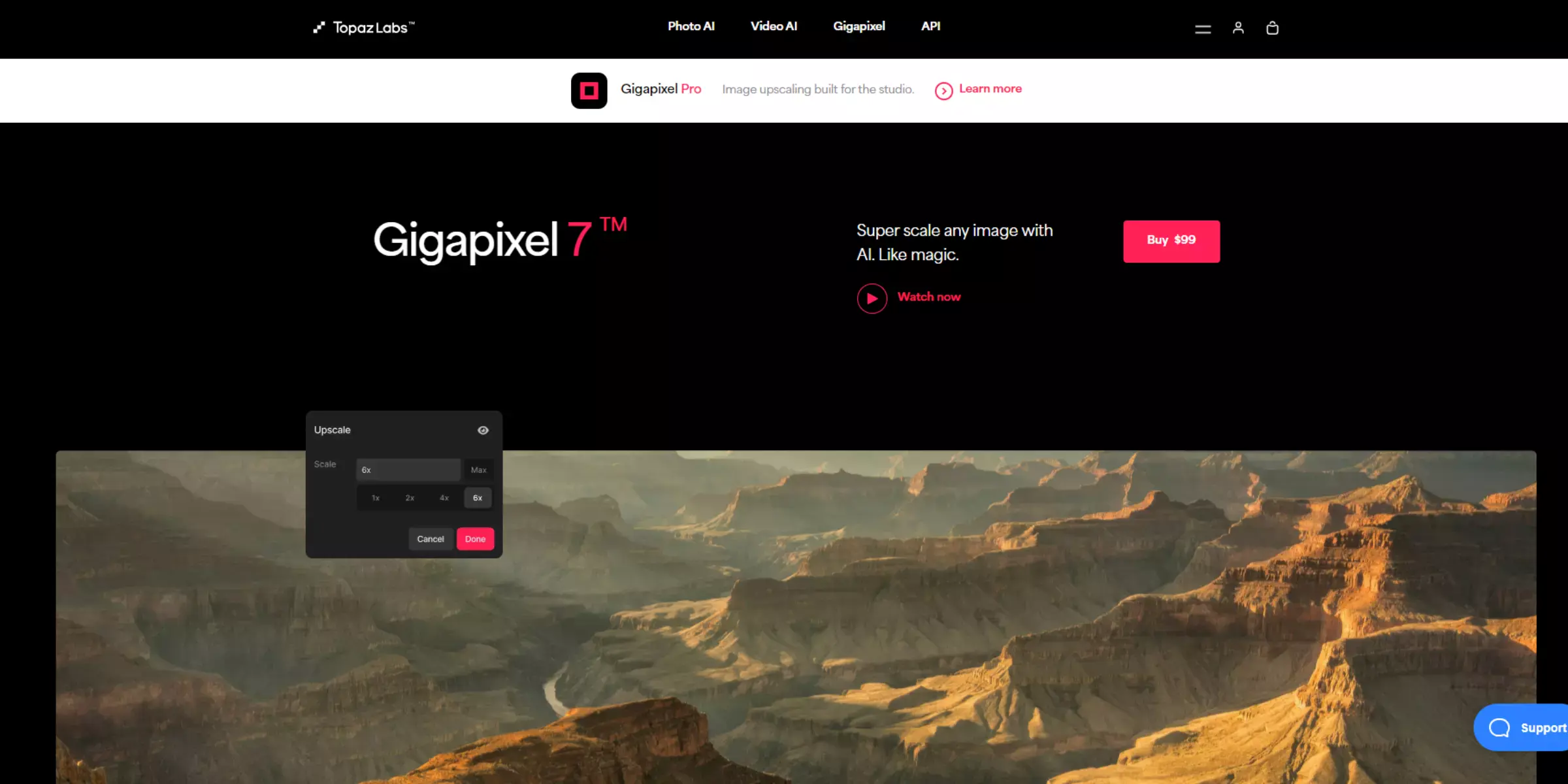
Gigapixel 8 is an AI-powered image upscaling tool that enhances and enlarges images up to 16 times their original size. Featuring advanced models like Recover and Redefine, it sharpens and restores details in low-resolution or blurry images, bringing them closer to reality. The new Face Recovery Gen2 improves facial details, eliminating pixelation and revealing finer features.
Gigapixel offers both local and cloud rendering options for fast processing and secure workflows. Ideal for photographers and digital artists, it transforms images into high-quality prints suitable for large formats. With its powerful AI models, Gigapixel 8 ensures exceptional image quality and detail preservation, making it a versatile tool for professionals.
3. VanceAI
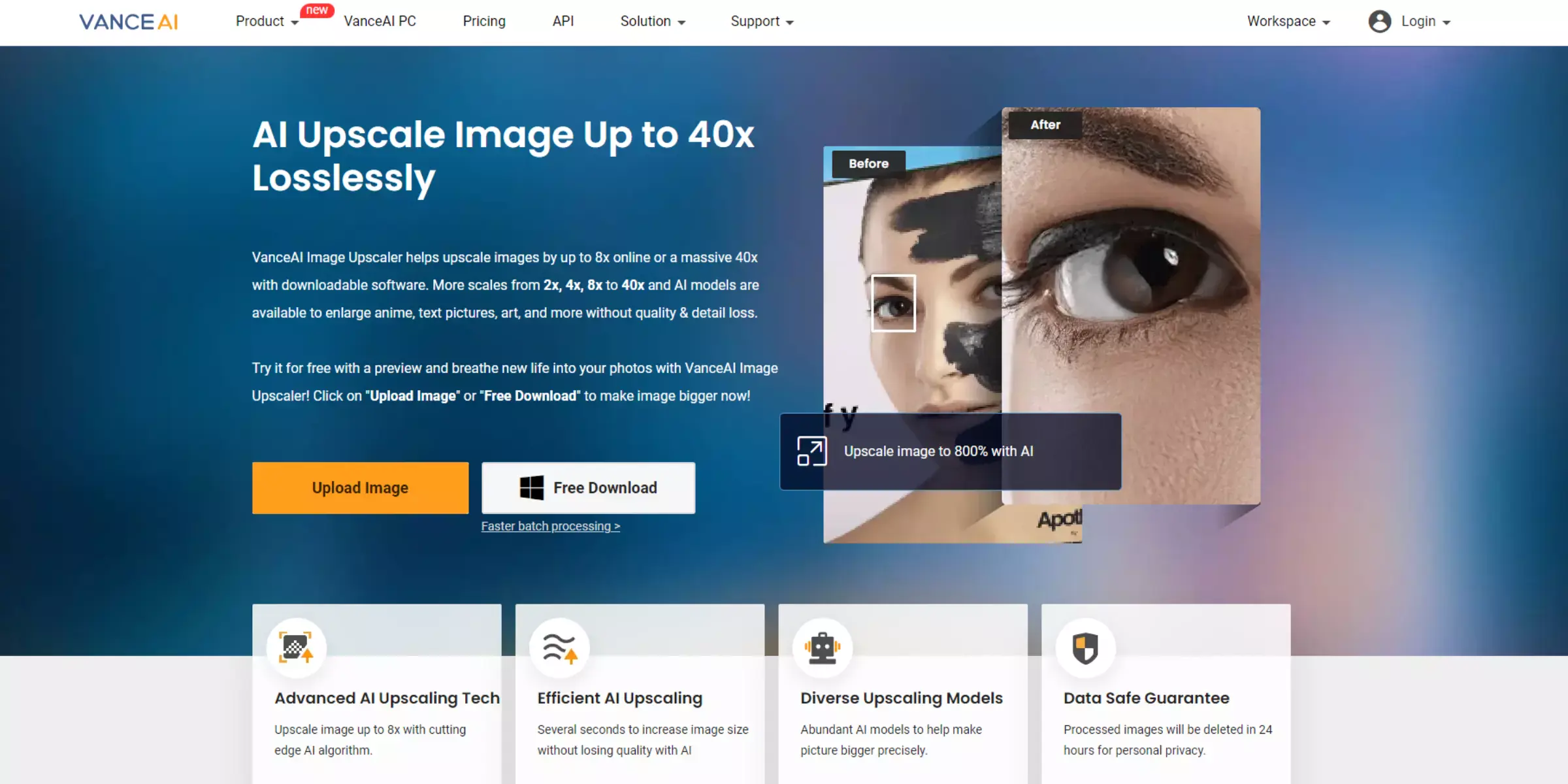
VanceAI Image Upscaler uses advanced AI technology to enlarge images up to 40x without losing quality. It offers various upscaling options, including 2x, 4x, and 8x, with specific models for enhancing different image types like art, text, and anime. The tool ensures that enlarged images remain sharp and detailed, fixing pixelation and blurry areas using deep learning algorithms.
Ideal for photographers, e-commerce listings, and artwork, VanceAI improves image clarity and resolution for print, product photos, or online use. With a simple, one-click process, users can upscale images quickly and efficiently while preserving intricate details. VanceAI also guarantees privacy by deleting processed images after 24 hours.
4. AVCLabs
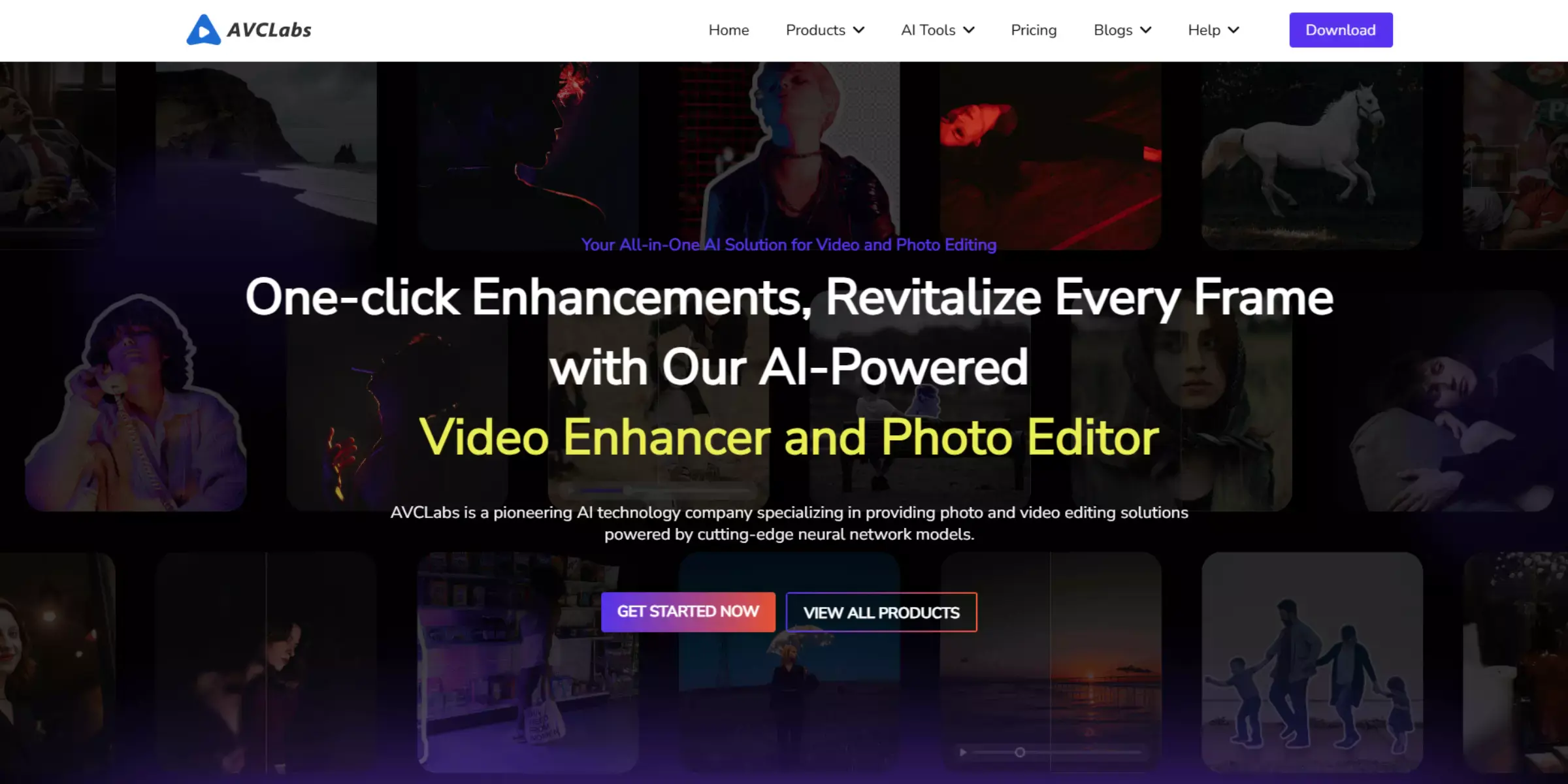
AVCLabs Photo Enhancer AI is a comprehensive tool designed to improve image quality using advanced AI algorithms. It includes features such as AI Image Upscaler to enlarge images without losing quality, AI Denoiser for noise reduction, and AI Image Sharpener to fix blurry photos. The software also offers automatic face recovery and refinement, making portrait images more stunning.
Additionally, the AI Colorizer restores color to black-and-white photos, and the Background Remover creates transparent backgrounds with ease. AVCLabs provides a user-friendly experience with simple steps: add photos, choose the AI model, and start processing. It supports various formats like JPG, PNG, and BMP and is compatible with both Windows and macOS. Perfect for photographers and designers.
5. Freepik
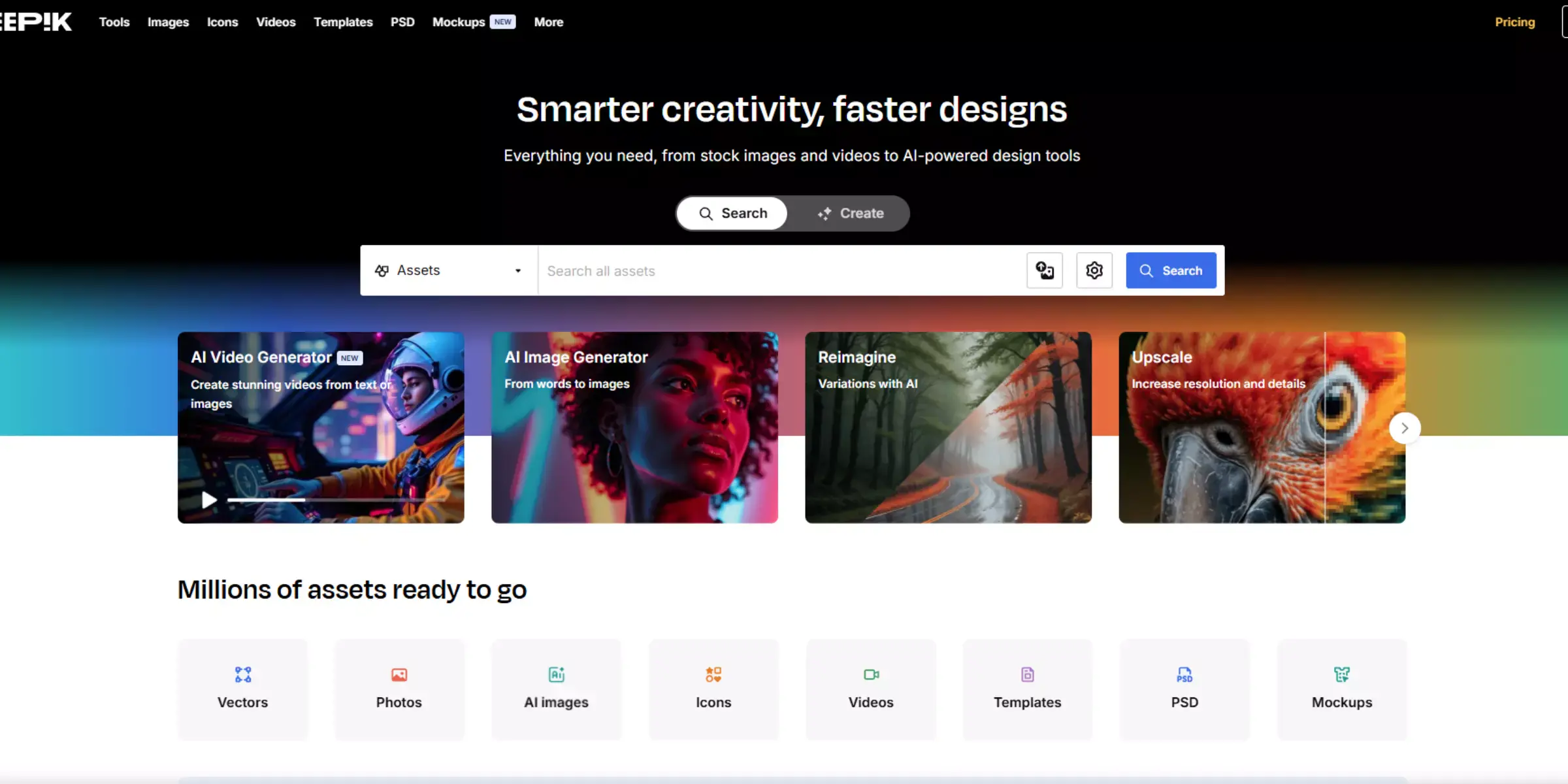
Freepik Upscaler is an AI-powered tool designed to enhance the quality and resolution of images, upscaling them up to 4K. It improves textures, details, and sharpness, making photos look more vibrant and refined. Users can upload images and choose between 2K or 4K resolution, with the option to adjust the level of imagination, add more details, or maintain the original look.
The tool supports batch image upscaling, allowing up to 2 images daily for free. It’s perfect for designers, hobbyists, and anyone looking to revive old or low-quality photos. Additional features include customizing the upscaling process with creativity sliders, ensuring complete control over the final result.
6. Deep-image.ai
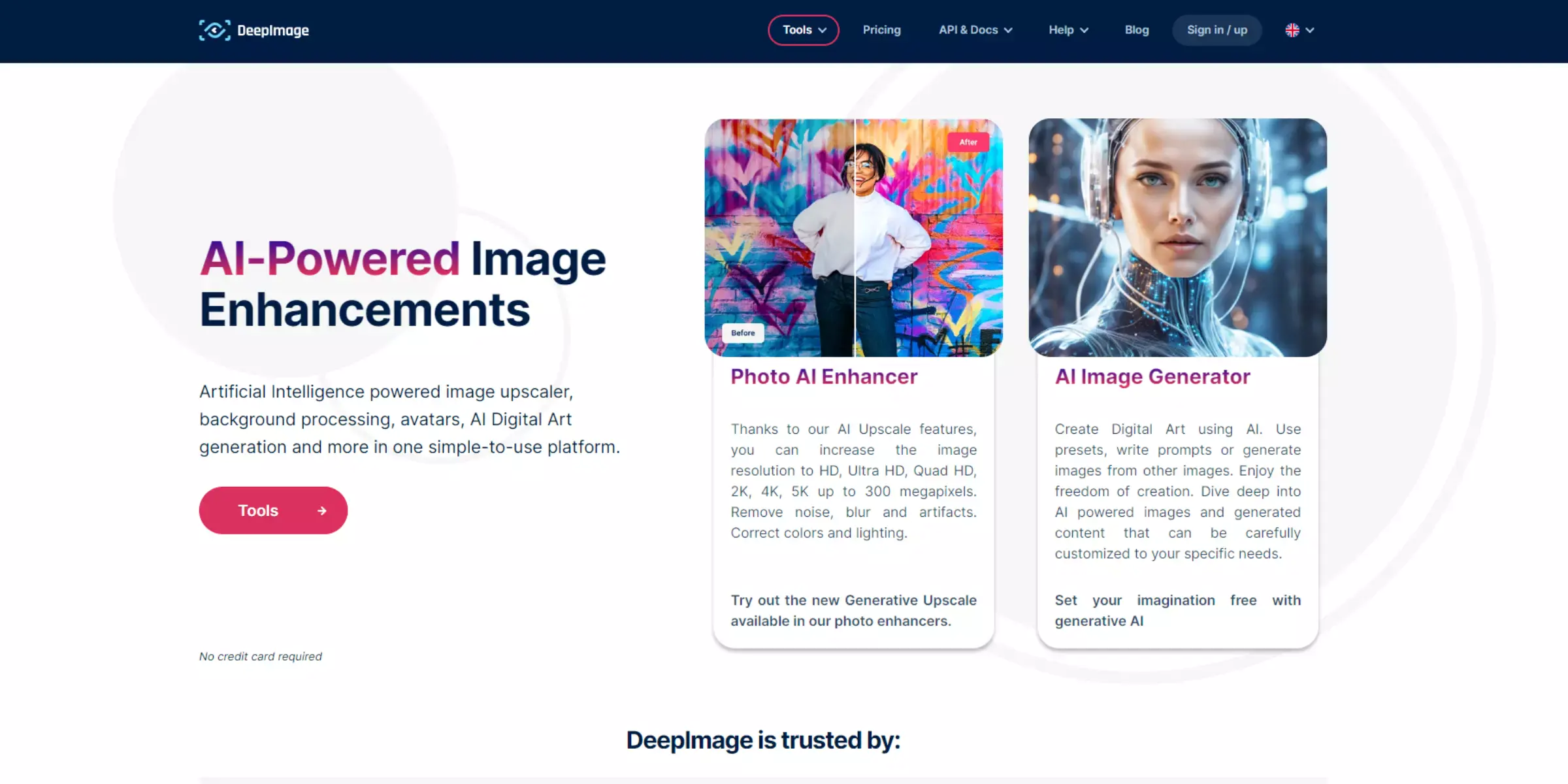
Deep-image.ai offers AI-powered image enhancement tools designed to upscale, sharpen, and improve photo quality. Its generative upscaling feature restores lost details, increasing image size up to four times the original. The platform also removes noise from photos taken in low-light conditions, sharpens blurry images, and corrects colors and lighting with a single click.
Deep-image.ai supports background removal and replacement, which is deal for e-commerce, product photos, and print materials. It also provides customizable solutions for businesses, including integrations with popular platforms like Shopify and Google Drive. The service is suitable for various industries, including real estate, e-commerce, and digital art creation, and offers tools like the AI Generator and Packshot Pro for efficient photo processing.
7. HitPaw FotorPea
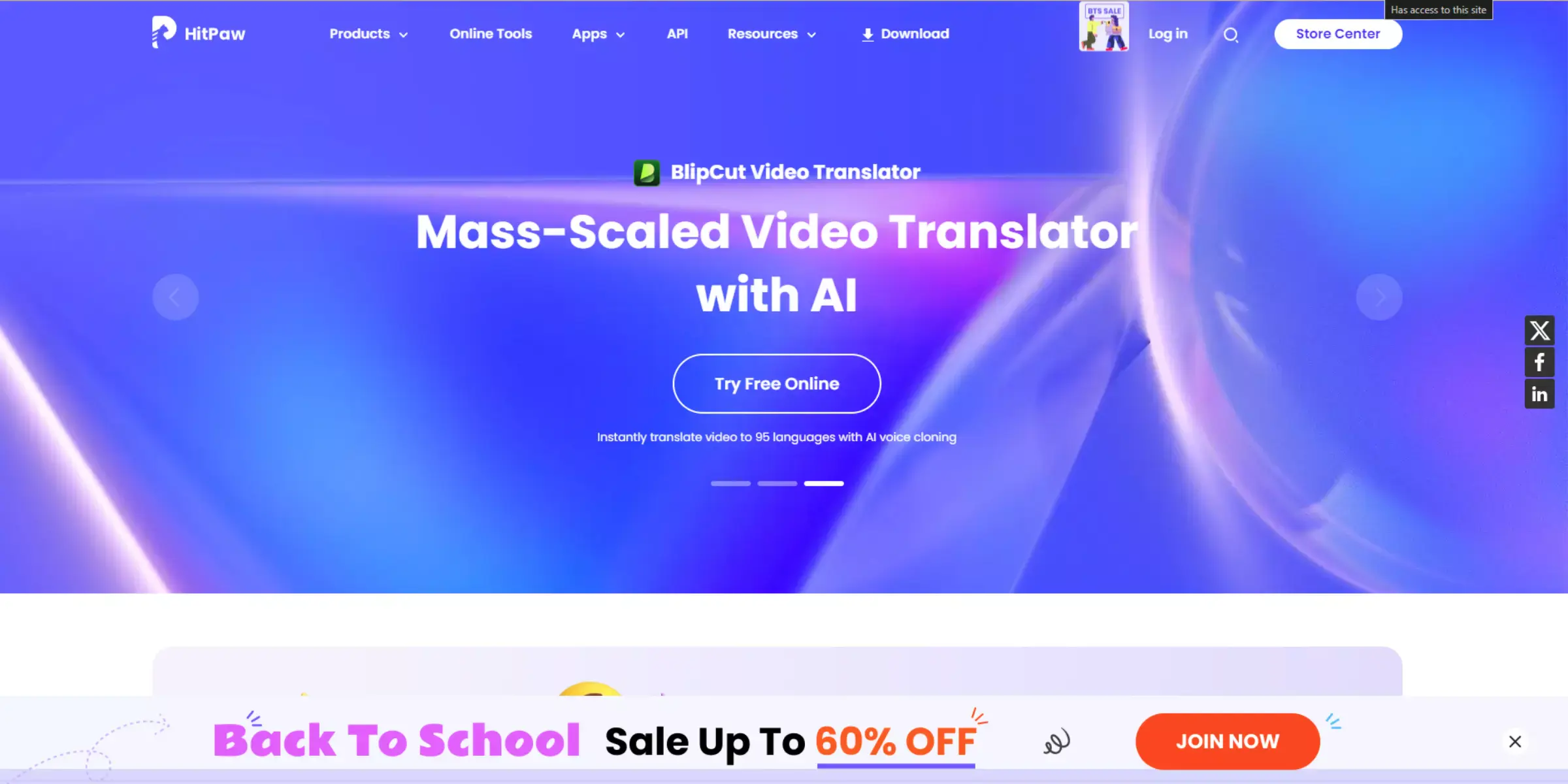
HitPaw FotorPea - Photo Enhancer is an AI-powered tool designed to enhance photo resolution and fix pixelated images. It uses advanced AI technology to automatically restore image quality, reduce noise, and upscale images to HD without losing details. The software supports various formats, including PNG, JPG, WebP, and TIFF, and offers four professional models, General, Denoise, Face, and Colorize, to cater to different image types.
It processes multiple images simultaneously, making it fast and efficient. The user-friendly interface allows for easy image uploading, model selection, and previewing before exporting the enhanced images. Ideal for improving low-resolution, pixelated, noisy, or out-of-focus photos, HitPaw FotorPea ensures high-quality results with minimal effort.
8. Zyro
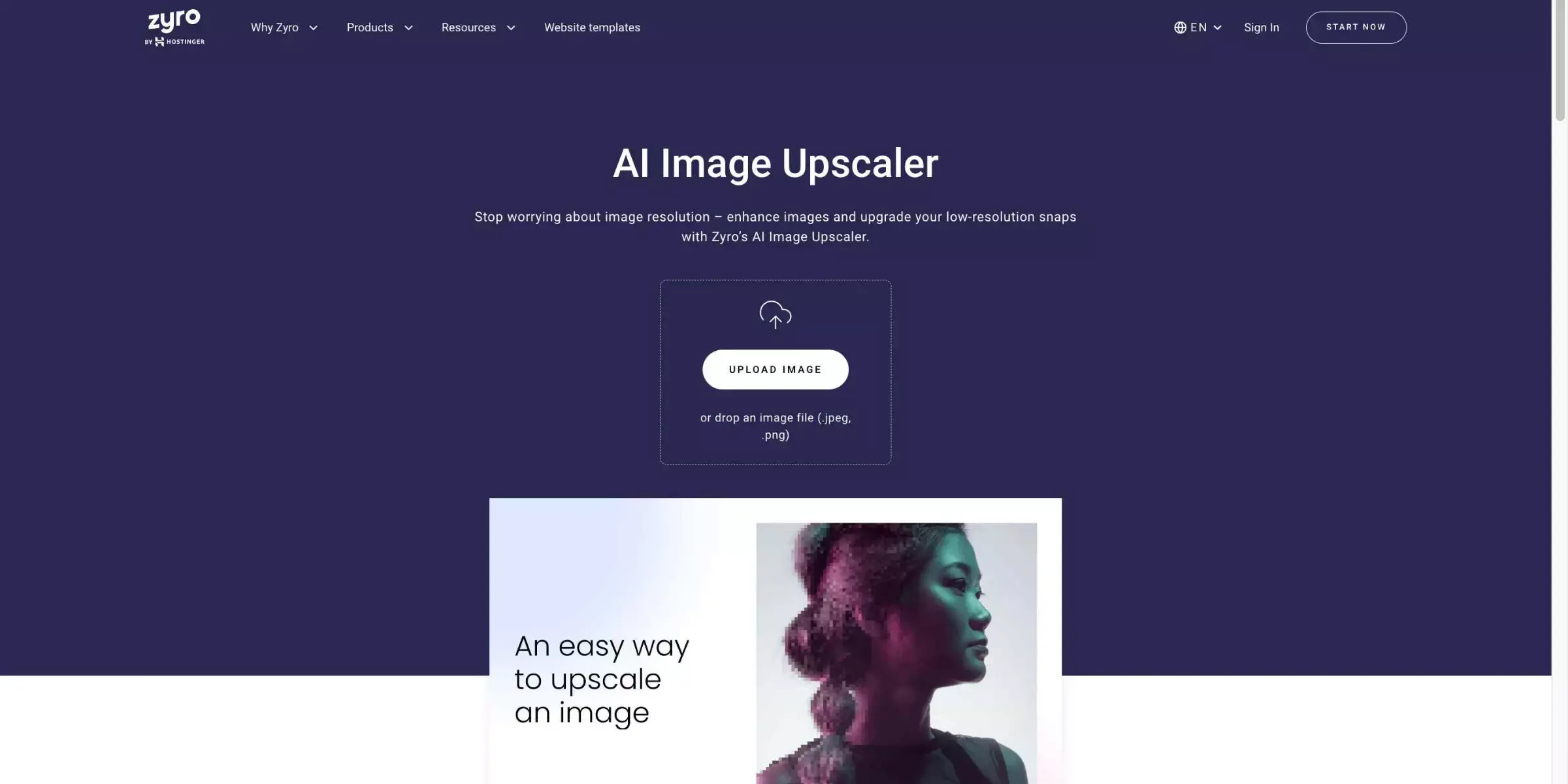
Zyro is a free AI image upscaler that allows users to increase their image resolution by up to 4x. The tool delivers impressive results, with upscaled images closely matching the quality of more GPU-intensive upscalers like ESRGAN. It processes images in about 2 minutes, providing an efficient solution for improving image quality without the need for high-end hardware.
However, Zyro is no longer available as a standalone tool. All of its AI features have now been integrated into Hostinger’s website builder. Despite this, its image upscaling capabilities remain highly regarded for users seeking an easy and free way to enhance image resolution quickly and effectively.
9. Pixelcut
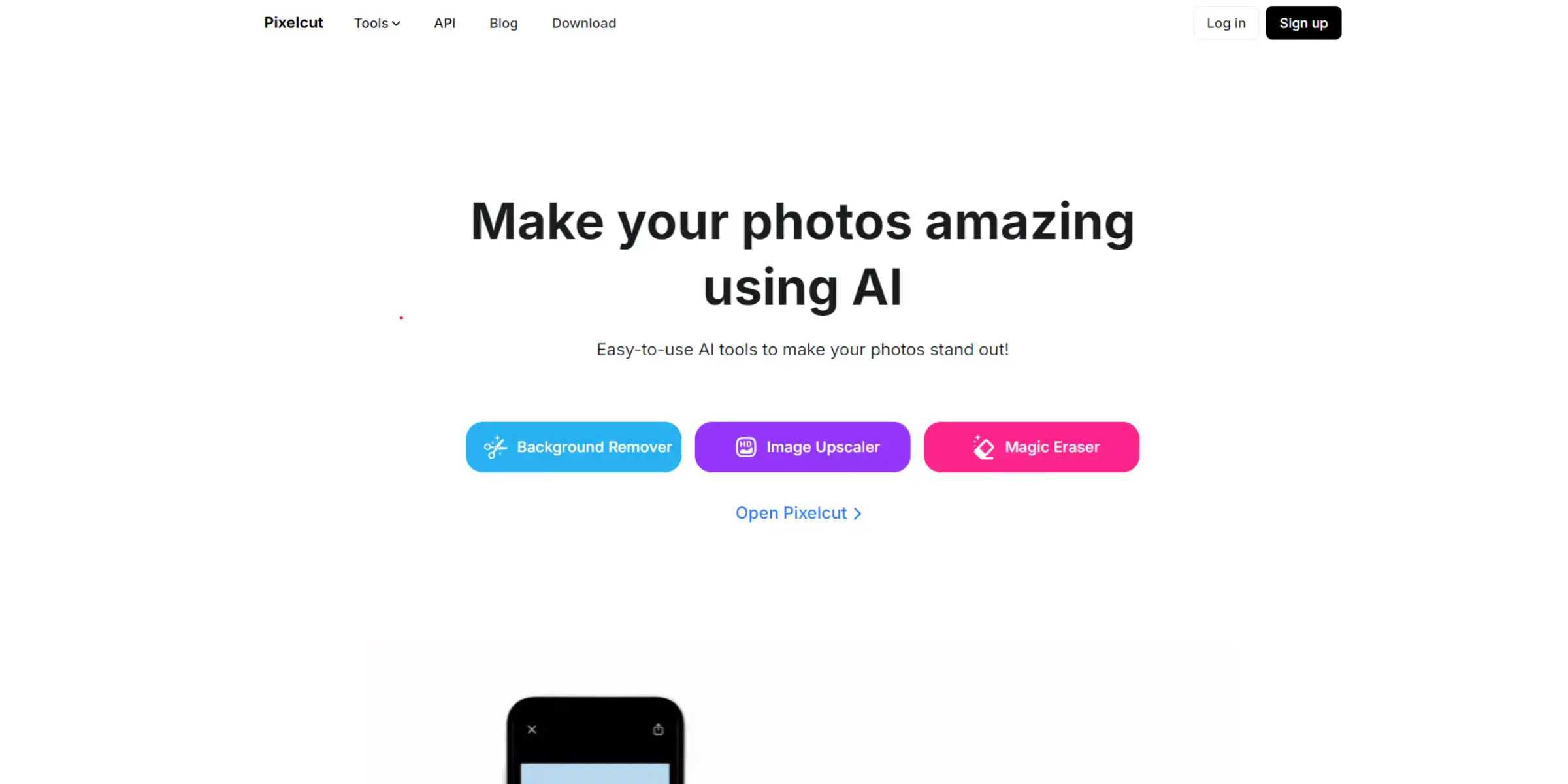
Pixelcut is a free AI image upscaler that enhances image quality effortlessly. By uploading JPG, PNG, or HEIC files, users can upscale their images up to 4x the original resolution. The AI intelligently increases image resolution while preserving details, ensuring the image remains sharp and clear without pixelation. The tool works in seconds, making it perfect for quick enhancements.
Users can also batch process multiple images, saving time for businesses and photographers. Pixelcut is ideal for anyone looking to improve image quality for websites, social media, or marketing materials. With a user-friendly interface, it's an efficient solution for boosting image resolution and quality for both personal and professional use.
10. Aiseesoft Image
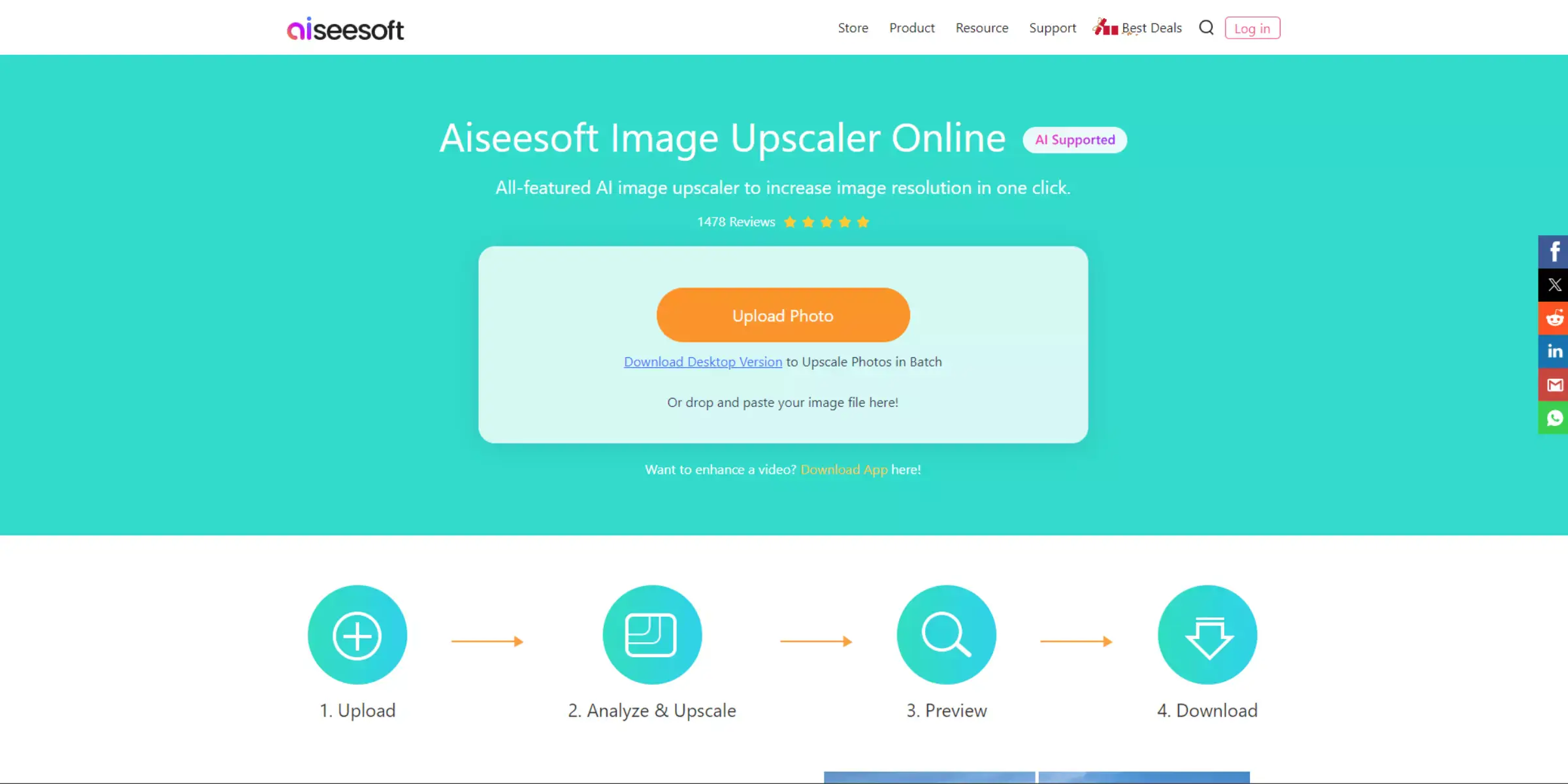
Aiseesoft Image Upscaler Online is a free AI-powered tool that enhances image resolution up to 8x without losing quality. Using advanced AI Super Resolution technology, it automatically improves blurry or low-resolution photos by adding missing details like pixels, colors, and textures. It supports various image formats, including JPG, JPEG, and BMP.
Users can upscale images to the desired size for printing or web use, ensuring high-quality results suitable for social media, websites, and professional projects. The tool requires no installation and operates directly from the web, ensuring fast processing and privacy protection. Aiseesoft’s Image Upscaler is trusted by users globally for its effectiveness and ease of use, making image enhancement accessible to everyone.
11. Photoroom
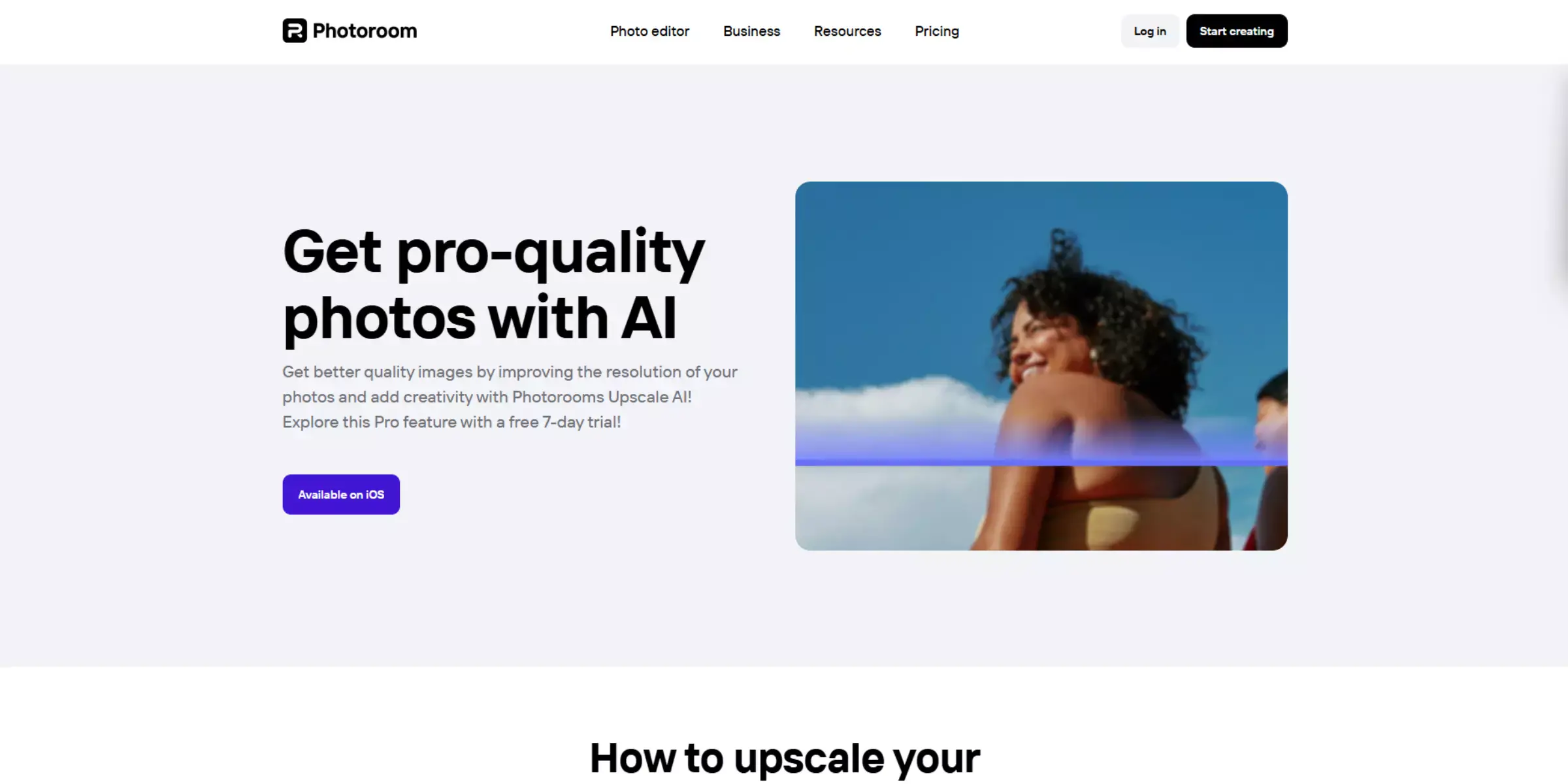
Photoroom's AI Upscale tool enhances the resolution of images with ease, offering features like "enhance," "transform," and "reimagine" to improve image quality. It utilizes artificial intelligence to restore details, unblur photos, and add creative elements to low-resolution images. This tool is ideal for optimizing product photos, restoring old pictures, and enhancing visuals for websites and ads.
Unlike traditional upscaling, which often loses sharpness, AI upscaling adds additional details and clarity. Photoroom's AI Upscale is available through a free 7-day trial for Pro members on iOS. It helps users achieve higher image quality, ideal for marketing, eCommerce, and personal projects, ensuring sharper, more detailed visuals.
12. Smart Upscaler
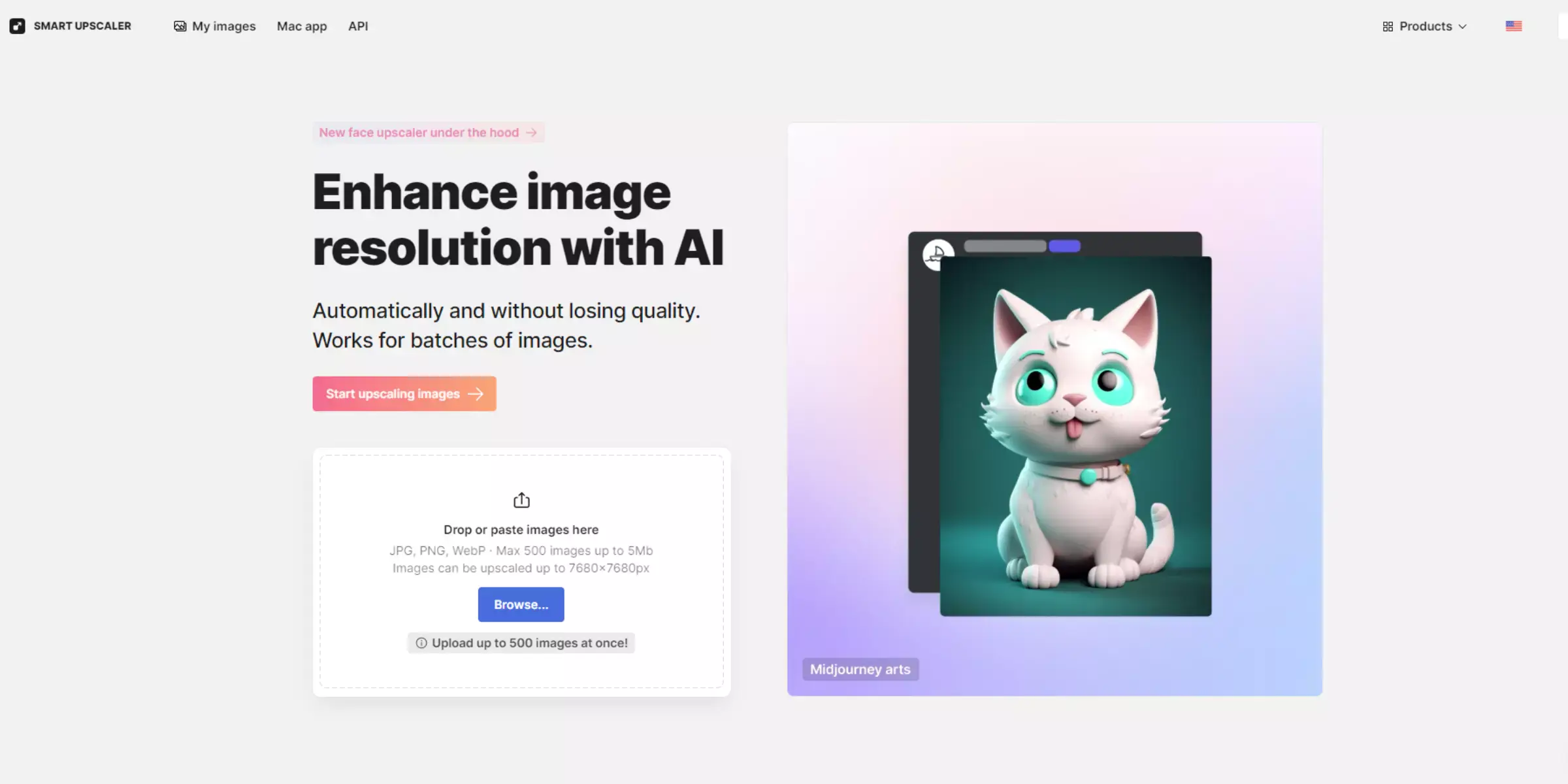
Smart Upscaler by Icons8 uses advanced AI technology to enhance image resolution without losing quality. This tool can upscale photos up to 7680x7680px, making it ideal for improving the detail and clarity of images. It supports batch processing, allowing users to upscale up to 500 images at once. The platform offers a Mac app, providing a convenient solution for regular image upscaling and background removal.
Additionally, users can integrate the Smart Upscaler API for automated image enhancement, including sharpening and noise reduction. Smart Upscaler is perfect for eCommerce, social media, and marketing, helping create high-quality visuals for online content. Images in JPEG and PNG formats work best for the tool.
13. Magnific AI
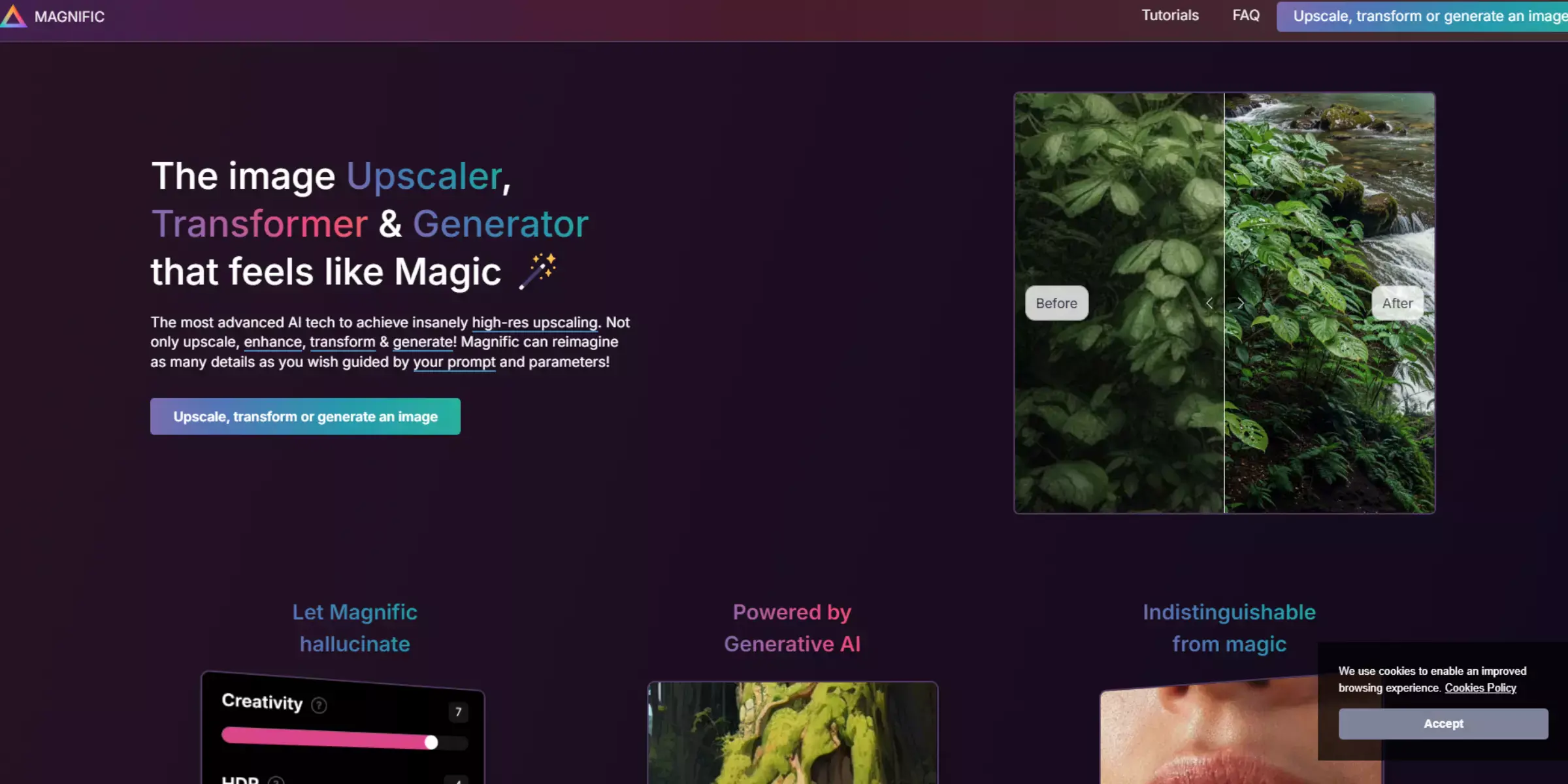
Magnific AI is an advanced image upscaling, enhancing, and transformation tool powered by generative AI. It boosts resolution and detail in images, from portraits and illustrations to landscapes, video games, and graphic designs. By adjusting the "Creativity" slider, users can enhance images with added details and unique reimaginings.
Magnific is ideal for various uses, such as enhancing 3D renders, fantasy artwork, architectural photos, and food imagery. The tool allows users to guide their upscaling with natural language prompts, making the process feel like magic. Magnific's AI-powered technology is praised for producing high-resolution, detailed images with an almost seamless, "magical" transformation, perfect for both creators and professionals.
What is an AI Image Upscaler?
An AI image upscaler is a tool powered by artificial intelligence that enhances the resolution of images without losing quality. Unlike traditional upscaling methods, which can make images blurry or pixelated, AI upscalers use advanced algorithms to add pixels, improving the overall quality intelligently. They analyze the content of an image, such as textures, patterns, and edges, and use machine learning models to predict and generate high-resolution details. This allows users to enlarge images while maintaining sharpness, clarity, and fine details.
AI upscalers are particularly useful for enlarging images used in print, web design, or gaming, where high-quality visuals are essential. These tools can upscale a variety of content, including portraits, landscapes, artwork, and product photos. Some AI upscalers even offer additional features like noise reduction, color enhancement, and the ability to add creative touches, making them versatile tools for both professional and personal use.
Benefits of Using AI Image Upscaler
AI image upscalers make pictures sharper and clearer by increasing their size. They help improve image quality, fix blurry photos, and are great for design, photography, and art, all without losing important details when enlarging images.
- Improved Image Quality: AI upscalers enhance the clarity of images by adding fine details, making them sharper and more defined, even when resized. This is ideal for printing or high-resolution displays.
- Restores Blurry Photos: AI technology can fix blurry or pixelated images by increasing their resolution, restoring lost details, and making them look clearer without manually editing each pixel.
- Saves Time and Effort: Instead of manually improving an image, AI upscalers automatically enhance and enlarge photos in minutes, saving users from tedious editing tasks.
- Great for Various Uses: Whether for photography, graphic design, art, or social media content, AI upscalers improve the overall quality of images, making them suitable for a wide range of applications.
- No Loss of Quality: AI-powered tools upscale images without losing important features or introducing noise, maintaining the integrity and details of the original photo.
What to look for in AI Image Upscaler?
When choosing an AI image upscaler, it's important to consider several factors to ensure the best results. First, look for accuracy in detail enhancement. The AI should be able to add fine details and preserve the image’s natural look rather than creating unrealistic artifacts. Resolution support is another key aspect, as the upscaler should be able to enlarge images to high resolutions without losing quality. Speed is important, especially if you need to process large batches of images quickly.
Check if the tool provides customizable settings, such as adjusting the creativity or level of enhancement for specific needs. Ease of use matters, so choose a platform with an intuitive interface. Additionally, ensure the upscaler offers format compatibility with your image types and supports popular file formats. Finally, consider the price and subscription options to ensure the service fits your budget and provides value for frequent use.
Conclusion
The best AI image upscaler enhances image quality by adding realistic details, increasing resolution, and preserving natural features. It should offer fast processing, customization options, and compatibility with different formats, all while being user-friendly and cost-effective.
FAQ's
Which image upscaler is the best?
When looking for the best image more upscale, Upscale.media stands out for its advanced AI technology, providing high-resolution enhancements and excellent detail preservation.
What is the best image upscaler for free?
While several free image upscalers are available, the best one often depends on the level of detail and quality you're looking for. Free tools may have limitations compared to premium versions.
What is the best AI image enhancer?
Upscale.media offers one of the best AI image enhancers, boosting image quality, enhancing sharpness, and adding realistic details with ease.
What is the best image enlarger?
Upscale.media provides one of the most reliable and effective image enlargers, delivering high-quality upscaling without losing essential image details.
What is the best image optimizer?
For optimizing images, Upscale.media efficiently adjusts resolution, sharpness, and overall visual appeal to achieve a perfect balance of quality and file size.
What is the highest-quality AI image generator?
While there are several AI image generators, Upscale.media's advanced technology often produces the highest quality results by focusing on realistic detail, resolution, and sharpness.