How to Remove JPEG artifacts with Upscale.media App?
Are you aware that JPEG Artifacts are digital photography's side effects that can adversely affect your photos? Artifacts are a common problem with JPEG images. Several factors, including compression, over-sharpening, and noise reduction, can cause them. When you compress an image, you take a large file and make it smaller.
This is done by taking out some of the details in the image. If you compress an image too much, you will start to see JPEG artifacts in your image. These can manifest as a poor quality image with blurred, blocked, and noisy details.
When it comes to removing JPEG artifacts, it's a complex mix of many factors. We'll take you through them. The best thing you can do is start by getting familiar with JPEG artifacts and how they are generated.
Upscale.media is one of the few apps that have been made to detect and successfully remove JPEG artifacts from images. Not all applications succeed at this, but Upscale.media has proven time and time again to deliver on that promise.
Upscale.media can help remove these artifacts by using artificial intelligence to identify them and then fix them in a single click. This results in a cleaner and more precise image that retain sharpness and softness and preserves its natural aspect.
What are JPEG artifacts & how is it harmful to your images?
JPEG artifacts are minor defects when an image is saved in .JPG format. Although they are usually not noticeable, they can occasionally be visible as small blotches or decreased image quality.
Several factors, including low-quality JPEG compression, poor lighting conditions, and a camera shake, can cause them. Certain types of camera sensors or lens errors can also cause them.
Although JPEG artifacts are usually not harmful to your images, they can occasionally be noticeable and decrease the overall quality of the image like
- Image details
- Colour degradation
- Image quality degradation
If you notice any JPEG artifacts in your images, you may get rid of them by saving them in a different file format or using a different compression setting.
Benefits of JPEG artifacts removal
JPEG artifacts removal can offer some benefits to businesses, including the following:
1. Improved Image Quality
By removing JPEG artifacts, you can improve the overall quality of your images. This is especially beneficial if you plan on enlarging or printing your photos for marketing & promotions.
2. Enhanced Details and Sharpness
When JPEG artifacts are removed, your image's details, sharpness & colour can be enhanced. This can make your photos look more precise and refined.
3. More Natural Colors
JPEG artifacts can often cause colours to appear unnatural or muted. Removing the artifacts can restore image colors to their natural appearance.
4. Greater Compression
With the removal of JPEG artifacts, image files can be compressed to a smaller size without sacrificing quality. This is ideal for storing and sharing photos online.
5. Flexibility
Specific software programs allow you to select the compression level when saving JPEG files. This can give you more control over file compression, size and quality.
6. Improved Editing
Photos become easier to edit when JPEG artifacts are removed without affecting image quality. This can save time while making adjustments to your photos.
How to remove JPEG artifacts using Upscale.media?
Step 1 - Log in to Upscale.media or download the app from the Google Play Store or iOS Store
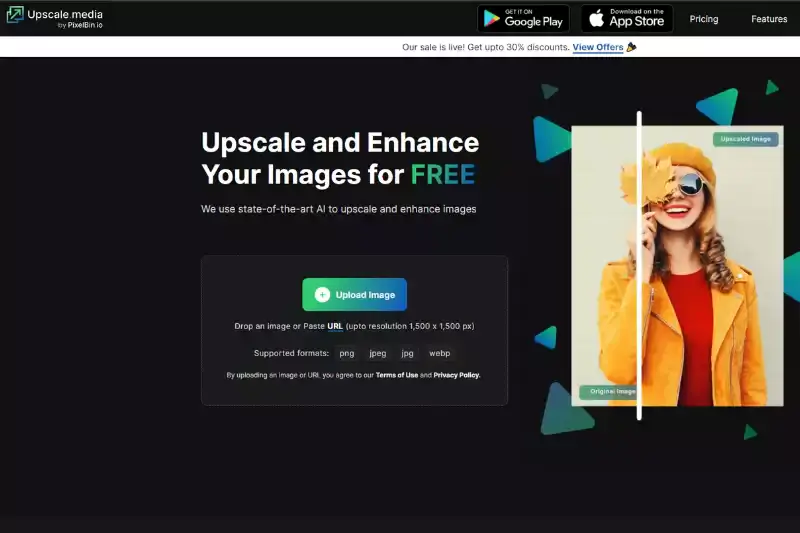
Step 2 - Choose the image you want to remove JPEG artifacts from by uploading the image from your computer.
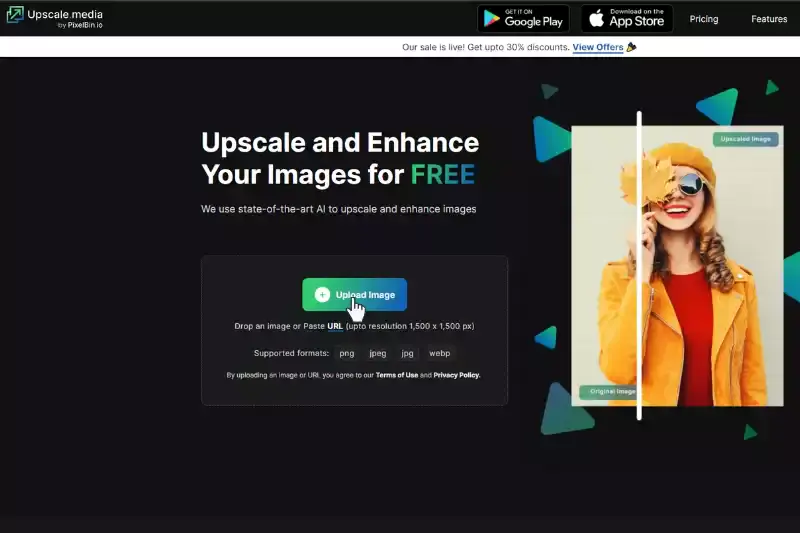
Step 3 - To refine the image quality and remove artifacts clearly, use the “Enhance Quality” button.
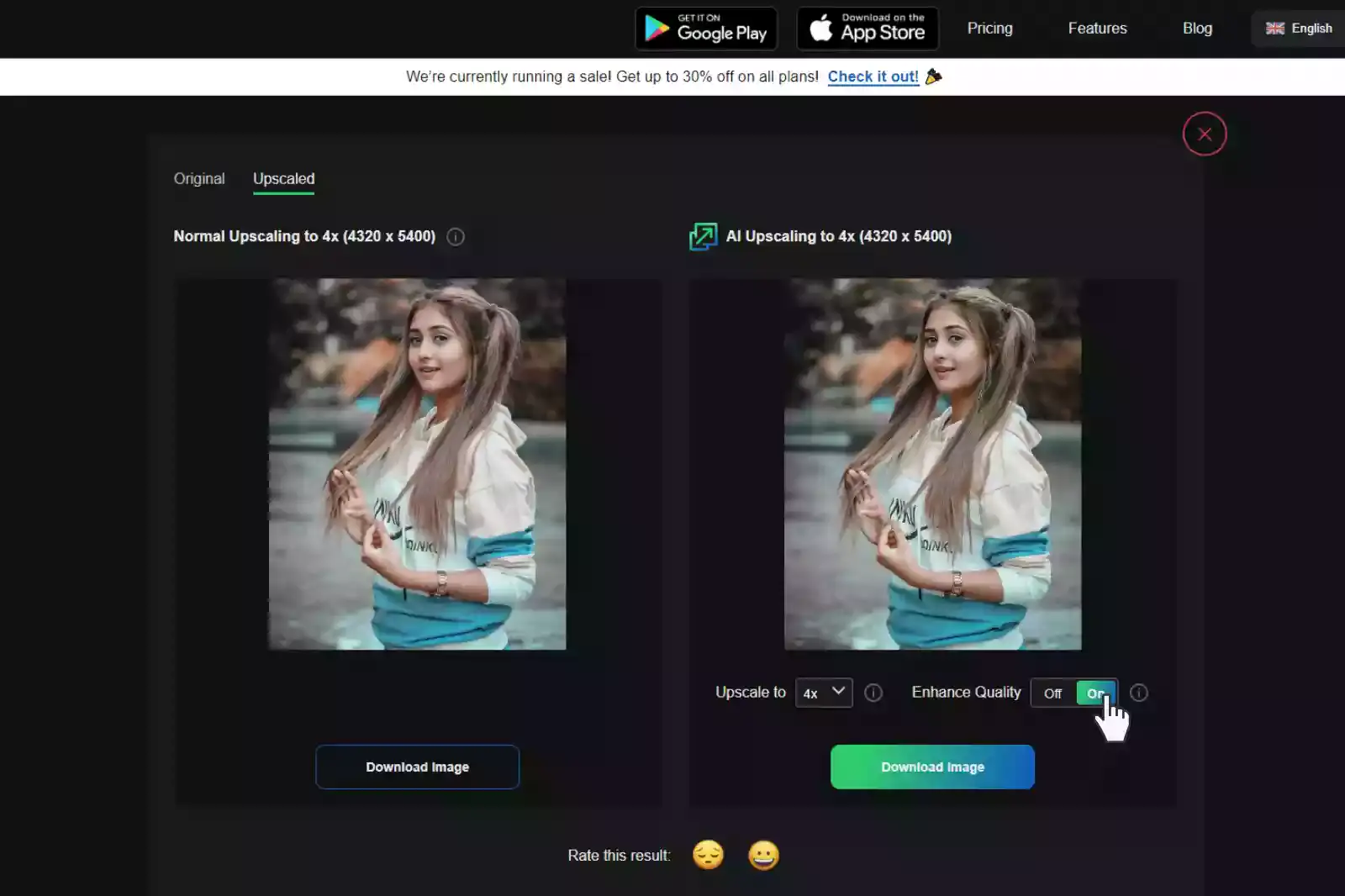
Step 4 - The AI will automatically detect the JPEG artifacts in the image and remove them instantly.
Step 5 - Upscale.media can enhance the image quality up to 4x, so adjust the settings to your liking.
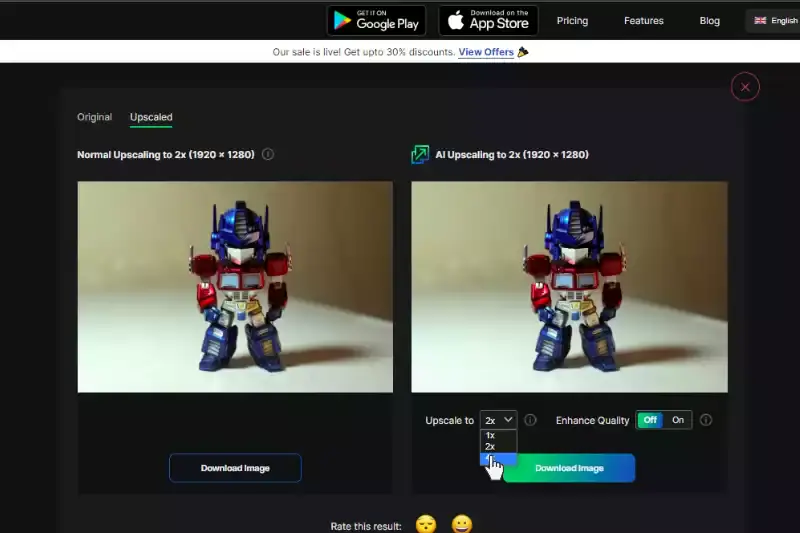
Step 6 - Save the enhanced image by clicking the "Download Image" button.
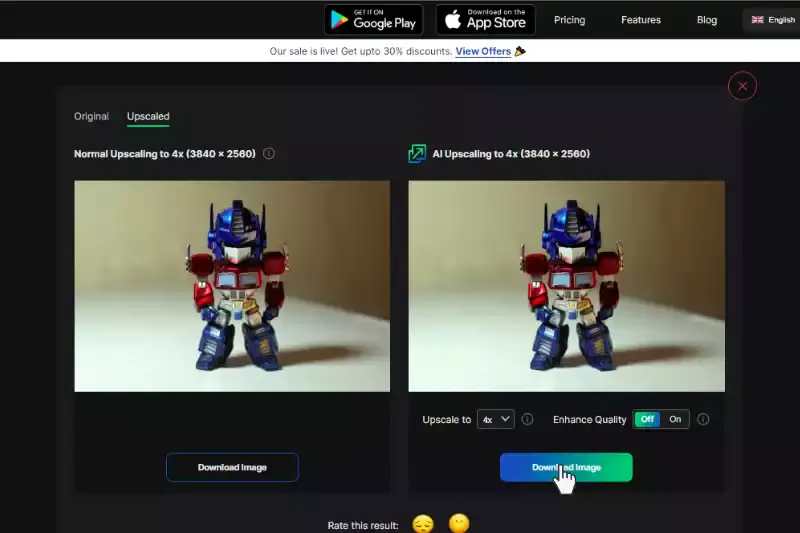
Wrapping up
On most occasions, JPEG artifacts are not a huge issue. There should be only some images on your website where you'll notice any issues with their quality. However, it's essential to make sure that you use Upscale.media app on your images to ensure visitors can see the best version of high-quality professional images free of JPEG artifacts.
You are using the Upscale.media app to remove JPEG artifacts is an easy and effective way to improve the resolution and quality of your images. It is a simple process that takes only a few seconds, and the results are awe-inspiring. So if you want to improve the resolution and appearance of your photos, give Upscale.media a try today!
FAQ's
What does removing JPEG artifacts do?
Removing JPEG artifacts improves the visual quality of an image. JPEG artifacts are distortion or 'noise' that can occur due to lossy compression, and their removal results in a cleaner and clearer image, enhancing the overall aesthetics and clarity of the photo.
What causes JPEG artifacts?
JPEG artifacts are typically caused by the lossy compression method used in the JPEG format. During the compression process, some image data is discarded to reduce file size, sometimes resulting in visible distortions or "noise" in the image, known as artifacts.
Does JPEG reduce image quality?
The JPEG format can reduce image quality due to its lossy compression method. This means that some image data is discarded to minimize the file size, which can lead to visible distortions or "artifacts" in the image, especially when the image is heavily compressed or repeatedly saved in the JPEG format.
What are jpeg artifacts?
JPEG artifacts are distortions or "noise" that appear in an image due to the lossy compression method used by the JPEG format. These can manifest as blocky areas, jagged edges, or loss of detail and are typically more noticeable upon zooming or in flat areas with subtle color changes.
How do I fix poor image quality?
To fix poor image quality, you can use Upscale.media. This AI-powered tool enhances the resolution and clarity of your images, transforming low-quality images into high-quality ones. Just upload your image to the platform and let the tool do the rest.
Which image quality is best?
The best image quality often depends on the specific needs of your project, but generally, high-resolution images with lossless compression formats, like PNG or TIFF, provide the highest quality. These formats retain all the image data and do not lose quality over time or due to compression. However, JPEG can often provide a good balance between quality and file size for web use.