How to Change Resolution of Image with help of Upscale.media
While zooming in, do you find that your images are still not visible on mobile devices? Do prospective customers leave their shopping baskets because the photos in your online business are of a low resolution? If the photographs you have taken of the property do not show every part of the home, you are missing out on possible customers.
It doesn't matter what industry you work in; having photographs of a good caliber is essential. High-definition images can help photographers, online store owners, and real estate brokers differentiate their work from the vast majority of stock photos that customers see regularly. However, low-resolution or fuzzy photographs undermine the argument entirely.
Do you want to improve the quality of your images with a low resolution so that more people will be interested in viewing them? How? Quite quickly, using a sophisticated program for retouching photographs. You can use a program on the internet called an "image upscale" to boost the resolution of images of lower quality and increase their overall quality.
Because AI drives them, the entire process is streamlined, accelerated, improved in accuracy, and made easier to control. This article will describe how to change the resolution of an image using Upscale.media, as well as why changing an image's resolution is required for regular use.
Why Always Choose an Upscaled Image?

It is highly recommended that you make use of image upscaling for the following crucial reasons:
1. Because upscale images have fewer individual pixels than the originals, they can be viewed on higher-resolution screens and printed at larger sizes without degrading image quality.
2. When an image is blown up, neither its quality nor its level of detail will suffer.
3. Users will have a more pleasurable watching experience all around as a result of the functionality of the feature that can cure blurry and grainy photos.
4. When it comes to online retail, upgrading product photos can improve not just your brand's reputation but also your firm's trustworthiness, which in turn can boost your sales.
5. Real estate brokers can more correctly portray the property, attract serious purchasers, and speed up the sales process, all with the use of photographs that have been enhanced.
How Upscale.media helps you in Changing the Resolution of your Images?
Upscale.media is the most cutting-edge, user-friendly, and lightning-fast artificial intelligence (AI)-powered photo-enhancement tool currently on the market. By downloading it right now, you may take advantage of its zero-dollar pricing, which applies to everyone from seasoned professionals to amateurs.
Specifically, some of its most distinguishing characteristics are as follows:
- The resolution, as well as the level of detail, can be increased by 400%. (4x).
- This program, which AI powers, is rapid and accurate and does not reduce the image quality throughout the upscaling process.
- This free tool is helpful for many people working in many professions, such as real estate brokers, artists, photographers, and business owners of online stores.
- This utility can remove JPEG artifacts and restore a more accurate representation of the smooth edges in the original image by redoing the compression.
- Your photographs will look significantly better quickly without requiring a significant financial investment or the learning of a new application.
How to Change an Image Resolution with Upscale.media on your Mobile Phone?
Follow these five guidelines to improve your appearance for professional and personal purposes:
Download Upscale.media
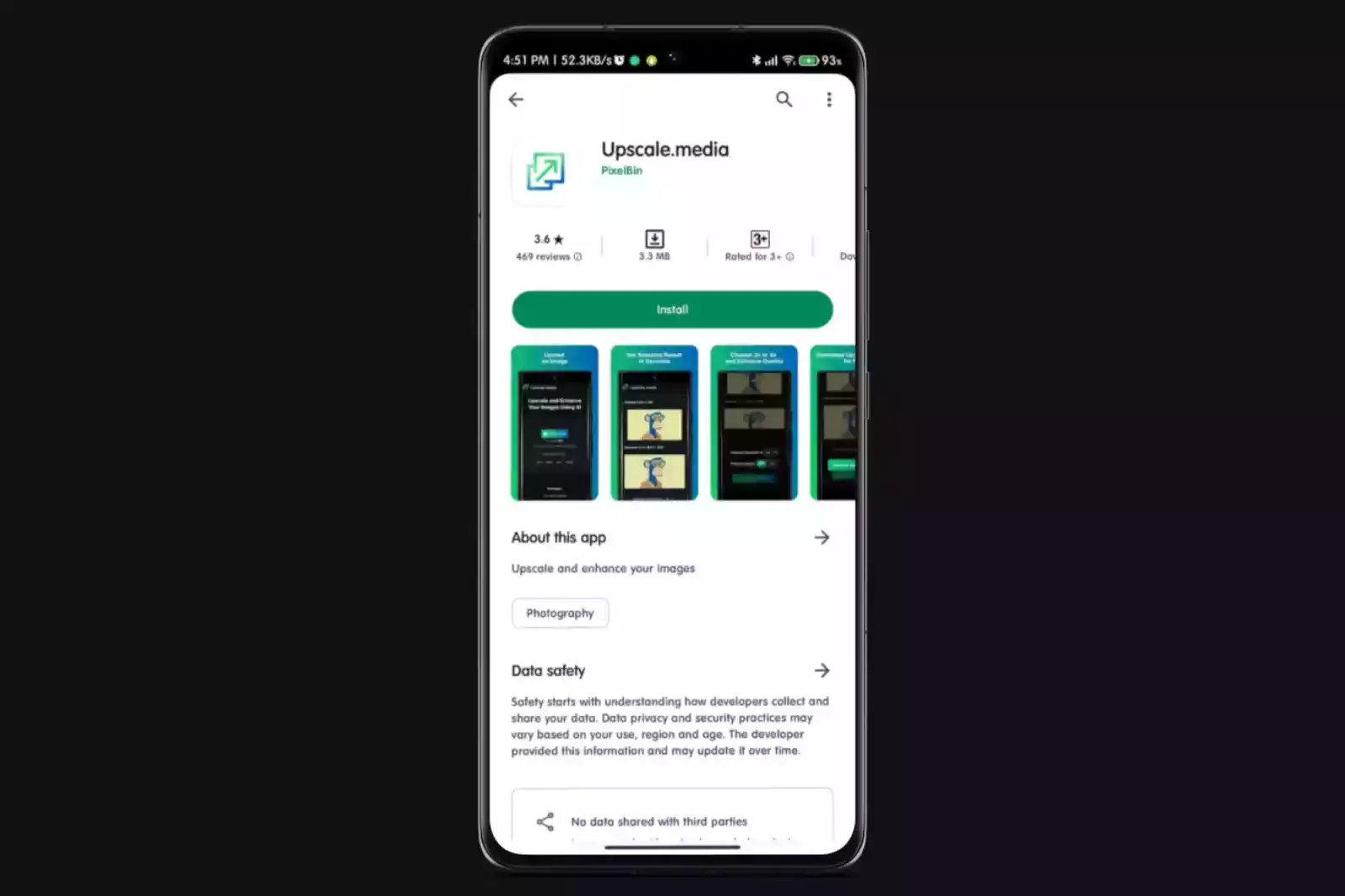
Select the Play Store or App Store icon on your mobile device's home screen, tap the search icon at the top, and enter "Upscale.media" It's as simple as opening the App, tapping the Install button, and waiting for it to finish downloading. Then, select Open to run the program.
Click the Upload Image button.
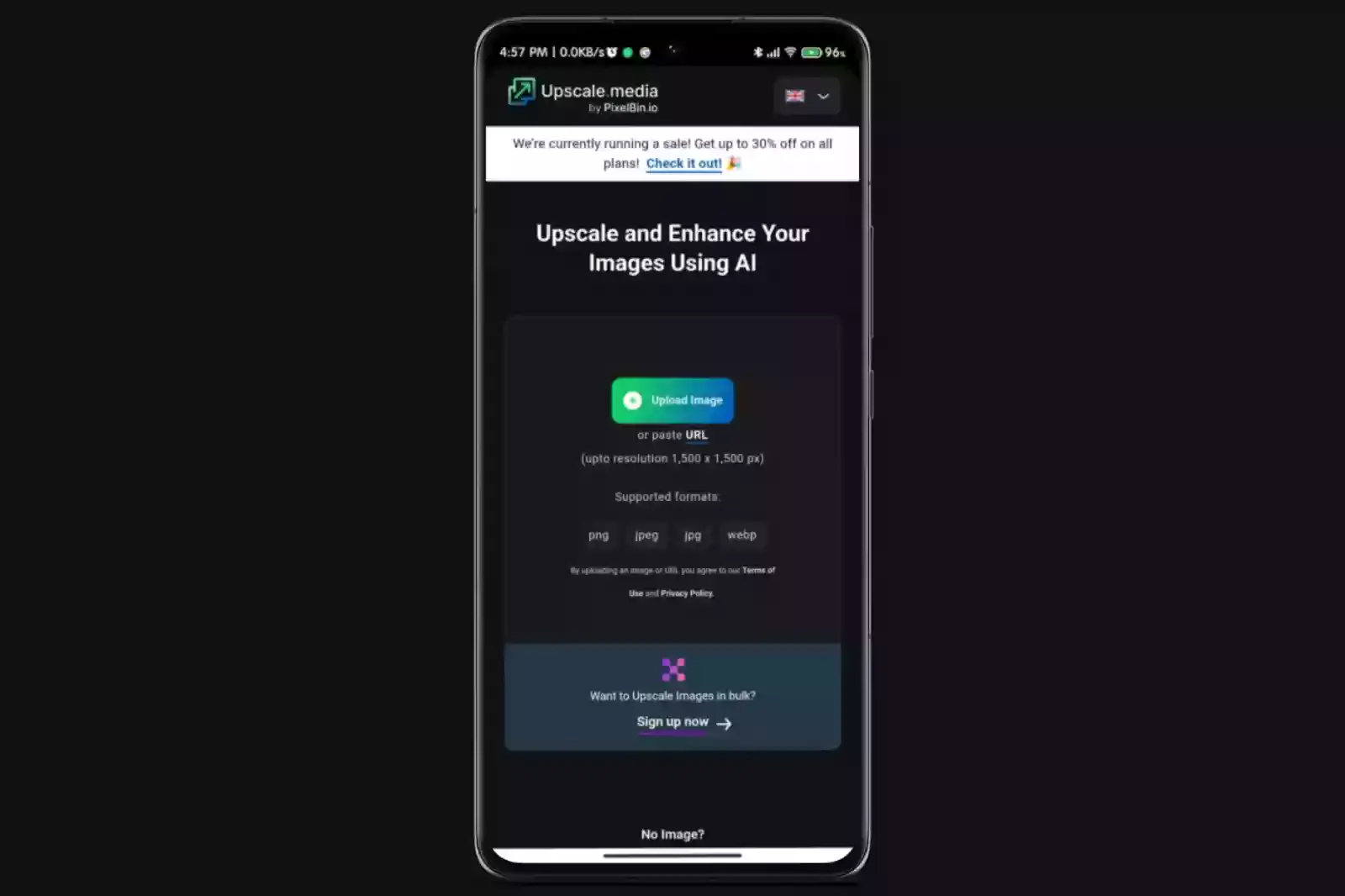
To start upscaling an image, launch the Upscale.media App and then select the Upload Image button. Your photo upload can be no larger than 1500 by 1500 pixels in size and can be in any of the following formats: JPEG, JPG, PNG, or WEBP. It will take a few seconds for the App to finish processing your photograph.
Get AI upscaling option to 4X.
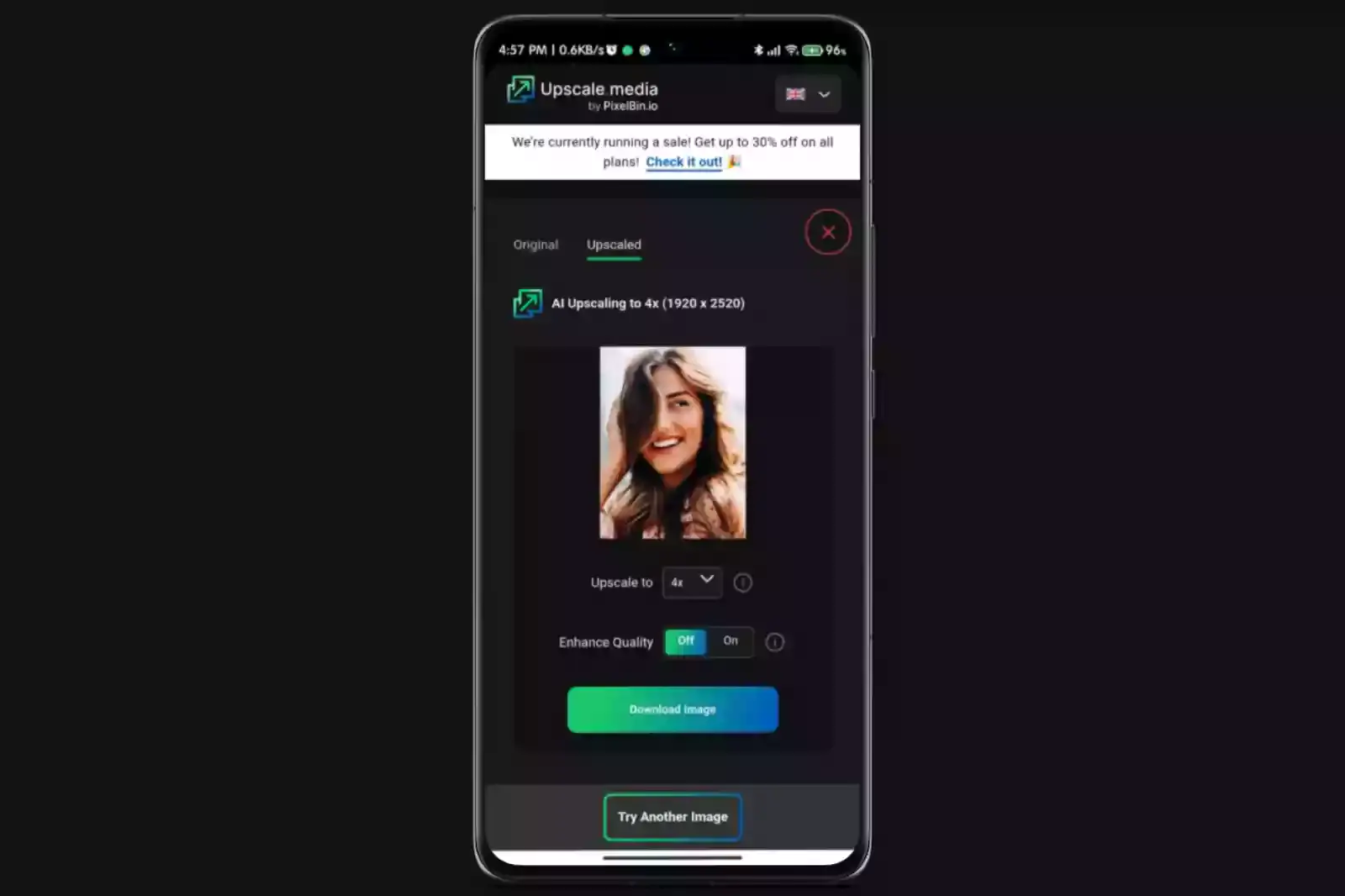
A 2x enlargement is applied automatically to the final image. You can take your image up a notch by selecting the 4X upscaling option. Moreover, you can choose between two upscaling image methods. It can be upscale usually to 4X (1932 x 1416) or artificially intelligently to 4X. (1932 x 1416).
Check the Enhance Quality button.
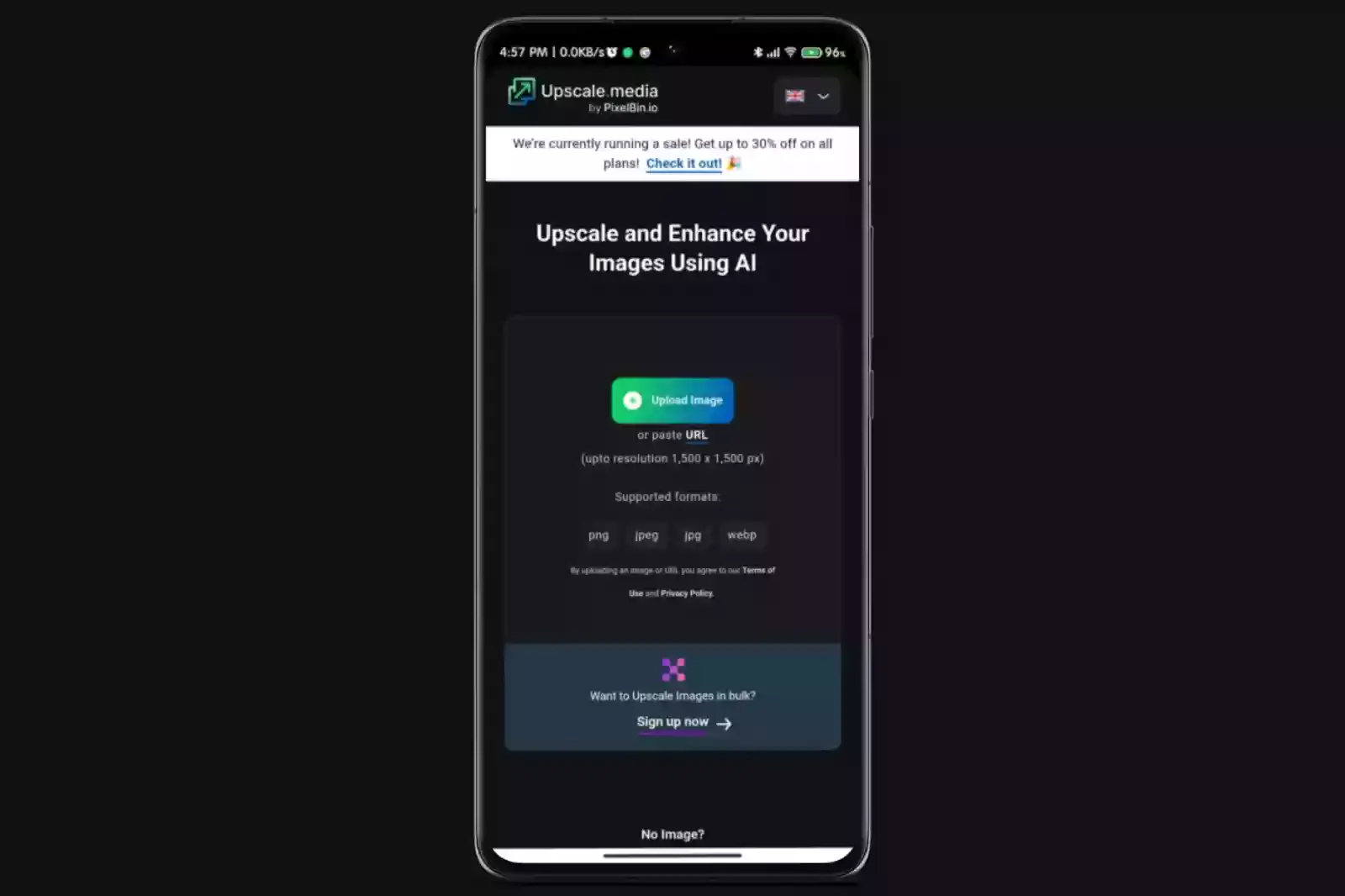
The next step is to select the improved quality option. Low-quality photos are automatically converted to high-quality ones when the feature is disabled. When activated, however, the processed image's resolution can be increased, artifacts can be removed, and the sharpness and softness can be balanced without compromising the image's natural appearance.
Use Enhance quality (On/Off button)
.webp)
You can turn the Enhance Quality feature on or off, depending on your preferences and requirements. When you are satisfied with the quality of the photograph, you can save it to your smartphone by selecting the Download Image option from the menu.
Note: The same steps can be repeated online without downloading the App.
Why is it Important to Change Image Resolution?
Businesses are becoming increasingly aware of the significance of high-resolution photographs that may be utilized in various contexts, including internet marketing and advertising campaigns, billboards, and HD screens.
Customers are overwhelmed with high-resolution photographs that, at first glance, provide an ideal perspective of the goods or services they purchase.
High-resolution image benefits:

1. Increase the sharpness of out-of-focus objects
When viewed on a computer, desktop, iPhone, or iPad, an image that appears to be in focus on the LCD screen of your digital camera may appear blurry. When you discuss this topic with a few different people, they all remark that it is occurring to them regularly.
Because of the incredible resolution of the image, users can zoom in on high-quality photographs without experiencing any jagged edges or blurring of the information.
2. Get better-looking images on larger screens.
It's something every photographer has to deal with at some point. Even when shot with a high-quality digital camera, bigger megapixel images appear blurry on monitors of larger sizes.
Regardless of the viewer's screen size, we expect high-quality images. Image upscaling applications are handy here since they allow us to view higher-quality images on more extensive displays.
3. Grab customer attention like never before
Yes! To give you some background: Using breathtaking, high-resolution photography, you may generate as much excitement as possible for your product. If you wish to upload these photographs to the social media account associated with your brand, click here.
When this occurs, they can contribute to recruiting additional online consumers by demonstrating their admiration for the snapshot by flooding it with likes, comments, and emojis of smiling faces.
Your post will move to the top of the social media stream and be viewed by a bigger audience if it receives many likes, comments, and shares. This will increase the possibility that individuals will click through to the website associated with your business.
It is essential to use images with a high resolution if you want to ensure that buyers will remember your company and its items for a long time after they have seen your advertisements on billboards.
4. Boost sales for your business
It is general knowledge that images with a higher resolution have a more significant potential for sale than those with a lesser resolution. This is the case in various areas, including real estate and online retail sales.
Customers get a better feel of the product's reliability and level of detail when they view it in high resolution. As a direct result, more and more people will be eager to invest their money in your organization.
5. Stay ahead of the competition.
By presenting their product images in higher quality and with greater attention to detail, businesses in a wide variety of industries, including e-commerce, real estate, restaurants, the jewelry industry, the fashion industry, and many others, can gain an advantage over their competitors. As a direct result, you should anticipate a more significant number of viewers for each image.
Why Use Upscale.media to Improve Image Resolution?
You can use Upscale.media, a powerful image upscale program, to give low-quality images the appearance of being crisp and detailed even when they were taken with a lower resolution camera.
Complex artificial intelligence software is utilized to enlarge the image while preserving as much of the original detail as possible. This is why it is such a helpful tool for updating old photographs or improving the quality of photographs shot using a mobile device with a low resolution.
This powerful tool does precisely what it was designed to do, fulfilling its single mission of enhancing the overall quality of your photographs. Easy-to-navigate Upscale.media is a free app that can be downloaded on Windows, iOS, and Android devices.
Launching the application, dragging and dropping the image, and then watching as the resolution is increased instantaneously are the only steps required to use it effectively.
Upscale.media's Image Resolution Boosting Features:
Quickly improve image quality.
Using an upscaling approach powered by artificial intelligence, the Upscale.media app can immediately transform low-quality photographs into high-resolution images. Because of this technology, there is no longer any requirement for any human intervention or complicated buttons to improve image quality.
Remove JPEG artifacts
JPEG artifacts are something that is commonly seen in digital images. Due to their seemingly random, colorful patches or streaks across the image, people frequently mistake them for noise. This is because of the way they seem. The compression of the image file leads to the appearance of JPEG artifacts.
When an image is compressed, the computer will remove any details it considers unneeded before saving the result. It can reduce the sharpness of the image, causing streaks to appear and making the colors less vibrant.
The "Enhance Quality" option of Upscale.media, which can be used to remove JPEG artifacts with a single click, also helps preserve the image's inherent features, such as its suppleness and clarity, which are essential to the image's overall appearance.
Boost image resolution by 4X
Imagine if it just took a few seconds to boost the resolution of an image by a factor of 400%. By selecting the button labelled with the appropriate option (in this case, 2X/4X), the well-known Upscale.media program, powered by AI, enables users to enhance the image resolution of their photos quickly.
Professionals can use it in all fields.
Convert your low-quality photos into high-quality images with just the click of a button, regardless of whether you're an artist, the proprietor of an online retail business, a freelance photographer, or a real estate agent. This can help you make a positive first impression.
Wrap up
Image upscaling is a must if one wants a genuinely remarkable viewing experience. The manual editing of pictures is a labour-intensive process that not only takes a lot of time but also may be very expensive and slows down the process of improving your images.
With the help of artificial intelligence (AI), the image-enlargement process is simplified by the software Upscale.media. Join the hundreds of satisfied customers who have reaped the benefits of using Upscale.media.
It is possible to improve photographs without paying a professional graphic designer, shelling out money for an expensive software package, or even downloading a trial edition of an expensive application. All of these options are unnecessary.
Improving a photograph using our image enhancer software involves only a few taps before it is finished. As technology advances, the quality of photographs that may be taken on smartphones and other digital devices rises steadily.
Nevertheless, there is a threshold beyond which adding more resolution results in a worsening of the image. The theme of this blog article is how the resolution of images viewed online can be enhanced without a corresponding decrease in quality.
FAQ's
How can I improve the resolution of a blurry picture?
You can improve the resolution of a blurry picture by using AI image upscaling tools like Upscale.media. By uploading the blurry picture to Upscale.media, the advanced AI algorithms will analyze and enhance the image, increasing its resolution and sharpness, resulting in a clearer and more detailed final image.
How to change quality of picture?
To change the quality of a picture, you can use AI image upscaling tools like Upscale.media. Simply upload the picture to Upscale.media, and the advanced AI algorithms will enhance the image's quality, increasing its resolution, sharpness, and overall visual appeal, resulting in an improved and higher-quality picture.
How to change picture quality?
To change picture quality, you can use AI image upscalers like Upscale.media. Follow these steps to use Upscale.media:
- Go to the Upscale.media website.
- Upload the picture you want to enhance.
- Adjust the settings, such as the upscale factor up to 4x.
- Once the process is complete, download the enhanced image, which will have improved picture quality with enhanced details and sharpness.
How to change photo quality?
To change photo quality and improve image resolution, you can use Upscale.media. Follow these steps to use Upscale.media:
- Visit the Upscale.media website or download the app.
- Upload the photo you want to enhance.
- Adjust the upscale factor and other settings if needed.
- Download the improved, higher-resolution photo once the process is complete. Upscale.media's advanced AI algorithms will enhance the photo quality, resulting in a visually improved image with better details and sharpness.
Which is the ai resolution enhancer?
Upscale.media is an AI resolution enhancer. Using advanced AI algorithms, Upscale.media can enhance the resolution of images, increasing their quality, sharpness, and overall visual appeal. It is an effective tool for upscaling images and obtaining higher-resolution versions with improved details. It is an excellent choice for anyone looking to enhance their photos with AI technology.
Which is the best ai resolution upscaler?
Upscale.media is considered the best AI resolution upscaler. Leveraging advanced AI algorithms and deep learning techniques, Upscale.media excels at enhancing the resolution of images, providing higher-quality, sharper, and visually appealing upscaled versions. It is a top choice for anyone seeking to improve image resolution using AI technology.